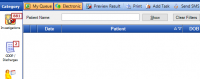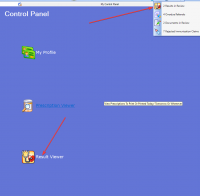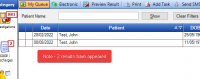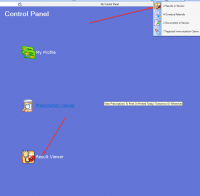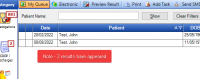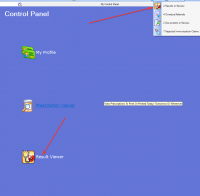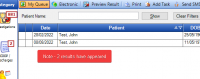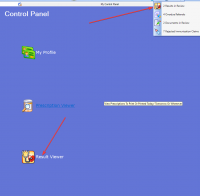ICT Tip 99 – Socrates – Beware the Electronic filter in Results.
There are two ways to get to the results screen, one is via My Control Panel==>Result Viewer and the other is via your notifications area.
[Graphical user interface, application Description automatically generated]
The most obvious difference between these two ways of viewing results is that when you use the notifications area it opens just your own results, while going through the control panel opens all results.
Another much more subtle difference is that if you open it via the control panel all investigation results in review are included while if you open via the notifications area you only see electronic results in review. Electronic results are those that come in via Healthlink but there can be other results, like manually entered results etc.
You can tell which view is showing by looking at the top of the screen. If electronic is orange then only electronic results are seen while if electronic is not orange then all results are seen. Its similar for My Queue if orange it’s just your queue. You switch between the different states by clicking on them.
[Graphical user interface, application, email Description automatically generated]
[Graphical user interface, text, application, email Description automatically generated]
Where this might have the biggest impact is if you use the manually entered “blood order” investigation process. You might miss the blood order investigation if you do not turn off the electronic filter.
Michael
Click here for Socrates Tips Guides and Videoshttps://centrichealthire.sharepoint.com/:f:/s/CentricConnect/EsaogyaLmbdEhAMVfwYEFs4BfdK9C30zHEZcLbA_0vQjYQ?e=EFyJsA in Centric World.
Dear Michael
I was hoping you could assist.
When generating a referral via Heathlink, we are able to attach results that are in the Investigations panel. However, we are unable to attach any further documents, that are saved under the Documents panel.
Very often we need to attach reports, MRI scans, photos, etc.
Otherwise, we have to either print these out and/or send in a seperate email.
Is there a way to be able to attach additional items in a Healthmail letter of referral?
Regards
James
From: Michael Joyce mjoyce@centrichealthblessington.ie
Sent: Thursday 2 March 2023 15:26
To: gpdiscussion@centricgpforum.com
Subject: Centric GP Forum ICT Tip 99 - Socrates - Beware the Electronic filter in Results.
There are two ways to get to the results screen, one is via My Control Panel==>Result Viewer and the other is via your notifications area.
[Graphical user interface, application Description automatically generated]
The most obvious difference between these two ways of viewing results is that when you use the notifications area it opens just your own results, while going through the control panel opens all results.
Another much more subtle difference is that if you open it via the control panel all investigation results in review are included while if you open via the notifications area you only see electronic results in review. Electronic results are those that come in via Healthlink but there can be other results, like manually entered results etc.
You can tell which view is showing by looking at the top of the screen. If electronic is orange then only electronic results are seen while if electronic is not orange then all results are seen. Its similar for My Queue if orange it's just your queue. You switch between the different states by clicking on them.
[Graphical user interface, application, email Description automatically generated]
[Graphical user interface, text, application, email Description automatically generated]
Where this might have the biggest impact is if you use the manually entered "blood order" investigation process. You might miss the blood order investigation if you do not turn off the electronic filter.
Michael
Click here for Socrates Tips Guides and Videoshttps://centrichealthire.sharepoint.com/:f:/s/CentricConnect/EsaogyaLmbdEhAMVfwYEFs4BfdK9C30zHEZcLbA_0vQjYQ?e=EFyJsA in Centric World.
Disclaimer: This e-mail and any attachments including voice attachments may contain confidential, personal, sensitive, proprietary or legally privileged information. Anyone who is not the intended recipient should not use or open the document. Any information or voice recording used within this document or e-mail should not be forwarded to any other legal person or organisation or posted on any social media platform as to do so would be in breach of privacy and data protection legislation. If you have erroneously received this email or document, please delete immediately and notify the sender. If you have received this e-mail or documentation where there is a precise reason to forward to a third party, all rules regarding privacy and data protection should be followed. You will be liable for a third party breach.The recipients acknowledge that Centric Health or associated companies are unable to exercise control to ensure or guarantee the integrity of/over the contents of the information contained in e-mail transmission and further acknowledge that any views expressed in this message are those of the individual sender and no binding nature of the message shall be implied or assumed unless the sender does so expressly with due authority of Centric Health.
Hi James,
That’s a healthlink problem.
I’ve asked them and they don’t want to do it as they say a virus might be
masked as a pdf document.
Not sure why they’re limited to so few lines of investigations either.
🤷🏻♂️
Alan
On Sun 5 Mar 2023 at 13:39, James Essey james.essey@centrichealth.ie
wrote:
Dear Michael
I was hoping you could assist.
When generating a referral via Heathlink, we are able to attach results
that are in the Investigations panel. However, we are unable to attach any
further documents, that are saved under the Documents panel.
Very often we need to attach reports, MRI scans, photos, etc.
Otherwise, we have to either print these out and/or send in a seperate
email.
Is there a way to be able to attach additional items in a Healthmail
letter of referral?
Regards
James
From: Michael Joyce mjoyce@centrichealthblessington.ie
Sent: Thursday 2 March 2023 15:26
To: gpdiscussion@centricgpforum.com
Subject: Centric GP Forum ICT Tip 99 – Socrates – Beware the Electronic
filter in Results.
There are two ways to get to the results screen, one is via My Control
PanelèResult Viewer and the other is via your notifications area.
[image: Graphical user interface, application Description automatically
generated]
The most obvious difference between these two ways of viewing results is
that when you use the notifications area it opens just your own results,
while going through the control panel opens all results.
Another much more subtle difference is that if you open it via the control
panel all investigation results in review are included while if you open
via the notifications area you only see electronic results in review.
Electronic results are those that come in via Healthlink but there can be
other results, like manually entered results etc.
You can tell which view is showing by looking at the top of the screen.
If electronic is orange then only electronic results are seen while if
electronic is not orange then all results are seen. Its similar for My
Queue if orange it’s just your queue. You switch between the different
states by clicking on them.
[image: Graphical user interface, application, email Description
automatically generated]
[image: Graphical user interface, text, application, email Description
automatically generated]
Where this might have the biggest impact is if you use the manually
entered “blood order” investigation process. You might miss the blood
order investigation if you do not turn off the electronic filter.
Michael
Click here for Socrates Tips Guides and Videos
https://centrichealthire.sharepoint.com/:f:/s/CentricConnect/EsaogyaLmbdEhAMVfwYEFs4BfdK9C30zHEZcLbA_0vQjYQ?e=EFyJsA
in Centric World.
Disclaimer: This e-mail and any attachments including voice attachments
may contain confidential, personal, sensitive, proprietary or legally
privileged information. Anyone who is not the intended recipient should not
use or open the document. Any information or voice recording used within
this document or e-mail should not be forwarded to any other legal person
or organisation or posted on any social media platform as to do so would be
in breach of privacy and data protection legislation. If you have
erroneously received this email or document, please delete immediately and
notify the sender. If you have received this e-mail or documentation where
there is a precise reason to forward to a third party, all rules regarding
privacy and data protection should be followed. You will be liable for a
third party breach.The recipients acknowledge that Centric Health or
associated companies are unable to exercise control to ensure or guarantee
the integrity of/over the contents of the information contained in e-mail
transmission and further acknowledge that any views expressed in this
message are those of the individual sender and no binding nature of the
message shall be implied or assumed unless the sender does so expressly
with due authority of Centric Health.
Gpdiscussion mailing list -- gpdiscussion@centricgpforum.com
To unsubscribe send an email to gpdiscussion-leave@centricgpforum.com
Actually Connolly hospital do accept documents..max 3.....
From: James Essey james.essey@centrichealth.ie
Sent: Sunday, March 5, 2023 1:39 PM
To: Centric GP Forum gpdiscussion@centricgpforum.com
Subject: Centric GP Forum Socrates - Advice
Dear Michael
I was hoping you could assist.
When generating a referral via Heathlink, we are able to attach results that are in the Investigations panel. However, we are unable to attach any further documents, that are saved under the Documents panel.
Very often we need to attach reports, MRI scans, photos, etc.
Otherwise, we have to either print these out and/or send in a seperate email.
Is there a way to be able to attach additional items in a Healthmail letter of referral?
Regards
James
From: Michael Joyce <mjoyce@centrichealthblessington.iemailto:mjoyce@centrichealthblessington.ie>
Sent: Thursday 2 March 2023 15:26
To: gpdiscussion@centricgpforum.commailto:gpdiscussion@centricgpforum.com
Subject: Centric GP Forum ICT Tip 99 - Socrates - Beware the Electronic filter in Results.
There are two ways to get to the results screen, one is via My Control Panel==>Result Viewer and the other is via your notifications area.
[Graphical user interface, application Description automatically generated]
The most obvious difference between these two ways of viewing results is that when you use the notifications area it opens just your own results, while going through the control panel opens all results.
Another much more subtle difference is that if you open it via the control panel all investigation results in review are included while if you open via the notifications area you only see electronic results in review. Electronic results are those that come in via Healthlink but there can be other results, like manually entered results etc.
You can tell which view is showing by looking at the top of the screen. If electronic is orange then only electronic results are seen while if electronic is not orange then all results are seen. Its similar for My Queue if orange it's just your queue. You switch between the different states by clicking on them.
[Graphical user interface, application, email Description automatically generated]
[Graphical user interface, text, application, email Description automatically generated]
Where this might have the biggest impact is if you use the manually entered "blood order" investigation process. You might miss the blood order investigation if you do not turn off the electronic filter.
Michael
Click here for Socrates Tips Guides and Videoshttps://centrichealthire.sharepoint.com/:f:/s/CentricConnect/EsaogyaLmbdEhAMVfwYEFs4BfdK9C30zHEZcLbA_0vQjYQ?e=EFyJsA in Centric World.
Disclaimer: This e-mail and any attachments including voice attachments may contain confidential, personal, sensitive, proprietary or legally privileged information. Anyone who is not the intended recipient should not use or open the document. Any information or voice recording used within this document or e-mail should not be forwarded to any other legal person or organisation or posted on any social media platform as to do so would be in breach of privacy and data protection legislation. If you have erroneously received this email or document, please delete immediately and notify the sender. If you have received this e-mail or documentation where there is a precise reason to forward to a third party, all rules regarding privacy and data protection should be followed. You will be liable for a third party breach.The recipients acknowledge that Centric Health or associated companies are unable to exercise control to ensure or guarantee the integrity of/over the contents of the information contained in e-mail transmission and further acknowledge that any views expressed in this message are those of the individual sender and no binding nature of the message shall be implied or assumed unless the sender does so expressly with due authority of Centric Health.
Disclaimer: This e-mail and any attachments including voice attachments may contain confidential, personal, sensitive, proprietary or legally privileged information. Anyone who is not the intended recipient should not use or open the document. Any information or voice recording used within this document or e-mail should not be forwarded to any other legal person or organisation or posted on any social media platform as to do so would be in breach of privacy and data protection legislation. If you have erroneously received this email or document, please delete immediately and notify the sender. If you have received this e-mail or documentation where there is a precise reason to forward to a third party, all rules regarding privacy and data protection should be followed. You will be liable for a third party breach.The recipients acknowledge that Centric Health or associated companies are unable to exercise control to ensure or guarantee the integrity of/over the contents of the information contained in e-mail transmission and further acknowledge that any views expressed in this message are those of the individual sender and no binding nature of the message shall be implied or assumed unless the sender does so expressly with due authority of Centric Health.
Lucky u Peter. It’s No to Navan and Drogheda.
K
On 6 Mar 2023, at 11:04, Peter Moran <pmoran@centrichealthcelbridge.ie> wrote:
@font-face { font-family: Wingdings; }
@font-face { font-family: "Cambria Math"; }
@font-face { font-family: Calibri; }
p.MsoNormal, li.MsoNormal, div.MsoNormal { margin: 0cm; font-size: 11pt; font-family: Calibri, sans-serif; }
a:link, span.MsoHyperlink { color: rgb(5, 99, 193); text-decoration: underline; }
span.MsoSmartlink { color: blue; background-color: rgb(243, 242, 241); text-decoration: underline; }
span.EmailStyle21 { font-family: Calibri, sans-serif; color: windowtext; }
.MsoChpDefault { font-size: 10pt; }
@page WordSection1 { size: 612pt 792pt; margin: 72pt; }
div.WordSection1 { page: WordSection1; }Actually Connolly hospital do accept documents..max 3…..From: James Essey <james.essey@centrichealth.ie>
Sent: Sunday, March 5, 2023 1:39 PM
To: Centric GP Forum <gpdiscussion@centricgpforum.com>
Subject: Centric GP Forum Socrates - AdviceDear Michael
I was hoping you could assist.
When generating a referral via Heathlink, we are able to attach results that are in the Investigations panel. However, we are unable to attach any further documents, that are saved under the Documents panel.
Very often we need to attach reports, MRI scans, photos, etc.
Otherwise, we have to either print these out and/or send in a seperate email.
Is there a way to be able to attach additional items in a Healthmail letter of referral?
Regards
James
From: Michael Joyce <mjoyce@centrichealthblessington.ie>
Sent: Thursday 2 March 2023 15:26
To: gpdiscussion@centricgpforum.com
Subject: Centric GP Forum ICT Tip 99 – Socrates – Beware the Electronic filter in Results.There are two ways to get to the results screen, one is via My Control PanelèResult Viewer and the other is via your notifications area.
<image001.png>
The most obvious difference between these two ways of viewing results is that when you use the notifications area it opens just your own results, while going through the control panel opens all results.
Another much more subtle difference is that if you open it via the control panel all investigation results in review are included while if you open via the notifications area you only see electronic results in review. Electronic results are those that come in via Healthlink but there can be other results, like manually entered results etc.
You can tell which view is showing by looking at the top of the screen. If electronic is orange then only electronic results are seen while if electronic is not orange then all results are seen. Its similar for My Queue if orange it’s just your queue. You switch between the different states by clicking on them.
<image002.png>
<image003.png>
Where this might have the biggest impact is if you use the manually entered “blood order” investigation process. You might miss the blood order investigation if you do not turn off the electronic filter.
Michael
Click here for Socrates Tips Guides and Videos in Centric World.
Disclaimer: This e-mail and any attachments including voice attachments may contain confidential, personal, sensitive, proprietary or legally privileged information. Anyone who is not the intended recipient should not use or open the document. Any information or voice recording used within this document or e-mail should not be forwarded to any other legal person or organisation or posted on any social media platform as to do so would be in breach of privacy and data protection legislation. If you have erroneously received this email or document, please delete immediately and notify the sender. If you have received this e-mail or documentation where there is a precise reason to forward to a third party, all rules regarding privacy and data protection should be followed. You will be liable for a third party breach.The recipients acknowledge that Centric Health or associated companies are unable to exercise control to ensure or guarantee the integrity of/over the contents of the information contained in e-mail transmission and further acknowledge that any views expressed in this message are those of the individual sender and no binding nature of the message shall be implied or assumed unless the sender does so expressly with due authority of Centric Health.
Disclaimer: This e-mail and any attachments including voice attachments may contain confidential, personal, sensitive, proprietary or legally privileged information. Anyone who is not the intended recipient should not use or open the document. Any information or voice recording used within this document or e-mail should not be forwarded to any other legal person or organisation or posted on any social media platform as to do so would be in breach of privacy and data protection legislation. If you have erroneously received this email or document, please delete immediately and notify the sender. If you have received this e-mail or documentation where there is a precise reason to forward to a third party, all rules regarding privacy and data protection should be followed. You will be liable for a third party breach.The recipients acknowledge that Centric Health or associated companies are unable to exercise control to ensure or guarantee the integrity of/over the contents of the information contained in e-mail transmission and further acknowledge that any views expressed in this message are those of the individual sender and no binding nature of the message shall be implied or assumed unless the sender does so expressly with due authority of Centric Health.
_______________________________________________
Gpdiscussion mailing list -- gpdiscussion@centricgpforum.com
To unsubscribe send an email to gpdiscussion-leave@centricgpforum.com