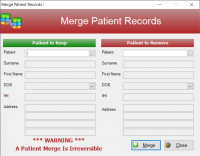Hi,
Guest

ICT Tip 27 – Socrates – How to merge files
MJ
Michael Joyce
Wed, May 26, 2021 11:19 AM
We all do it sometimes, it just happens, and we end up with one patient having two files for whatever reason. If you are happy and certain that the two files are one patient you can merge them together into one file.
To do this click on patient maintenance and then on the left-hand pane there is a “patient merge” option under Patient options which opens this dialogue.
[cid:image001.png@01D75229.62C01050]
Search for the two patient files, with the one you want to keep on the left and the one to merge into it on the right, i.e. which address etc, you will keep. Click merge and after clicking ok to all the warnings you get, the files will merge into one file but will contain all the contents of both originals.
Michael
We all do it sometimes, it just happens, and we end up with one patient having two files for whatever reason. If you are happy and certain that the two files are one patient you can merge them together into one file.
To do this click on patient maintenance and then on the left-hand pane there is a “patient merge” option under Patient options which opens this dialogue.
[cid:image001.png@01D75229.62C01050]
Search for the two patient files, with the one you want to keep on the left and the one to merge into it on the right, i.e. which address etc, you will keep. Click merge and after clicking ok to all the warnings you get, the files will merge into one file but will contain all the contents of both originals.
Michael
Replying to:
Empathy v1.0
2025 ©emwd.com