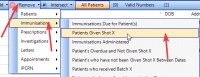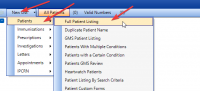ICT Tip 173 – Socrates – Another way to find who is due MMR
Last week’s tip on MMR generated a lot of interest.
There is another way to more specifically produce the list of children who are due MMR which doesn’t involve manually weeding out non MMR due vaccines, another example of how useful the Finder tool can be. Here is how it works.
Open the Finder Tool
My Control Panel==>Finder Tool
First produce a list of patients aged say 1 to 5 (not zero as this will include children under 12 months of age).
Click on new list, then Patients then Full patent listing
[A screenshot of a computer Description automatically generated]
[A screenshot of a computer Description automatically generated]
This will produce a list of children aged 1 to 5 years.
Next, we are going to find those children who have had MMR and remove them.
Click on remove:
[A screenshot of a computer Description automatically generated]
Use the report “patients given shot x”
[A screenshot of a computer Description automatically generated]
1: Find MMR in this list and 2: click add to list. As discussed last week you might have several versions of MMR in here, you must add each of them in turn.
3: All instances of MMR will appear here once added.
4: Restrict to 1 to 5 again
5: Put in dates here for the last 5 years
6: Click OK
You should now be left with a list of children who are aged 1 to 5 who have not had a first MMR vaccine given.
You have options down at the bottom what to do with the list including:
Printing the list
Sending a Bulk SMS
Creating an alert in each file
Open chart – highlight a name and open the chart.
Michael
Click here for the Socrates Guidehttps://centrichealthire.sharepoint.com/sites/CentricConnect/SitePages/Socrates.aspx in Centric World