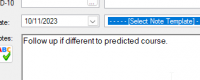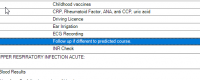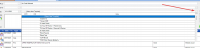ICT Tip 161 – Socrates – How to create a note template
I realised recently that I had never described how to create note templates. Used judiciously this is one of the best time savers. This is where you have a block of text pre saved that can be inserted into the notes in one go. This can be stuff like the blurb around vaccine consent discussed and agreed, or it could be your standard paediatric examination, or driving licence examination etc.
It is accessed via a drop down arrow in the notes section,
[cid:image001.png@01DA13CD.D722B390]
This displays the list of available note options. Choose one and it is automatically added to the note.
An example I used a lot is a safety netting statement, I pick it from the list
[A screenshot of a computer Description automatically generated]
And it appears in the notes
[A screenshot of a computer Description automatically generated]
The list is sorted alphabetically based on the first letter in the note. You can quickly get to a particular note by typing the first letter. So for me to write “follow up if different to predicted course” its click down arrow, type letter F then hit return. The note can be as long and as detailed as you want. Its probable better not to have too long a list because then individual entries are harder to find.
To create a note template, you go to
My Control Panel==>Admin Console==>System Types
And in the left hand column click on “note templates”
[A screenshot of a computer Description automatically generated]
1: Click Clear to make sure the area at 2 is empty. Type the note you want and 3 click save.
The note will now be available when you are writing up notes.
You can edit an existing template by highlighting it. This will bring it up into the note area (2). You can edit it and click update (which replaces save when you are editing).
That’s it.
Michael
Click here for the Socrates Guidehttps://centrichealthire.sharepoint.com/sites/CentricConnect/SitePages/Socrates.aspx in Centric World
Hi Michael These notes can be given an appropriate ICPC code where appropriate
Sent from my iPhone
On 10 Nov 2023, at 12:04, Michael Joyce <mjoyce@centrichealthblessington.ie> wrote:
@font-face { font-family: Wingdings; }
@font-face { font-family: "Cambria Math"; }
@font-face { font-family: Calibri; }
p.MsoNormal, li.MsoNormal, div.MsoNormal { margin: 0cm; font-size: 11pt; font-family: Calibri, sans-serif; }
a:link, span.MsoHyperlink { color: rgb(5, 99, 193); text-decoration: underline; }
span.EmailStyle17 { font-family: Calibri, sans-serif; color: windowtext; }
.MsoChpDefault { font-family: Calibri, sans-serif; }
@page WordSection1 { size: 612pt 792pt; margin: 72pt; }
div.WordSection1 { page: WordSection1; }I realised recently that I had never described how to create note templates. Used judiciously this is one of the best time savers. This is where you have a block of text pre saved that can be inserted into the notes in one go. This can be stuff like the blurb around vaccine consent discussed and agreed, or it could be your standard paediatric examination, or driving licence examination etc.It is accessed via a drop down arrow in the notes section,
<image001.png>
This displays the list of available note options. Choose one and it is automatically added to the note.
An example I used a lot is a safety netting statement, I pick it from the list
<image002.png>
And it appears in the notes
<image003.png>
The list is sorted alphabetically based on the first letter in the note. You can quickly get to a particular note by typing the first letter. So for me to write “follow up if different to predicted course” its click down arrow, type letter F then hit return. The note can be as long and as detailed as you want. Its probable better not to have too long a list because then individual entries are harder to find.
To create a note template, you go to
My Control PanelèAdmin ConsoleèSystem Types
And in the left hand column click on “note templates”
<image004.png>
1: Click Clear to make sure the area at 2 is empty. Type the note you want and 3 click save.
The note will now be available when you are writing up notes.
You can edit an existing template by highlighting it. This will bring it up into the note area (2). You can edit it and click update (which replaces save when you are editing).
That’s it.
Michael
Click here for the Socrates Guide in Centric World
_______________________________________________
Gpdiscussion mailing list -- gpdiscussion@centricgpforum.com
To unsubscribe send an email to gpdiscussion-leave@centricgpforum.com
That’s a great tip Michael, I use those notes template a lot, for example ‘Paeds exam’.
Sent from Outlook for iOShttps://aka.ms/o0ukef
From: Eric Yelverton ericyelvo@gmail.com
Sent: Friday, November 10, 2023 1:54:50 PM
To: Centric GP Forum gpdiscussion@centricgpforum.com
Subject: Centric GP Forum Re: ICT Tip 161 – Socrates – How to create a note template
Hi Michael
These notes can be given an appropriate ICPC code where appropriate
Sent from my iPhone
On 10 Nov 2023, at 12:04, Michael Joyce mjoyce@centrichealthblessington.ie wrote:
I realised recently that I had never described how to create note templates. Used judiciously this is one of the best time savers. This is where you have a block of text pre saved that can be inserted into the notes in one go. This can be stuff like the blurb around vaccine consent discussed and agreed, or it could be your standard paediatric examination, or driving licence examination etc.
It is accessed via a drop down arrow in the notes section,
<image001.png>
This displays the list of available note options. Choose one and it is automatically added to the note.
An example I used a lot is a safety netting statement, I pick it from the list
<image002.png>
And it appears in the notes
<image003.png>
The list is sorted alphabetically based on the first letter in the note. You can quickly get to a particular note by typing the first letter. So for me to write “follow up if different to predicted course” its click down arrow, type letter F then hit return. The note can be as long and as detailed as you want. Its probable better not to have too long a list because then individual entries are harder to find.
To create a note template, you go to
My Control Panel==>Admin Console==>System Types
And in the left hand column click on “note templates”
<image004.png>
1: Click Clear to make sure the area at 2 is empty. Type the note you want and 3 click save.
The note will now be available when you are writing up notes.
You can edit an existing template by highlighting it. This will bring it up into the note area (2). You can edit it and click update (which replaces save when you are editing).
That’s it.
Michael
Click here for the Socrates Guidehttps://centrichealthire.sharepoint.com/sites/CentricConnect/SitePages/Socrates.aspx in Centric World
Gpdiscussion mailing list -- gpdiscussion@centricgpforum.com
To unsubscribe send an email to gpdiscussion-leave@centricgpforum.com
Disclaimer: This e-mail and any attachments including voice attachments may contain confidential, personal, sensitive, proprietary or legally privileged information. Anyone who is not the intended recipient should not use or open the document. Any information or voice recording used within this document or e-mail should not be forwarded to any other legal person or organisation or posted on any social media platform as to do so would be in breach of privacy and data protection legislation. If you have erroneously received this email or document, please delete immediately and notify the sender. If you have received this e-mail or documentation where there is a precise reason to forward to a third party, all rules regarding privacy and data protection should be followed. You will be liable for a third party breach.The recipients acknowledge that Centric Health or associated companies are unable to exercise control to ensure or guarantee the integrity of/over the contents of the information contained in e-mail transmission and further acknowledge that any views expressed in this message are those of the individual sender and no binding nature of the message shall be implied or assumed unless the sender does so expressly with due authority of Centric Health.
That’s great Michael.
For driving medical, ear syringing or pill check, we put it in investigations for easy access. We did it as yes or no section.
On 10 Nov 2023, at 12:04, Michael Joyce <mjoyce@centrichealthblessington.ie> wrote:
@font-face { font-family: Wingdings; }
@font-face { font-family: "Cambria Math"; }
@font-face { font-family: Calibri; }
p.MsoNormal, li.MsoNormal, div.MsoNormal { margin: 0cm; font-size: 11pt; font-family: Calibri, sans-serif; }
a:link, span.MsoHyperlink { color: rgb(5, 99, 193); text-decoration: underline; }
span.EmailStyle17 { font-family: Calibri, sans-serif; color: windowtext; }
.MsoChpDefault { font-family: Calibri, sans-serif; }
@page WordSection1 { size: 612pt 792pt; margin: 72pt; }
div.WordSection1 { page: WordSection1; }I realised recently that I had never described how to create note templates. Used judiciously this is one of the best time savers. This is where you have a block of text pre saved that can be inserted into the notes in one go. This can be stuff like the blurb around vaccine consent discussed and agreed, or it could be your standard paediatric examination, or driving licence examination etc.It is accessed via a drop down arrow in the notes section,
<image001.png>
This displays the list of available note options. Choose one and it is automatically added to the note.
An example I used a lot is a safety netting statement, I pick it from the list
<image002.png>
And it appears in the notes
<image003.png>
The list is sorted alphabetically based on the first letter in the note. You can quickly get to a particular note by typing the first letter. So for me to write “follow up if different to predicted course” its click down arrow, type letter F then hit return. The note can be as long and as detailed as you want. Its probable better not to have too long a list because then individual entries are harder to find.
To create a note template, you go to
My Control PanelèAdmin ConsoleèSystem Types
And in the left hand column click on “note templates”
<image004.png>
1: Click Clear to make sure the area at 2 is empty. Type the note you want and 3 click save.
The note will now be available when you are writing up notes.
You can edit an existing template by highlighting it. This will bring it up into the note area (2). You can edit it and click update (which replaces save when you are editing).
That’s it.
Michael
Click here for the Socrates Guide in Centric World
_______________________________________________
Gpdiscussion mailing list -- gpdiscussion@centricgpforum.com
To unsubscribe send an email to gpdiscussion-leave@centricgpforum.com