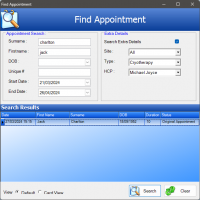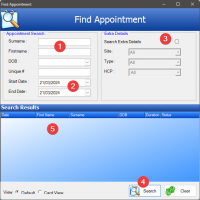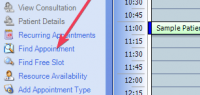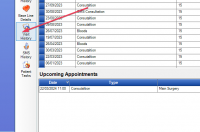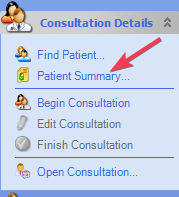ICT Tip 178 – Socrates – Find the details of a Patients next appointment.
You can see a patients appointment history, including any upcoming appointments in the Patient Summary.
[A screenshot of a computer Description automatically generated]
[cid:image002.png@01DA7B7A.A8D02210]
Did you know, you can do something similar from the appointment screen.
In the appointment screen click on “Find Appointment”
[A screenshot of a computer Description automatically generated]
This opens this dialogue box:
[A screenshot of a search results Description automatically generated]
1: Enter the patient details here. For some reason this is not our usual patient search screen, you have to pretty much fill in the name exactly.
2: Put in here the date range you want to search, e.g. the next few weeks when the patient thinks they have an appointment booked.
3: You can narrow the search here by ticking this box and then picking which HCP to search or appointment type etc.
4: Click Search
5: The result will be displayed here
Example:
Jack Charlton asks me when is the cryotherapy appointment he booked with Dr Michael Joyce sometime in the next few weeks,
[A screenshot of a search results Description automatically generated]
Answer: 27/3/24 at 5.15
Michael
Click here for Socrates in Centric Worldhttps://centrichealthire.sharepoint.com/sites/CentricConnect/SitePages/Socrates.aspx