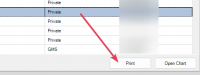ICT Tip 167 – Socrates – You can now print Finder tool results.
I previously described the excellent finder tool in this tip,
[docx icon] ICT PMs Tip 14 – Socrates – New Finder Tool, CDM coded but not registered.docxhttps://centrichealthire.sharepoint.com/:w:/r/sites/CentricConnect/Centric%20Connect%20Library/Innovation/Socrates,%20Tips,%20Guides%20and%20Videos/Socrates%20Tips/Practice%20Manager%20Tips/ICT%20PMs%20Tip%2014%20%E2%80%93%20Socrates%20%E2%80%93%20New%20Finder%20Tool,%20CDM%20coded%20but%20not%20registered.docx?d=w7f7e44f1d9c340f4aba7982f3f375cfb&csf=1&web=1&e=Mg5iHK
However, it had one major limitation in that you could neither save nor print the results thus rendering it much less useful.
The good news is a print button has been introduced. You can now print or save the results of a search, making it a much more practical tool.
[A screen shot of a computer Description automatically generated]
Click Print and the list of patients appears. From here you can print them or save them as an excel file etc.
[A screenshot of a computer Description automatically generated]
You can also open a chart directly, either by double clicking or highlighting and clicking Open Chart.
Michael
Click here for Socrates in Centric Worldhttps://centrichealthire.sharepoint.com/sites/CentricConnect/SitePages/Socrates.aspx