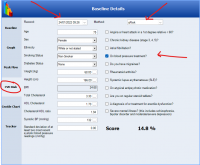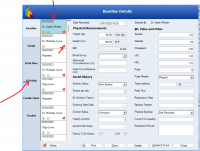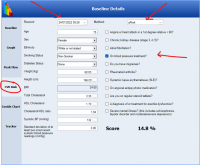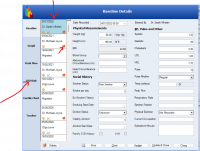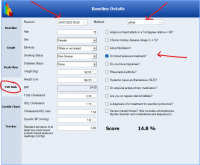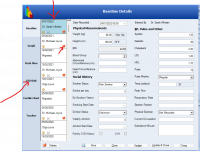ICT Tip 56 – Socrates - How to get qRisk score to work
I don’t know about you, but I have found trying to get the qRisk score function to work is very tedious. Definitely an area that could be improved but this is how I get it to work at the moment. Even describing it takes a lot of text, maybe too much for a tip but I’ve started so I’ll keep going.
The crucial step is to fill in as many details as you can in the base line details page. This frustratingly does not auto populate, and it seems most fields have to be put in every time. Having said that, as a general rule it is best to use base line details for entering basic data like weight and blood pressure all the time anyway, a good habit to get into.
First open base line details. You can do this by pressing Ctrl-B anywhere in the chart or go to the summary page – click on Consultation Details (short cut key F2) Note each time you open the base line details it presents a new page. If you want to add stuff to a page you had already started pick the date from the left hand side panel. Note little icons in this side panel – these indicate if certain common data has been recorded on that page.
Fill in as best you can all the relevant fields. They won’t fill in automatically, so you must look at your lipid results in investigations and then manually put them in.
[A screenshot of a computer Description automatically generated with medium confidence]
Once you have the data in and saved, click update, now and only now go to the CVD Risk section
When you do a lot of the fields will still not be filled in. You can fill them in from scratch here but it’s better to now pick the date from the drop-down date list and if you pick the date corresponding to the date you put in the details already it will now give you a score. However, to get it fully correct you have to answer the questions on the right-hand side now.
[Graphical user interface, text, application, email Description automatically generated]
Finally, a qRisk score! Note this score is not recorded anywhere else in the file other than coming back here again so you might want to manually write it into the notes.
You can also pick from the drop down list a SCORE or Framingham score, using the same principle of picking the date that data was recorded. I don’t know why the average Framingham values are not present.
If anyone knows an easier way, please let us know. Within CDM it is a little easier but that can only be done for CDM enrolled patients.
Michael
It makes it almost pointless to use, particularly as it doesn’t save it anywhere. I find using the qRisk website easier as more visual for the patient and takes no longer really. If Socrates could auto populate and save the result it would make a big difference, as it is now I find it useless.
Is anyone in Socrates looking at improving some of these issues that would make our clinical job easier?
Susan
Get Outlook for iOShttps://aka.ms/o0ukef
From: Michael Joyce mjoyce@centrichealthblessington.ie
Sent: Tuesday, February 8, 2022 9:14:20 AM
To: gpdiscussion@centricgpforum.com gpdiscussion@centricgpforum.com
Subject: Centric GP Forum ICT Tip 56 – Socrates - How to get qRisk score to work
I don’t know about you, but I have found trying to get the qRisk score function to work is very tedious. Definitely an area that could be improved but this is how I get it to work at the moment. Even describing it takes a lot of text, maybe too much for a tip but I’ve started so I’ll keep going.
The crucial step is to fill in as many details as you can in the base line details page. This frustratingly does not auto populate, and it seems most fields have to be put in every time. Having said that, as a general rule it is best to use base line details for entering basic data like weight and blood pressure all the time anyway, a good habit to get into.
First open base line details. You can do this by pressing Ctrl-B anywhere in the chart or go to the summary page – click on Consultation Details (short cut key F2) Note each time you open the base line details it presents a new page. If you want to add stuff to a page you had already started pick the date from the left hand side panel. Note little icons in this side panel – these indicate if certain common data has been recorded on that page.
Fill in as best you can all the relevant fields. They won’t fill in automatically, so you must look at your lipid results in investigations and then manually put them in.
[A screenshot of a computer Description automatically generated with medium confidence]
Once you have the data in and saved, click update, now and only now go to the CVD Risk section
When you do a lot of the fields will still not be filled in. You can fill them in from scratch here but it’s better to now pick the date from the drop-down date list and if you pick the date corresponding to the date you put in the details already it will now give you a score. However, to get it fully correct you have to answer the questions on the right-hand side now.
[Graphical user interface, text, application, email Description automatically generated]
Finally, a qRisk score! Note this score is not recorded anywhere else in the file other than coming back here again so you might want to manually write it into the notes.
You can also pick from the drop down list a SCORE or Framingham score, using the same principle of picking the date that data was recorded. I don’t know why the average Framingham values are not present.
If anyone knows an easier way, please let us know. Within CDM it is a little easier but that can only be done for CDM enrolled patients.
Michael
This e-mail and any attachments including voice attachments may contain confidential, personal, sensitive, proprietary or legally privileged information. Anyone who is not the intended recipient should not use or open the document. Any information or voice recording used within this document or e-mail should not be forwarded to any other legal person or organisation or posted on any social media platform as to do so would be in breach of privacy and data protection legislation. If you have erroneously received this email or document, please delete immediately and notify the sender. If you have received this e-mail or documentation where there is a precise reason to forward to a third party, all rules regarding privacy and data protection should be followed. You will be liable for a third party breach.The recipients acknowledge that Centric Health or associated companies are unable to exercise control to ensure or guarantee the integrity of/over the contents of the information contained in e-mail transmission and further acknowledge that any views expressed in this message are those of the individual sender and no binding nature of the message shall be implied or assumed unless the sender does so expressly with due authority of Centric Health.
I have to agree with Susan
Using baseline data is cumbersome
Would Clanwilliam consider adding Q-risk in the same way as MMSE???
Sent from my iPhone
On 8 Feb 2022, at 17:37, Susan Devlin susan.devlin@centrichealth.ie wrote:
It makes it almost pointless to use, particularly as it doesn’t save it anywhere. I find using the qRisk website easier as more visual for the patient and takes no longer really. If Socrates could auto populate and save the result it would make a big difference, as it is now I find it useless.
Is anyone in Socrates looking at improving some of these issues that would make our clinical job easier?
Susan
Get Outlook for iOS
From: Michael Joyce mjoyce@centrichealthblessington.ie
Sent: Tuesday, February 8, 2022 9:14:20 AM
To: gpdiscussion@centricgpforum.com gpdiscussion@centricgpforum.com
Subject: Centric GP Forum ICT Tip 56 – Socrates - How to get qRisk score to work
I don’t know about you, but I have found trying to get the qRisk score function to work is very tedious. Definitely an area that could be improved but this is how I get it to work at the moment. Even describing it takes a lot of text, maybe too much for a tip but I’ve started so I’ll keep going.
The crucial step is to fill in as many details as you can in the base line details page. This frustratingly does not auto populate, and it seems most fields have to be put in every time. Having said that, as a general rule it is best to use base line details for entering basic data like weight and blood pressure all the time anyway, a good habit to get into.
First open base line details. You can do this by pressing Ctrl-B anywhere in the chart or go to the summary page – click on Consultation Details (short cut key F2) Note each time you open the base line details it presents a new page. If you want to add stuff to a page you had already started pick the date from the left hand side panel. Note little icons in this side panel – these indicate if certain common data has been recorded on that page.
Fill in as best you can all the relevant fields. They won’t fill in automatically, so you must look at your lipid results in investigations and then manually put them in.
Once you have the data in and saved, click update, now and only now go to the CVD Risk section
When you do a lot of the fields will still not be filled in. You can fill them in from scratch here but it’s better to now pick the date from the drop-down date list and if you pick the date corresponding to the date you put in the details already it will now give you a score. However, to get it fully correct you have to answer the questions on the right-hand side now.
Finally, a qRisk score! Note this score is not recorded anywhere else in the file other than coming back here again so you might want to manually write it into the notes.
You can also pick from the drop down list a SCORE or Framingham score, using the same principle of picking the date that data was recorded. I don’t know why the average Framingham values are not present.
If anyone knows an easier way, please let us know. Within CDM it is a little easier but that can only be done for CDM enrolled patients.
Michael
This e-mail and any attachments including voice attachments may contain confidential, personal, sensitive, proprietary or legally privileged information. Anyone who is not the intended recipient should not use or open the document. Any information or voice recording used within this document or e-mail should not be forwarded to any other legal person or organisation or posted on any social media platform as to do so would be in breach of privacy and data protection legislation. If you have erroneously received this email or document, please delete immediately and notify the sender. If you have received this e-mail or documentation where there is a precise reason to forward to a third party, all rules regarding privacy and data protection should be followed. You will be liable for a third party breach.The recipients acknowledge that Centric Health or associated companies are unable to exercise control to ensure or guarantee the integrity of/over the contents of the information contained in e-mail transmission and further acknowledge that any views expressed in this message are those of the individual sender and no binding nature of the message shall be implied or assumed unless the sender does so expressly with due authority of Centric Health.
Gpdiscussion mailing list -- gpdiscussion@centricgpforum.com
To unsubscribe send an email to gpdiscussion-leave@centricgpforum.com