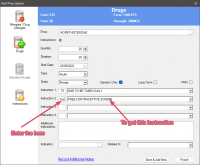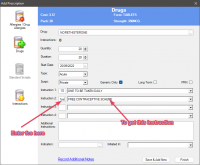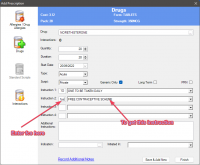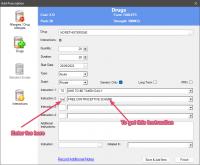ICT Tip 84 – Socrates – Add FREE CONTRACEPTIVE SCHEME to a prescription instruction
Although it is up to the Pharmacist to establish eligibility it would be useful to quickly add the instruction to a prescription indicating if a particular prescription is issued under the new free scheme. You can do this by setting up a new instruction with a short cut code then all you have to do is enter the additional instruction which can then be done quickly.
[Graphical user interface, application Description automatically generated]
This is how your prescription will appear
[Graphical user interface, text, application, email Description automatically generated]
To add this instruction (or any instruction) go to
My Control Panel==>Admin Console==>Drugs
Pick Drug Instructions on the left-hand side
[Table Description automatically generated with medium confidence]
1: Click the clear button to ensure you are starting a new entry.
2: Enter the short code you want to use, in this example FCS
3: Write the full instruction that you want here
4: Click on Save
The new instruction will now be available to you in the drug prescribing module, and you can add it for any eligible patients. This works for adding new prescriptions, but you can also edit existing prescriptions and add the new instruction.
Michael
PS: It might look better if you add either brackets or quotation marks but I noticed the program does not allow me to go back and update it, this is a bug I think so I have reported it. Try and get it right first time!
Click here for Socrates Tips Guides and Videoshttps://centrichealthire.sharepoint.com/:f:/s/CentricConnect/EsaogyaLmbdEhAMVfwYEFs4BfdK9C30zHEZcLbA_0vQjYQ?e=EFyJsA in Centric World.
Michael
Just did and it’s brilliant. Thank you, as always
K
On 20 Sep 2022, at 16:45, Michael Joyce mjoyce@centrichealthblessington.ie wrote:
Although it is up to the Pharmacist to establish eligibility it would be useful to quickly add the instruction to a prescription indicating if a particular prescription is issued under the new free scheme. You can do this by setting up a new instruction with a short cut code then all you have to do is enter the additional instruction which can then be done quickly.
This is how your prescription will appear
To add this instruction (or any instruction) go to
My Control PanelèAdmin ConsoleèDrugs
Pick Drug Instructions on the left-hand side
1: Click the clear button to ensure you are starting a new entry.
2: Enter the short code you want to use, in this example FCS
3: Write the full instruction that you want here
4: Click on Save
The new instruction will now be available to you in the drug prescribing module, and you can add it for any eligible patients. This works for adding new prescriptions, but you can also edit existing prescriptions and add the new instruction.
Michael
PS: It might look better if you add either brackets or quotation marks but I noticed the program does not allow me to go back and update it, this is a bug I think so I have reported it. Try and get it right first time!
Click here for Socrates Tips Guides and Videos in Centric World.
Gpdiscussion mailing list -- gpdiscussion@centricgpforum.com
To unsubscribe send an email to gpdiscussion-leave@centricgpforum.com
Hi Michael,
as you are aware Socrates remains a future aspiration.
I am wondering if Socrates, which I presume automatically links to FRAX for eligible patients
is also populated with the patient data? Height/weight/smoking/alcohol et cetera
I have an upcoming discussion in osteoporosis.
Regards
Richard
From: Michael Joyce mjoyce@centrichealthblessington.ie
Sent: Tuesday 20 September 2022 16:45
To: gpdiscussion@centricgpforum.com
Subject: Centric GP Forum ICT Tip 84 - Socrates - Add FREE CONTRACEPTIVE SCHEME to a prescription instruction
Although it is up to the Pharmacist to establish eligibility it would be useful to quickly add the instruction to a prescription indicating if a particular prescription is issued under the new free scheme. You can do this by setting up a new instruction with a short cut code then all you have to do is enter the additional instruction which can then be done quickly.
[Graphical user interface, application Description automatically generated]
This is how your prescription will appear
[Graphical user interface, text, application, email Description automatically generated]
To add this instruction (or any instruction) go to
My Control Panel==>Admin Console==>Drugs
Pick Drug Instructions on the left-hand side
[Table Description automatically generated with medium confidence]
1: Click the clear button to ensure you are starting a new entry.
2: Enter the short code you want to use, in this example FCS
3: Write the full instruction that you want here
4: Click on Save
The new instruction will now be available to you in the drug prescribing module, and you can add it for any eligible patients. This works for adding new prescriptions, but you can also edit existing prescriptions and add the new instruction.
Michael
PS: It might look better if you add either brackets or quotation marks but I noticed the program does not allow me to go back and update it, this is a bug I think so I have reported it. Try and get it right first time!
Click here for Socrates Tips Guides and Videoshttps://centrichealthire.sharepoint.com/:f:/s/CentricConnect/EsaogyaLmbdEhAMVfwYEFs4BfdK9C30zHEZcLbA_0vQjYQ?e=EFyJsA in Centric World.
Disclaimer: This e-mail and any attachments including voice attachments may contain confidential, personal, sensitive, proprietary or legally privileged information. Anyone who is not the intended recipient should not use or open the document. Any information or voice recording used within this document or e-mail should not be forwarded to any other legal person or organisation or posted on any social media platform as to do so would be in breach of privacy and data protection legislation. If you have erroneously received this email or document, please delete immediately and notify the sender. If you have received this e-mail or documentation where there is a precise reason to forward to a third party, all rules regarding privacy and data protection should be followed. You will be liable for a third party breach.The recipients acknowledge that Centric Health or associated companies are unable to exercise control to ensure or guarantee the integrity of/over the contents of the information contained in e-mail transmission and further acknowledge that any views expressed in this message are those of the individual sender and no binding nature of the message shall be implied or assumed unless the sender does so expressly with due authority of Centric Health.
Hi Richard
As far as I know the Sheffield University Frax score https://www.sheffield.ac.uk/FRAX/tool.aspx?country=9 does not licence its use to third parties and consequently it is not found as part of EMR packages like for instance Q Risk scores. I could be wrong about that but it is not an available tool in Socrates at the moment.
Michael
Click here for Socrates Tips Guides and Videoshttps://centrichealthire.sharepoint.com/:f:/s/CentricConnect/EsaogyaLmbdEhAMVfwYEFs4BfdK9C30zHEZcLbA_0vQjYQ?e=EFyJsA in Centric World.
From: Richard Tobin richard.tobin@centrichealth.ie
Sent: Thursday 22 September 2022 07:41
To: Centric GP Forum gpdiscussion@centricgpforum.com
Subject: Centric GP Forum FRAX query
Hi Michael,
as you are aware Socrates remains a future aspiration.
I am wondering if Socrates, which I presume automatically links to FRAX for eligible patients
is also populated with the patient data? Height/weight/smoking/alcohol et cetera
I have an upcoming discussion in osteoporosis.
Regards
Richard
From: Michael Joyce <mjoyce@centrichealthblessington.iemailto:mjoyce@centrichealthblessington.ie>
Sent: Tuesday 20 September 2022 16:45
To: gpdiscussion@centricgpforum.commailto:gpdiscussion@centricgpforum.com
Subject: Centric GP Forum ICT Tip 84 - Socrates - Add FREE CONTRACEPTIVE SCHEME to a prescription instruction
Although it is up to the Pharmacist to establish eligibility it would be useful to quickly add the instruction to a prescription indicating if a particular prescription is issued under the new free scheme. You can do this by setting up a new instruction with a short cut code then all you have to do is enter the additional instruction which can then be done quickly.
[Graphical user interface, application Description automatically generated]
This is how your prescription will appear
[Graphical user interface, text, application, email Description automatically generated]
To add this instruction (or any instruction) go to
My Control Panel==>Admin Console==>Drugs
Pick Drug Instructions on the left-hand side
[Table Description automatically generated with medium confidence]
1: Click the clear button to ensure you are starting a new entry.
2: Enter the short code you want to use, in this example FCS
3: Write the full instruction that you want here
4: Click on Save
The new instruction will now be available to you in the drug prescribing module, and you can add it for any eligible patients. This works for adding new prescriptions, but you can also edit existing prescriptions and add the new instruction.
Michael
PS: It might look better if you add either brackets or quotation marks but I noticed the program does not allow me to go back and update it, this is a bug I think so I have reported it. Try and get it right first time!
Click here for Socrates Tips Guides and Videoshttps://centrichealthire.sharepoint.com/:f:/s/CentricConnect/EsaogyaLmbdEhAMVfwYEFs4BfdK9C30zHEZcLbA_0vQjYQ?e=EFyJsA in Centric World.
Disclaimer: This e-mail and any attachments including voice attachments may contain confidential, personal, sensitive, proprietary or legally privileged information. Anyone who is not the intended recipient should not use or open the document. Any information or voice recording used within this document or e-mail should not be forwarded to any other legal person or organisation or posted on any social media platform as to do so would be in breach of privacy and data protection legislation. If you have erroneously received this email or document, please delete immediately and notify the sender. If you have received this e-mail or documentation where there is a precise reason to forward to a third party, all rules regarding privacy and data protection should be followed. You will be liable for a third party breach.The recipients acknowledge that Centric Health or associated companies are unable to exercise control to ensure or guarantee the integrity of/over the contents of the information contained in e-mail transmission and further acknowledge that any views expressed in this message are those of the individual sender and no binding nature of the message shall be implied or assumed unless the sender does so expressly with due authority of Centric Health.
Disclaimer: This e-mail and any attachments including voice attachments may contain confidential, personal, sensitive, proprietary or legally privileged information. Anyone who is not the intended recipient should not use or open the document. Any information or voice recording used within this document or e-mail should not be forwarded to any other legal person or organisation or posted on any social media platform as to do so would be in breach of privacy and data protection legislation. If you have erroneously received this email or document, please delete immediately and notify the sender. If you have received this e-mail or documentation where there is a precise reason to forward to a third party, all rules regarding privacy and data protection should be followed. You will be liable for a third party breach.The recipients acknowledge that Centric Health or associated companies are unable to exercise control to ensure or guarantee the integrity of/over the contents of the information contained in e-mail transmission and further acknowledge that any views expressed in this message are those of the individual sender and no binding nature of the message shall be implied or assumed unless the sender does so expressly with due authority of Centric Health.