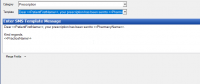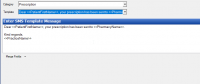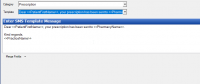ICT Tip 145 – Socrates – Edit “built in” SMS texts.
I’m back!!
Recent updates have introduced “in built” sms texting in some places, e.g. After sending a prescription or sending a HealthLink referral.
It might appear at first as if these cannot be changed but like all SMS texts, they can be edited to suit your particular practice if required.
To do so go to
My Control panel==>Admin Console==>Categories and Templates
Then on the left pick SMS Template
In the screen that appears there is a category field, where the different “built in” options appear in a drop down. This example below shows prescription and in the template field you should be able to see the prescription template and edit it. There are also categories for the appointment and eReferral messages. I think its probably best to have just one per special category although I haven’t tested that. The “none” category contains all your standard SMS text templates and multiple templates here are fine.
[A screenshot of a computer Description automatically generated with medium confidence]
Michael
Thanks michael I was wondering. My main concern was-
Was I paying for all those blank characters that moved the
‘Kind regards
Grafton Medical’
Down the page ?!
Keith
[cid:image002.png@01D9AB4F.D3E07910]
From: Michael Joyce mjoyce@centrichealthblessington.ie
Sent: Friday, June 30, 2023 10:52 AM
To: gpdiscussion@centricgpforum.com
Subject: Centric GP Forum ICT Tip 145 – Socrates – Edit “built in” SMS texts.
I’m back!!
Recent updates have introduced “in built” sms texting in some places, e.g. After sending a prescription or sending a HealthLink referral.
It might appear at first as if these cannot be changed but like all SMS texts, they can be edited to suit your particular practice if required.
To do so go to
My Control panel==>Admin Console==>Categories and Templates
Then on the left pick SMS Template
In the screen that appears there is a category field, where the different “built in” options appear in a drop down. This example below shows prescription and in the template field you should be able to see the prescription template and edit it. There are also categories for the appointment and eReferral messages. I think its probably best to have just one per special category although I haven’t tested that. The “none” category contains all your standard SMS text templates and multiple templates here are fine.
[A screenshot of a computer Description automatically generated with medium confidence]
Michael
Disclaimer: This e-mail and any attachments including voice attachments may contain confidential, personal, sensitive, proprietary or legally privileged information. Anyone who is not the intended recipient should not use or open the document. Any information or voice recording used within this document or e-mail should not be forwarded to any other legal person or organisation or posted on any social media platform as to do so would be in breach of privacy and data protection legislation. If you have erroneously received this email or document, please delete immediately and notify the sender. If you have received this e-mail or documentation where there is a precise reason to forward to a third party, all rules regarding privacy and data protection should be followed. You will be liable for a third party breach.The recipients acknowledge that Centric Health or associated companies are unable to exercise control to ensure or guarantee the integrity of/over the contents of the information contained in e-mail transmission and further acknowledge that any views expressed in this message are those of the individual sender and no binding nature of the message shall be implied or assumed unless the sender does so expressly with due authority of Centric Health.
Thanks Michael! I was having to type "Please dont reply to this text" at
the end of each SMS, and now I don't have to!
Great to have you back!!!
Paul
On Fri, Jun 30, 2023 at 12:39 PM Keith Perdue keith.perdue@centrichealth.ie
wrote:
Thanks michael I was wondering. My main concern was-
Was I paying for all those blank characters that moved the
‘Kind regards
Grafton Medical’
Down the page ?!
Keith
From: Michael Joyce mjoyce@centrichealthblessington.ie
Sent: Friday, June 30, 2023 10:52 AM
To: gpdiscussion@centricgpforum.com
Subject: Centric GP Forum ICT Tip 145 – Socrates – Edit “built in” SMS
texts.
I’m back!!
Recent updates have introduced “in built” sms texting in some places, e.g.
After sending a prescription or sending a HealthLink referral.
It might appear at first as if these cannot be changed but like all SMS
texts, they can be edited to suit your particular practice if required.
To do so go to
My Control panelèAdmin ConsoleèCategories and Templates
Then on the left pick SMS Template
In the screen that appears there is a category field, where the different
“built in” options appear in a drop down. This example below shows
prescription and in the template field you should be able to see the
prescription template and edit it. There are also categories for the
appointment and eReferral messages. I think its probably best to have just
one per special category although I haven’t tested that. The “none”
category contains all your standard SMS text templates and multiple
templates here are fine.
[image: A screenshot of a computer Description automatically generated
with medium confidence]
Michael
Disclaimer: This e-mail and any attachments including voice attachments
may contain confidential, personal, sensitive, proprietary or legally
privileged information. Anyone who is not the intended recipient should not
use or open the document. Any information or voice recording used within
this document or e-mail should not be forwarded to any other legal person
or organisation or posted on any social media platform as to do so would be
in breach of privacy and data protection legislation. If you have
erroneously received this email or document, please delete immediately and
notify the sender. If you have received this e-mail or documentation where
there is a precise reason to forward to a third party, all rules regarding
privacy and data protection should be followed. You will be liable for a
third party breach.The recipients acknowledge that Centric Health or
associated companies are unable to exercise control to ensure or guarantee
the integrity of/over the contents of the information contained in e-mail
transmission and further acknowledge that any views expressed in this
message are those of the individual sender and no binding nature of the
message shall be implied or assumed unless the sender does so expressly
with due authority of Centric Health.
Gpdiscussion mailing list -- gpdiscussion@centricgpforum.com
To unsubscribe send an email to gpdiscussion-leave@centricgpforum.com