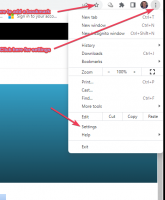ICT – Tips for all 1 – All about Centric World
As you know I have been sending tips out for some time now, originally to the GPs, later to the practice managers and recently begun, to the GP Nurses. This is good for the many topics that are specific to each group but there is often overlap and there is lots of stuff that is relevant to everybody. I thought therefore it might be an idea to begin a new series for all. These will replace the group tips some weeks.
I thought a good place to start would be all about Centric World. I will cover
-
What is it
-
Where is it
-
What’s in it
-
Socrates in it
-
Getting access to it
-
What is it
Centric World (formally Centric Connect) is an information resource for all of Centric. It is like an intranet web of information about all things Centric that is available to all of us on our local PC. There is a huge amount of ever-expanding information available, provided by and for, all departments including all the practices and all the support services in RSA house. It is already widely used but the more it is used the better it will become. If you haven’t visited yet, then I highly recommend it. -
Where is it
Centric World is in SharePoint, that mysterious place you may have heard about but never really understood. The good news is its not actually in fact very complicated, think of it as just stuff sitting in the cloud. It has an easy to navigate website like interface which is very straight forward. It is only for Centric people so you will need to use your centric e-mail address and to know your password to get into it. If you can’t remember your password, you can contact itsupport@centrichealth.iemailto:itsupport@centrichealth.ie to get it reset. -
What’s in it
Lots of information for all the different departments. The landing page usually has some breaking news of relevance along with links to various different sections. Examples include job vacancies, GPTV links and individual departments like IT.
[Graphical user interface, website Description automatically generated]
- Socrates in it
There is a dedicated Socrates section which has all the tips, guides and video’s. You get to it by clicking on the Innovation panel and then within that click on Socrates.
[Logo Description automatically generated with medium confidence]
In here it is organised into the different sections that you will be familiar with from Socrates. Click an area to find information relevant to that section. These may be videos or documents. If something is relevant in 2 or 3 sections, then it appears in each of the relevant sections to save you having to look in just one place for it.
There is also a general section and a section that houses all previous tips.
[Graphical user interface, application Description automatically generated]
- Getting access to it
This link will get you there.
https://centrichealthire.sharepoint.com/sites/CentricConnect
If this is your first-time logging in, you will need your Centric e-mail address and password. The important thing is to set things up so that you can find your way back again easily.
If your practice is on the CHPC domain, then if you search your desk top you will find an icon for it there somewhere as it has been added in the background by the IT department.
[Graphical user interface, application Description automatically generated]
On some machines it might be called Centric Connect. It might have the Microsoft edge icon rather than the chrome icon above.
It is a good idea to make a bookmark for the page so that you can get back to it easily in the future. To do this you must have bookmarks active in Chrome – go to settings then appearances and click on show bookmarks
[Graphical user interface, application Description automatically generated]
[Graphical user interface, application Description automatically generated]
Microsoft edge will have a different procedure for bookmarks.
Michael