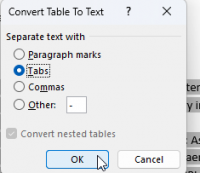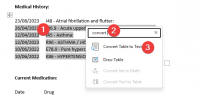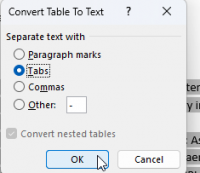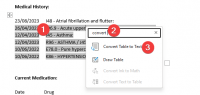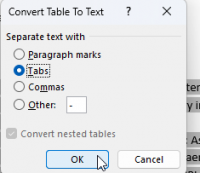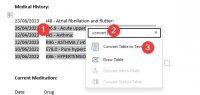ICT Tip 152 – Word – Convert table to text.
A word tip but this really relates to making using letters in Socrates easier. No doubt we have all struggled from time to time with trying to edit the text in a letter. It becomes very difficult because a lot of the data pulled from the file is in tables which are very awkward to edit.
There is a simple work around for this, basically a way to convert the table into text.
To do this,
[A screenshot of a computer Description automatically generated]
1: Left click anywhere in the table and then right click.
2: In the, search the menus, at the top, type in convert, to find the convert table to text command
3: Click on convert table to text
Another dialogue pops up, I’m not sure what the differences here are, any seem to work so leave it at the tabs and click OK.
[A screenshot of a computer Description automatically generated]
Now the text is “normal” and you can edit away to your hearts content.
Note there maybe more than one table per letter.
Michael
Thanks Michael
This has always baffled me in my attempt to save paper by condensing text from tables
Gavin Maguire
On 30 Aug 2023, at 10:06, Michael Joyce mjoyce@centrichealthblessington.ie wrote:
A word tip but this really relates to making using letters in Socrates easier. No doubt we have all struggled from time to time with trying to edit the text in a letter. It becomes very difficult because a lot of the data pulled from the file is in tables which are very awkward to edit.
There is a simple work around for this, basically a way to convert the table into text.
To do this,
<image001.png>
1: Left click anywhere in the table and then right click.
2: In the, search the menus, at the top, type in convert, to find the convert table to text command
3: Click on convert table to text
Another dialogue pops up, I’m not sure what the differences here are, any seem to work so leave it at the tabs and click OK.
<image002.png>
Now the text is “normal” and you can edit away to your hearts content.
Note there maybe more than one table per letter.
Michael
Disclaimer: This e-mail and any attachments including voice attachments may contain confidential, personal, sensitive, proprietary or legally privileged information. Anyone who is not the intended recipient should not use or open the document. Any information or voice recording used within this document or e-mail should not be forwarded to any other legal person or organisation or posted on any social media platform as to do so would be in breach of privacy and data protection legislation. If you have erroneously received this email or document, please delete immediately and notify the sender. If you have received this e-mail or documentation where there is a precise reason to forward to a third party, all rules regarding privacy and data protection should be followed. You will be liable for a third party breach.The recipients acknowledge that Centric Health or associated companies are unable to exercise control to ensure or guarantee the integrity of/over the contents of the information contained in e-mail transmission and further acknowledge that any views expressed in this message are those of the individual sender and no binding nature of the message shall be implied or assumed unless the sender does so expressly with due authority of Centric Health. _______________________________________________
Gpdiscussion mailing list -- gpdiscussion@centricgpforum.com
To unsubscribe send an email to gpdiscussion-leave@centricgpforum.com
Michael, all your tips are helpful but this is one of the most welcome WORD tips since the ‘shrink to one page’ one
Susan
From: Michael Joyce mjoyce@centrichealthblessington.ie
Sent: Wednesday, August 30, 2023 10:06 AM
To: gpdiscussion@centricgpforum.com
Subject: Centric GP Forum ICT Tip 152 – Word – Convert table to text.
A word tip but this really relates to making using letters in Socrates easier. No doubt we have all struggled from time to time with trying to edit the text in a letter. It becomes very difficult because a lot of the data pulled from the file is in tables which are very awkward to edit.
There is a simple work around for this, basically a way to convert the table into text.
To do this,
[A screenshot of a computer Description automatically generated]
1: Left click anywhere in the table and then right click.
2: In the, search the menus, at the top, type in convert, to find the convert table to text command
3: Click on convert table to text
Another dialogue pops up, I’m not sure what the differences here are, any seem to work so leave it at the tabs and click OK.
[A screenshot of a computer Description automatically generated]
Now the text is “normal” and you can edit away to your hearts content.
Note there maybe more than one table per letter.
Michael
Disclaimer: This e-mail and any attachments including voice attachments may contain confidential, personal, sensitive, proprietary or legally privileged information. Anyone who is not the intended recipient should not use or open the document. Any information or voice recording used within this document or e-mail should not be forwarded to any other legal person or organisation or posted on any social media platform as to do so would be in breach of privacy and data protection legislation. If you have erroneously received this email or document, please delete immediately and notify the sender. If you have received this e-mail or documentation where there is a precise reason to forward to a third party, all rules regarding privacy and data protection should be followed. You will be liable for a third party breach.The recipients acknowledge that Centric Health or associated companies are unable to exercise control to ensure or guarantee the integrity of/over the contents of the information contained in e-mail transmission and further acknowledge that any views expressed in this message are those of the individual sender and no binding nature of the message shall be implied or assumed unless the sender does so expressly with due authority of Centric Health.