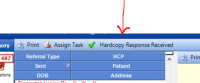ICT Tip 44 – Socrates – What are overdue referrals?
A question I am often asked is what are overdue referrals? This is especially so for those of you who are diligent about clearing down your items of things to do and these “overdue referrals” sitting in notifications is annoying. What are they and how can you get rid of them!!
Basically, whenever we send an eReferral via Healthlink the system expects to receive an acknowledgement message back from wherever you sent it saying it has been received.
When you receive this acknowledgement it appears on the summary screen but doesn’t actually appear anywhere else in the file like documents etc.
[cid:image002.jpg@01D7D665.B2A2E5A0]
You can double click to open it and you can see a message like this.
[cid:image004.jpg@01D7D665.B2A2E5A0]
The problem arises that lots of sites we refer too do not sent this type of acknowledgement/reply back and these then become “overdue referrals”.
If you see them in your notification area and click on them it will bring you to the list of patients that no reply has come back on. But, the system doesn’t really give you an option of anything to do with them. However you might notice that some appear in red. They turn red if after 2 weeks no reply has been received. Once they turn red there is an option to get rid of them and that is to click the button that becomes available that says “hardcopy response received”.
[cid:image005.png@01D7D664.FC601D30]
You can select multiple ones together as long as they are red and get rid of them in one go but I don’t know any way to get rid of the ones in black where 2 weeks since the referral has not elapsed.
A pretty useless feature I think you’d agree but at least now, I hope, you understand what’s happening. Maybe in the future they will make it a bit more logical.
Michael
Thanks for that Michael.
J
On 10 Nov 2021, at 19:05, Michael Joyce mjoyce@centrichealthblessington.ie wrote:
A question I am often asked is what are overdue referrals? This is especially so for those of you who are diligent about clearing down your items of things to do and these “overdue referrals” sitting in notifications is annoying. What are they and how can you get rid of them!!
Basically, whenever we send an eReferral via Healthlink the system expects to receive an acknowledgement message back from wherever you sent it saying it has been received.
When you receive this acknowledgement it appears on the summary screen but doesn’t actually appear anywhere else in the file like documents etc.
<image002.jpg>
You can double click to open it and you can see a message like this.
<image004.jpg>
The problem arises that lots of sites we refer too do not sent this type of acknowledgement/reply back and these then become “overdue referrals”.
If you see them in your notification area and click on them it will bring you to the list of patients that no reply has come back on. But, the system doesn’t really give you an option of anything to do with them. However you might notice that some appear in red. They turn red if after 2 weeks no reply has been received. Once they turn red there is an option to get rid of them and that is to click the button that becomes available that says “hardcopy response received”.
<image005.png>
You can select multiple ones together as long as they are red and get rid of them in one go but I don’t know any way to get rid of the ones in black where 2 weeks since the referral has not elapsed.
A pretty useless feature I think you’d agree but at least now, I hope, you understand what’s happening. Maybe in the future they will make it a bit more logical.
Michael
Gpdiscussion mailing list -- gpdiscussion@centricgpforum.com
To unsubscribe send an email to gpdiscussion-leave@centricgpforum.com