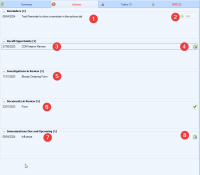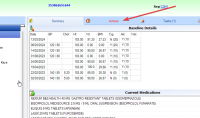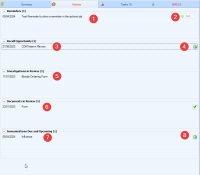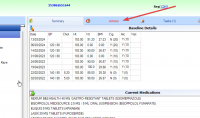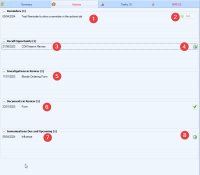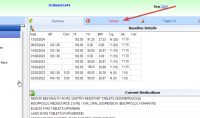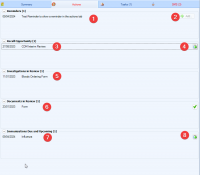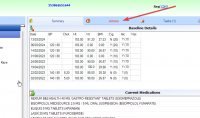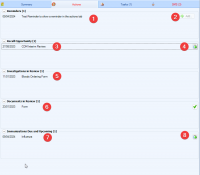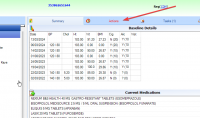ICT Tip 181 – Socrates – The Actions Tab
Introduced a few updates ago, the actions tab is a very useful feature, and I would encourage you to get into the habit of glancing at it every time you open a file.
When you open a file, it opens on the Consultations Details (or Summary) page. This page contains the Actions Tab. You don’t have to enter any data here; it pulls information from other parts of the file.
[A screenshot of a computer Description automatically generated]
Click it to reveal the actions page. It contains the following, and probably a few more things I’m not yet aware of.
[A screenshot of a computer Description automatically generated]
1: Any active reminders are displayed here. Double clicking opens the reminder dialogue.
2: You can add a reminder by clicking here
3: Any CDM reviews due will be displayed here. Double clicking opens the CDM module.
4: You can schedule an appointment by clicking here
5: Any investigations that are in review are displayed here, a good reminder to review them. Double clicking opens the investigation.
6: Similarly, any documents awaiting review are displayed here. Double clicking opens the document.
7: Any vaccines due are displayed here. Double clicking opens the immunisation page.
8: You can use this button to book an appointment
Michael
Click here for Socrates in Centric Worldhttps://centrichealthire.sharepoint.com/sites/CentricConnect/SitePages/Socrates.aspx
Thank you very much Michael.
I’m feeling a lot better and looking forward to getting back to work in 2
weeks time.
I hope you and all the family are well. Ernan
On Thu 11 Apr 2024 at 10:11, Michael Joyce <
mjoyce@centrichealthblessington.ie> wrote:
Introduced a few updates ago, the actions tab is a very useful feature,
and I would encourage you to get into the habit of glancing at it every
time you open a file.
When you open a file, it opens on the Consultations Details (or Summary)
page. This page contains the Actions Tab. You don’t have to enter any
data here; it pulls information from other parts of the file.
[image: A screenshot of a computer Description automatically generated]
Click it to reveal the actions page. It contains the following, and
probably a few more things I’m not yet aware of.
[image: A screenshot of a computer Description automatically generated]
1: Any active reminders are displayed here. Double clicking opens the
reminder dialogue.
2: You can add a reminder by clicking here
3: Any CDM reviews due will be displayed here. Double clicking opens the
CDM module.
4: You can schedule an appointment by clicking here
5: Any investigations that are in review are displayed here, a good
reminder to review them. Double clicking opens the investigation.
6: Similarly, any documents awaiting review are displayed here. Double
clicking opens the document.
7: Any vaccines due are displayed here. Double clicking opens the
immunisation page.
8: You can use this button to book an appointment
Michael
Click here for Socrates in Centric World
https://centrichealthire.sharepoint.com/sites/CentricConnect/SitePages/Socrates.aspx
Gpdiscussion mailing list -- gpdiscussion@centricgpforum.com
To unsubscribe send an email to gpdiscussion-leave@centricgpforum.com
Michael,
can you give me a quick pointer to adding/editing Note templates. Presume via Control Panel et cetera
I resolved to the issue with the head wrecking latency using Socrates with Dragon.
It was related to multiple COM add in issues which are actually embedded in Dragon.
Regards
Richard
From: Michael Joyce mjoyce@centrichealthblessington.ie
Sent: Thursday, April 11, 2024 10:11 AM
To: gpdiscussion@centricgpforum.com
Subject: Centric GP Forum ICT Tip 181 – Socrates – The Actions Tab
Introduced a few updates ago, the actions tab is a very useful feature, and I would encourage you to get into the habit of glancing at it every time you open a file.
When you open a file, it opens on the Consultations Details (or Summary) page. This page contains the Actions Tab. You don’t have to enter any data here; it pulls information from other parts of the file.
[A screenshot of a computer Description automatically generated]
Click it to reveal the actions page. It contains the following, and probably a few more things I’m not yet aware of.
[A screenshot of a computer Description automatically generated]
1: Any active reminders are displayed here. Double clicking opens the reminder dialogue.
2: You can add a reminder by clicking here
3: Any CDM reviews due will be displayed here. Double clicking opens the CDM module.
4: You can schedule an appointment by clicking here
5: Any investigations that are in review are displayed here, a good reminder to review them. Double clicking opens the investigation.
6: Similarly, any documents awaiting review are displayed here. Double clicking opens the document.
7: Any vaccines due are displayed here. Double clicking opens the immunisation page.
8: You can use this button to book an appointment
Michael
Click here for Socrates in Centric Worldhttps://centrichealthire.sharepoint.com/sites/CentricConnect/SitePages/Socrates.aspx
Disclaimer: This e-mail and any attachments including voice attachments may contain confidential, personal, sensitive, proprietary or legally privileged information. Anyone who is not the intended recipient should not use or open the document. Any information or voice recording used within this document or e-mail should not be forwarded to any other legal person or organisation or posted on any social media platform as to do so would be in breach of privacy and data protection legislation. If you have erroneously received this email or document, please delete immediately and notify the sender. If you have received this e-mail or documentation where there is a precise reason to forward to a third party, all rules regarding privacy and data protection should be followed. You will be liable for a third party breach.The recipients acknowledge that Centric Health or associated companies are unable to exercise control to ensure or guarantee the integrity of/over the contents of the information contained in e-mail transmission and further acknowledge that any views expressed in this message are those of the individual sender and no binding nature of the message shall be implied or assumed unless the sender does so expressly with due authority of Centric Health.
Dear Richard
I’m glad you found a solution to using Dragon, I know this was stressful for you not having it work properly.
Regarding note templates, try this link
[docx icon] How to create a note template.docxhttps://centrichealthire.sharepoint.com/sites/CentricConnect/_layouts/15/Doc.aspx?sourcedoc=%7b47E55ADB-CA41-462E-BCC7-2FDCA361C812%7d&file=How%20to%20create%20a%20note%20template.docx&action=default&mobileredirect=true&DefaultItemOpen=1
I presume this is what you are referring to. If not let me know.
Michael
Click here for Socrates in Centric Worldhttps://centrichealthire.sharepoint.com/sites/CentricConnect/SitePages/Socrates.aspx
From: Richard Tobin richard.tobin@centrichealth.ie
Sent: Thursday, April 11, 2024 11:55 AM
To: Centric GP Forum gpdiscussion@centricgpforum.com
Subject: Centric GP Forum Re: ICT Tip 181 – Socrates – The Actions Tab
Michael,
can you give me a quick pointer to adding/editing Note templates. Presume via Control Panel et cetera
I resolved to the issue with the head wrecking latency using Socrates with Dragon.
It was related to multiple COM add in issues which are actually embedded in Dragon.
Regards
Richard
From: Michael Joyce <mjoyce@centrichealthblessington.iemailto:mjoyce@centrichealthblessington.ie>
Sent: Thursday, April 11, 2024 10:11 AM
To: gpdiscussion@centricgpforum.commailto:gpdiscussion@centricgpforum.com
Subject: Centric GP Forum ICT Tip 181 – Socrates – The Actions Tab
Introduced a few updates ago, the actions tab is a very useful feature, and I would encourage you to get into the habit of glancing at it every time you open a file.
When you open a file, it opens on the Consultations Details (or Summary) page. This page contains the Actions Tab. You don’t have to enter any data here; it pulls information from other parts of the file.
[A screenshot of a computer Description automatically generated]
Click it to reveal the actions page. It contains the following, and probably a few more things I’m not yet aware of.
[A screenshot of a computer Description automatically generated]
1: Any active reminders are displayed here. Double clicking opens the reminder dialogue.
2: You can add a reminder by clicking here
3: Any CDM reviews due will be displayed here. Double clicking opens the CDM module.
4: You can schedule an appointment by clicking here
5: Any investigations that are in review are displayed here, a good reminder to review them. Double clicking opens the investigation.
6: Similarly, any documents awaiting review are displayed here. Double clicking opens the document.
7: Any vaccines due are displayed here. Double clicking opens the immunisation page.
8: You can use this button to book an appointment
Michael
Click here for Socrates in Centric Worldhttps://centrichealthire.sharepoint.com/sites/CentricConnect/SitePages/Socrates.aspx
Disclaimer: This e-mail and any attachments including voice attachments may contain confidential, personal, sensitive, proprietary or legally privileged information. Anyone who is not the intended recipient should not use or open the document. Any information or voice recording used within this document or e-mail should not be forwarded to any other legal person or organisation or posted on any social media platform as to do so would be in breach of privacy and data protection legislation. If you have erroneously received this email or document, please delete immediately and notify the sender. If you have received this e-mail or documentation where there is a precise reason to forward to a third party, all rules regarding privacy and data protection should be followed. You will be liable for a third party breach.The recipients acknowledge that Centric Health or associated companies are unable to exercise control to ensure or guarantee the integrity of/over the contents of the information contained in e-mail transmission and further acknowledge that any views expressed in this message are those of the individual sender and no binding nature of the message shall be implied or assumed unless the sender does so expressly with due authority of Centric Health.
Disclaimer: This e-mail and any attachments including voice attachments may contain confidential, personal, sensitive, proprietary or legally privileged information. Anyone who is not the intended recipient should not use or open the document. Any information or voice recording used within this document or e-mail should not be forwarded to any other legal person or organisation or posted on any social media platform as to do so would be in breach of privacy and data protection legislation. If you have erroneously received this email or document, please delete immediately and notify the sender. If you have received this e-mail or documentation where there is a precise reason to forward to a third party, all rules regarding privacy and data protection should be followed. You will be liable for a third party breach.The recipients acknowledge that Centric Health or associated companies are unable to exercise control to ensure or guarantee the integrity of/over the contents of the information contained in e-mail transmission and further acknowledge that any views expressed in this message are those of the individual sender and no binding nature of the message shall be implied or assumed unless the sender does so expressly with due authority of Centric Health.
Yes Michael resolving that speech recognition issue was a major success, the 5 – 10 second latency rendered Socrates almost
unusable from my point of view with this workstation.
Thanks I see how to navigate those note templates and they appear very straightforward.
From: Michael Joyce mjoyce@centrichealthblessington.ie
Sent: Thursday, April 11, 2024 12:02 PM
To: Centric GP Forum gpdiscussion@centricgpforum.com
Subject: Centric GP Forum Re: ICT Tip 181 – Socrates – The Actions Tab
Dear Richard
I’m glad you found a solution to using Dragon, I know this was stressful for you not having it work properly.
Regarding note templates, try this link
[docx icon] How to create a note template.docxhttps://centrichealthire.sharepoint.com/sites/CentricConnect/_layouts/15/Doc.aspx?sourcedoc=%7b47E55ADB-CA41-462E-BCC7-2FDCA361C812%7d&file=How%20to%20create%20a%20note%20template.docx&action=default&mobileredirect=true&DefaultItemOpen=1
I presume this is what you are referring to. If not let me know.
Michael
Click here for Socrates in Centric Worldhttps://centrichealthire.sharepoint.com/sites/CentricConnect/SitePages/Socrates.aspx
From: Richard Tobin <richard.tobin@centrichealth.iemailto:richard.tobin@centrichealth.ie>
Sent: Thursday, April 11, 2024 11:55 AM
To: Centric GP Forum <gpdiscussion@centricgpforum.commailto:gpdiscussion@centricgpforum.com>
Subject: Centric GP Forum Re: ICT Tip 181 – Socrates – The Actions Tab
Michael,
can you give me a quick pointer to adding/editing Note templates. Presume via Control Panel et cetera
I resolved to the issue with the head wrecking latency using Socrates with Dragon.
It was related to multiple COM add in issues which are actually embedded in Dragon.
Regards
Richard
From: Michael Joyce <mjoyce@centrichealthblessington.iemailto:mjoyce@centrichealthblessington.ie>
Sent: Thursday, April 11, 2024 10:11 AM
To: gpdiscussion@centricgpforum.commailto:gpdiscussion@centricgpforum.com
Subject: Centric GP Forum ICT Tip 181 – Socrates – The Actions Tab
Introduced a few updates ago, the actions tab is a very useful feature, and I would encourage you to get into the habit of glancing at it every time you open a file.
When you open a file, it opens on the Consultations Details (or Summary) page. This page contains the Actions Tab. You don’t have to enter any data here; it pulls information from other parts of the file.
[A screenshot of a computer Description automatically generated]
Click it to reveal the actions page. It contains the following, and probably a few more things I’m not yet aware of.
[A screenshot of a computer Description automatically generated]
1: Any active reminders are displayed here. Double clicking opens the reminder dialogue.
2: You can add a reminder by clicking here
3: Any CDM reviews due will be displayed here. Double clicking opens the CDM module.
4: You can schedule an appointment by clicking here
5: Any investigations that are in review are displayed here, a good reminder to review them. Double clicking opens the investigation.
6: Similarly, any documents awaiting review are displayed here. Double clicking opens the document.
7: Any vaccines due are displayed here. Double clicking opens the immunisation page.
8: You can use this button to book an appointment
Michael
Click here for Socrates in Centric Worldhttps://centrichealthire.sharepoint.com/sites/CentricConnect/SitePages/Socrates.aspx
Disclaimer: This e-mail and any attachments including voice attachments may contain confidential, personal, sensitive, proprietary or legally privileged information. Anyone who is not the intended recipient should not use or open the document. Any information or voice recording used within this document or e-mail should not be forwarded to any other legal person or organisation or posted on any social media platform as to do so would be in breach of privacy and data protection legislation. If you have erroneously received this email or document, please delete immediately and notify the sender. If you have received this e-mail or documentation where there is a precise reason to forward to a third party, all rules regarding privacy and data protection should be followed. You will be liable for a third party breach.The recipients acknowledge that Centric Health or associated companies are unable to exercise control to ensure or guarantee the integrity of/over the contents of the information contained in e-mail transmission and further acknowledge that any views expressed in this message are those of the individual sender and no binding nature of the message shall be implied or assumed unless the sender does so expressly with due authority of Centric Health.
Disclaimer: This e-mail and any attachments including voice attachments may contain confidential, personal, sensitive, proprietary or legally privileged information. Anyone who is not the intended recipient should not use or open the document. Any information or voice recording used within this document or e-mail should not be forwarded to any other legal person or organisation or posted on any social media platform as to do so would be in breach of privacy and data protection legislation. If you have erroneously received this email or document, please delete immediately and notify the sender. If you have received this e-mail or documentation where there is a precise reason to forward to a third party, all rules regarding privacy and data protection should be followed. You will be liable for a third party breach.The recipients acknowledge that Centric Health or associated companies are unable to exercise control to ensure or guarantee the integrity of/over the contents of the information contained in e-mail transmission and further acknowledge that any views expressed in this message are those of the individual sender and no binding nature of the message shall be implied or assumed unless the sender does so expressly with due authority of Centric Health.
Disclaimer: This e-mail and any attachments including voice attachments may contain confidential, personal, sensitive, proprietary or legally privileged information. Anyone who is not the intended recipient should not use or open the document. Any information or voice recording used within this document or e-mail should not be forwarded to any other legal person or organisation or posted on any social media platform as to do so would be in breach of privacy and data protection legislation. If you have erroneously received this email or document, please delete immediately and notify the sender. If you have received this e-mail or documentation where there is a precise reason to forward to a third party, all rules regarding privacy and data protection should be followed. You will be liable for a third party breach.The recipients acknowledge that Centric Health or associated companies are unable to exercise control to ensure or guarantee the integrity of/over the contents of the information contained in e-mail transmission and further acknowledge that any views expressed in this message are those of the individual sender and no binding nature of the message shall be implied or assumed unless the sender does so expressly with due authority of Centric Health.