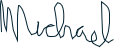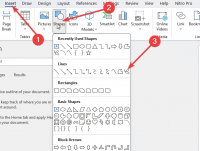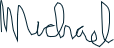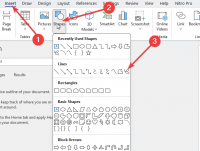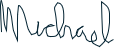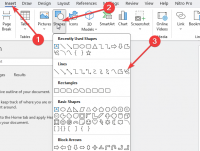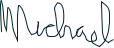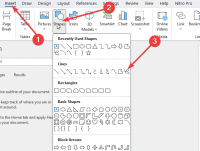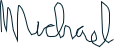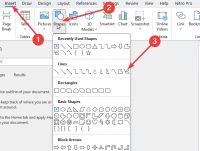ICT Tip 182 – Word – Add a signature to a Word document.
Did anyone spot last week’s mistake? I try hard not to repeat myself with the tips, successfully so far, I think, until last week’s actions tab which was also described in Tip 143.
This week is a sort of repeat as well. In both Tip 24 and 40 I described work arounds for inserting signatures in letters.
[docx icon] ICT Tip 24 – Socrates – Inserting your signature into a letter.docxhttps://centrichealthire.sharepoint.com/:w:/r/sites/CentricConnect/Centric%20Connect%20Library/Innovation/Socrates,%20Tips,%20Guides%20and%20Videos/Socrates%20Tips/ICT%20Tip%2024%20%E2%80%93%20Socrates%20%E2%80%93%20Inserting%20your%20signature%20into%20a%20letter.docx?d=w68134dd0633446e39ad6b21ee08c594e&csf=1&web=1&e=J3K23n
[docx icon] ICT Tip 40 – General - Add a signature to a pdf document,.docxhttps://centrichealthire.sharepoint.com/:w:/r/sites/CentricConnect/Centric%20Connect%20Library/Innovation/Socrates,%20Tips,%20Guides%20and%20Videos/Socrates%20Tips/ICT%20Tip%2040%20%E2%80%93%20General%20-%20Add%20a%20signature%20to%20a%20pdf%20document,.docx?d=w3753701062904437b36942ab22735aaa&csf=1&web=1&e=cZOI7Z
There is a way you can add a free form signature to Word documents as well, similar to the pdf method described in 40. It can be used in Word and hence also in your Socrates letters.
[A screenshot of a computer Description automatically generated]
Place the cursor where you want to add the signature then
1: Click Insert
2: Click Shapes
3: Click the squiggle at the end of the line’s options.
Now you can sign a signature using your mouse.
[cid:image003.png@01DA9180.EF932410]
It takes a bit of practice to get good at it!!
The ideal solution of course would be to have your signature as part of your user profile in Socrates, we have requested this many times but no sign of it happening yet.
Michael
PS: No tips for the next 2 weeks as I am on annual leave.
Click here for Socrates in Centric Worldhttps://centrichealthire.sharepoint.com/sites/CentricConnect/SitePages/Socrates.aspx
Michael,
I do note that my colleagues above are not receiving your current emails.
Could you perhaps ensure are added to the circulation list.
Thanks
Richard
From: Michael Joyce mjoyce@centrichealthblessington.ie
Sent: Thursday, April 18, 2024 11:10 AM
To: gpdiscussion@centricgpforum.com
Subject: Centric GP Forum ICT Tip 182 – Word – Add a signature to a Word document.
Did anyone spot last week’s mistake? I try hard not to repeat myself with the tips, successfully so far, I think, until last week’s actions tab which was also described in Tip 143.
This week is a sort of repeat as well. In both Tip 24 and 40 I described work arounds for inserting signatures in letters.
[docx icon] ICT Tip 24 – Socrates – Inserting your signature into a letter.docxhttps://centrichealthire.sharepoint.com/:w:/r/sites/CentricConnect/Centric%20Connect%20Library/Innovation/Socrates,%20Tips,%20Guides%20and%20Videos/Socrates%20Tips/ICT%20Tip%2024%20%E2%80%93%20Socrates%20%E2%80%93%20Inserting%20your%20signature%20into%20a%20letter.docx?d=w68134dd0633446e39ad6b21ee08c594e&csf=1&web=1&e=J3K23n
[docx icon] ICT Tip 40 – General - Add a signature to a pdf document,.docxhttps://centrichealthire.sharepoint.com/:w:/r/sites/CentricConnect/Centric%20Connect%20Library/Innovation/Socrates,%20Tips,%20Guides%20and%20Videos/Socrates%20Tips/ICT%20Tip%2040%20%E2%80%93%20General%20-%20Add%20a%20signature%20to%20a%20pdf%20document,.docx?d=w3753701062904437b36942ab22735aaa&csf=1&web=1&e=cZOI7Z
There is a way you can add a free form signature to Word documents as well, similar to the pdf method described in 40. It can be used in Word and hence also in your Socrates letters.
[A screenshot of a computer Description automatically generated]
Place the cursor where you want to add the signature then
1: Click Insert
2: Click Shapes
3: Click the squiggle at the end of the line’s options.
Now you can sign a signature using your mouse.
[cid:image004.png@01DAA08A.FA7D0800]
It takes a bit of practice to get good at it!!
The ideal solution of course would be to have your signature as part of your user profile in Socrates, we have requested this many times but no sign of it happening yet.
Michael
PS: No tips for the next 2 weeks as I am on annual leave.
Click here for Socrates in Centric Worldhttps://centrichealthire.sharepoint.com/sites/CentricConnect/SitePages/Socrates.aspx
Disclaimer: This e-mail and any attachments including voice attachments may contain confidential, personal, sensitive, proprietary or legally privileged information. Anyone who is not the intended recipient should not use or open the document. Any information or voice recording used within this document or e-mail should not be forwarded to any other legal person or organisation or posted on any social media platform as to do so would be in breach of privacy and data protection legislation. If you have erroneously received this email or document, please delete immediately and notify the sender. If you have received this e-mail or documentation where there is a precise reason to forward to a third party, all rules regarding privacy and data protection should be followed. You will be liable for a third party breach.The recipients acknowledge that Centric Health or associated companies are unable to exercise control to ensure or guarantee the integrity of/over the contents of the information contained in e-mail transmission and further acknowledge that any views expressed in this message are those of the individual sender and no binding nature of the message shall be implied or assumed unless the sender does so expressly with due authority of Centric Health.
Dear Richard
Thank you for informing me about your colleagues not receiving these messages, I have now added them so that they will do from now on.
I thought it might be a timely to review how it all works. This is a discussion group set up by our good colleague Paul Carroll many years ago and I help him run it. Basically you send an e-mail to gpdiscussion@centricgpforum.commailto:gpdiscussion@centricgpforum.com and it gets distributed to all members of the discussion group. Members are GPs working in Centric and nobody else. Of course as with all internet stuff you can never assume somebody won’t see it but in general on this discussion group there are only GPs, no PM’s or RM’s etc. (note tips are circulated separately to some other groups).
In this discussion group you can use your centric e-mail or your own personal e-mail. It is a fact many GPs don’t use their centric e-mails, it is strongly recommended that you do, but if you don’t, you are still welcome to use your personal e-mail address in this group.
The group is independent of Centric management and is available for us as GPs to discuss topics, seek advice etc from fellow Centric colleagues. It is fair to say that the channel has been very quiet for some time but it is available.
As Richard has pointed out not all our colleagues receive messages, if you know some of your colleagues in practice don’t get these messages please let me know the e-mail address they would like to use and I will add them. Alternatively if you no longer work with Centric and would like to stop getting messages let me know and I will unsubscribe you. Currently we have 293 members.
Note: when you reply to a message from the group it goes to everybody in the group. If you wish to reply to only the person who sent the message you must reply to them individually, e.g. use forward and put their e-mail address in.
Any questions post them here and I will do my best to answer.
Michael
Click here for Socrates in Centric Worldhttps://centrichealthire.sharepoint.com/sites/CentricConnect/SitePages/Socrates.aspx
From: Richard Tobin richard.tobin@centrichealth.ie
Sent: Tuesday, May 7, 2024 2:30 PM
To: Centric GP Forum gpdiscussion@centricgpforum.com
Cc: Angelka Veljanoska angelka.veljanoska@centrichealth.ie; Victor Onwochei Victor.Onwochei@centrichealth.ie; Muhammad Ayaz Qayyum MuhammadAyaz.Qayyum@centrichealth.ie
Subject: Centric GP Forum Re: ICT Tip 182 – Word – Add a signature to a Word document.
Michael,
I do note that my colleagues above are not receiving your current emails.
Could you perhaps ensure are added to the circulation list.
Thanks
Richard
From: Michael Joyce <mjoyce@centrichealthblessington.iemailto:mjoyce@centrichealthblessington.ie>
Sent: Thursday, April 18, 2024 11:10 AM
To: gpdiscussion@centricgpforum.commailto:gpdiscussion@centricgpforum.com
Subject: Centric GP Forum ICT Tip 182 – Word – Add a signature to a Word document.
Did anyone spot last week’s mistake? I try hard not to repeat myself with the tips, successfully so far, I think, until last week’s actions tab which was also described in Tip 143.
This week is a sort of repeat as well. In both Tip 24 and 40 I described work arounds for inserting signatures in letters.
[docx icon] ICT Tip 24 – Socrates – Inserting your signature into a letter.docxhttps://centrichealthire.sharepoint.com/:w:/r/sites/CentricConnect/Centric%20Connect%20Library/Innovation/Socrates,%20Tips,%20Guides%20and%20Videos/Socrates%20Tips/ICT%20Tip%2024%20%E2%80%93%20Socrates%20%E2%80%93%20Inserting%20your%20signature%20into%20a%20letter.docx?d=w68134dd0633446e39ad6b21ee08c594e&csf=1&web=1&e=J3K23n
[docx icon] ICT Tip 40 – General - Add a signature to a pdf document,.docxhttps://centrichealthire.sharepoint.com/:w:/r/sites/CentricConnect/Centric%20Connect%20Library/Innovation/Socrates,%20Tips,%20Guides%20and%20Videos/Socrates%20Tips/ICT%20Tip%2040%20%E2%80%93%20General%20-%20Add%20a%20signature%20to%20a%20pdf%20document,.docx?d=w3753701062904437b36942ab22735aaa&csf=1&web=1&e=cZOI7Z
There is a way you can add a free form signature to Word documents as well, similar to the pdf method described in 40. It can be used in Word and hence also in your Socrates letters.
[A screenshot of a computer Description automatically generated]
Place the cursor where you want to add the signature then
1: Click Insert
2: Click Shapes
3: Click the squiggle at the end of the line’s options.
Now you can sign a signature using your mouse.
[cid:image003.png@01DAA120.C8FD9BA0]
It takes a bit of practice to get good at it!!
The ideal solution of course would be to have your signature as part of your user profile in Socrates, we have requested this many times but no sign of it happening yet.
Michael
PS: No tips for the next 2 weeks as I am on annual leave.
Click here for Socrates in Centric Worldhttps://centrichealthire.sharepoint.com/sites/CentricConnect/SitePages/Socrates.aspx
Disclaimer: This e-mail and any attachments including voice attachments may contain confidential, personal, sensitive, proprietary or legally privileged information. Anyone who is not the intended recipient should not use or open the document. Any information or voice recording used within this document or e-mail should not be forwarded to any other legal person or organisation or posted on any social media platform as to do so would be in breach of privacy and data protection legislation. If you have erroneously received this email or document, please delete immediately and notify the sender. If you have received this e-mail or documentation where there is a precise reason to forward to a third party, all rules regarding privacy and data protection should be followed. You will be liable for a third party breach.The recipients acknowledge that Centric Health or associated companies are unable to exercise control to ensure or guarantee the integrity of/over the contents of the information contained in e-mail transmission and further acknowledge that any views expressed in this message are those of the individual sender and no binding nature of the message shall be implied or assumed unless the sender does so expressly with due authority of Centric Health.
Disclaimer: This e-mail and any attachments including voice attachments may contain confidential, personal, sensitive, proprietary or legally privileged information. Anyone who is not the intended recipient should not use or open the document. Any information or voice recording used within this document or e-mail should not be forwarded to any other legal person or organisation or posted on any social media platform as to do so would be in breach of privacy and data protection legislation. If you have erroneously received this email or document, please delete immediately and notify the sender. If you have received this e-mail or documentation where there is a precise reason to forward to a third party, all rules regarding privacy and data protection should be followed. You will be liable for a third party breach.The recipients acknowledge that Centric Health or associated companies are unable to exercise control to ensure or guarantee the integrity of/over the contents of the information contained in e-mail transmission and further acknowledge that any views expressed in this message are those of the individual sender and no binding nature of the message shall be implied or assumed unless the sender does so expressly with due authority of Centric Health.
Welcome Richard!
I was thinking Michael that you might welcome some quiet after the occasional ‘boisterousness’ of the Health One User group…..
I think it is great to have a group like this that is for doctors only.
I think participants should self-moderate and be kind, but as a matter of interest, do you moderate this group?
Keith
[cid:image004.png@01DAA47C.5631DFA0]
From: Michael Joyce mjoyce@centrichealthblessington.ie
Sent: Wednesday, May 8, 2024 8:32 AM
To: Centric GP Forum gpdiscussion@centricgpforum.com
Cc: Angelka Veljanoska angelka.veljanoska@centrichealth.ie; Victor Onwochei Victor.Onwochei@centrichealth.ie; Muhammad Ayaz Qayyum MuhammadAyaz.Qayyum@centrichealth.ie
Subject: Centric GP Forum Centric GP Forum: How the discussion group works.
Dear Richard
Thank you for informing me about your colleagues not receiving these messages, I have now added them so that they will do from now on.
I thought it might be a timely to review how it all works. This is a discussion group set up by our good colleague Paul Carroll many years ago and I help him run it. Basically you send an e-mail to gpdiscussion@centricgpforum.commailto:gpdiscussion@centricgpforum.com and it gets distributed to all members of the discussion group. Members are GPs working in Centric and nobody else. Of course as with all internet stuff you can never assume somebody won’t see it but in general on this discussion group there are only GPs, no PM’s or RM’s etc. (note tips are circulated separately to some other groups).
In this discussion group you can use your centric e-mail or your own personal e-mail. It is a fact many GPs don’t use their centric e-mails, it is strongly recommended that you do, but if you don’t, you are still welcome to use your personal e-mail address in this group.
The group is independent of Centric management and is available for us as GPs to discuss topics, seek advice etc from fellow Centric colleagues. It is fair to say that the channel has been very quiet for some time but it is available.
As Richard has pointed out not all our colleagues receive messages, if you know some of your colleagues in practice don’t get these messages please let me know the e-mail address they would like to use and I will add them. Alternatively if you no longer work with Centric and would like to stop getting messages let me know and I will unsubscribe you. Currently we have 293 members.
Note: when you reply to a message from the group it goes to everybody in the group. If you wish to reply to only the person who sent the message you must reply to them individually, e.g. use forward and put their e-mail address in.
Any questions post them here and I will do my best to answer.
Michael
Click here for Socrates in Centric Worldhttps://centrichealthire.sharepoint.com/sites/CentricConnect/SitePages/Socrates.aspx
From: Richard Tobin <richard.tobin@centrichealth.iemailto:richard.tobin@centrichealth.ie>
Sent: Tuesday, May 7, 2024 2:30 PM
To: Centric GP Forum <gpdiscussion@centricgpforum.commailto:gpdiscussion@centricgpforum.com>
Cc: Angelka Veljanoska <angelka.veljanoska@centrichealth.iemailto:angelka.veljanoska@centrichealth.ie>; Victor Onwochei <Victor.Onwochei@centrichealth.iemailto:Victor.Onwochei@centrichealth.ie>; Muhammad Ayaz Qayyum <MuhammadAyaz.Qayyum@centrichealth.iemailto:MuhammadAyaz.Qayyum@centrichealth.ie>
Subject: Centric GP Forum Re: ICT Tip 182 – Word – Add a signature to a Word document.
Michael,
I do note that my colleagues above are not receiving your current emails.
Could you perhaps ensure are added to the circulation list.
Thanks
Richard
From: Michael Joyce <mjoyce@centrichealthblessington.iemailto:mjoyce@centrichealthblessington.ie>
Sent: Thursday, April 18, 2024 11:10 AM
To: gpdiscussion@centricgpforum.commailto:gpdiscussion@centricgpforum.com
Subject: Centric GP Forum ICT Tip 182 – Word – Add a signature to a Word document.
Did anyone spot last week’s mistake? I try hard not to repeat myself with the tips, successfully so far, I think, until last week’s actions tab which was also described in Tip 143.
This week is a sort of repeat as well. In both Tip 24 and 40 I described work arounds for inserting signatures in letters.
[docx icon] ICT Tip 24 – Socrates – Inserting your signature into a letter.docxhttps://centrichealthire.sharepoint.com/:w:/r/sites/CentricConnect/Centric%20Connect%20Library/Innovation/Socrates,%20Tips,%20Guides%20and%20Videos/Socrates%20Tips/ICT%20Tip%2024%20%E2%80%93%20Socrates%20%E2%80%93%20Inserting%20your%20signature%20into%20a%20letter.docx?d=w68134dd0633446e39ad6b21ee08c594e&csf=1&web=1&e=J3K23n
[docx icon] ICT Tip 40 – General - Add a signature to a pdf document,.docxhttps://centrichealthire.sharepoint.com/:w:/r/sites/CentricConnect/Centric%20Connect%20Library/Innovation/Socrates,%20Tips,%20Guides%20and%20Videos/Socrates%20Tips/ICT%20Tip%2040%20%E2%80%93%20General%20-%20Add%20a%20signature%20to%20a%20pdf%20document,.docx?d=w3753701062904437b36942ab22735aaa&csf=1&web=1&e=cZOI7Z
There is a way you can add a free form signature to Word documents as well, similar to the pdf method described in 40. It can be used in Word and hence also in your Socrates letters.
[A screenshot of a computer Description automatically generated]
Place the cursor where you want to add the signature then
1: Click Insert
2: Click Shapes
3: Click the squiggle at the end of the line’s options.
Now you can sign a signature using your mouse.
[cid:image007.png@01DAA47C.5631DFA0]
It takes a bit of practice to get good at it!!
The ideal solution of course would be to have your signature as part of your user profile in Socrates, we have requested this many times but no sign of it happening yet.
Michael
PS: No tips for the next 2 weeks as I am on annual leave.
Click here for Socrates in Centric Worldhttps://centrichealthire.sharepoint.com/sites/CentricConnect/SitePages/Socrates.aspx
Disclaimer: This e-mail and any attachments including voice attachments may contain confidential, personal, sensitive, proprietary or legally privileged information. Anyone who is not the intended recipient should not use or open the document. Any information or voice recording used within this document or e-mail should not be forwarded to any other legal person or organisation or posted on any social media platform as to do so would be in breach of privacy and data protection legislation. If you have erroneously received this email or document, please delete immediately and notify the sender. If you have received this e-mail or documentation where there is a precise reason to forward to a third party, all rules regarding privacy and data protection should be followed. You will be liable for a third party breach.The recipients acknowledge that Centric Health or associated companies are unable to exercise control to ensure or guarantee the integrity of/over the contents of the information contained in e-mail transmission and further acknowledge that any views expressed in this message are those of the individual sender and no binding nature of the message shall be implied or assumed unless the sender does so expressly with due authority of Centric Health.
Disclaimer: This e-mail and any attachments including voice attachments may contain confidential, personal, sensitive, proprietary or legally privileged information. Anyone who is not the intended recipient should not use or open the document. Any information or voice recording used within this document or e-mail should not be forwarded to any other legal person or organisation or posted on any social media platform as to do so would be in breach of privacy and data protection legislation. If you have erroneously received this email or document, please delete immediately and notify the sender. If you have received this e-mail or documentation where there is a precise reason to forward to a third party, all rules regarding privacy and data protection should be followed. You will be liable for a third party breach.The recipients acknowledge that Centric Health or associated companies are unable to exercise control to ensure or guarantee the integrity of/over the contents of the information contained in e-mail transmission and further acknowledge that any views expressed in this message are those of the individual sender and no binding nature of the message shall be implied or assumed unless the sender does so expressly with due authority of Centric Health.
Disclaimer: This e-mail and any attachments including voice attachments may contain confidential, personal, sensitive, proprietary or legally privileged information. Anyone who is not the intended recipient should not use or open the document. Any information or voice recording used within this document or e-mail should not be forwarded to any other legal person or organisation or posted on any social media platform as to do so would be in breach of privacy and data protection legislation. If you have erroneously received this email or document, please delete immediately and notify the sender. If you have received this e-mail or documentation where there is a precise reason to forward to a third party, all rules regarding privacy and data protection should be followed. You will be liable for a third party breach.The recipients acknowledge that Centric Health or associated companies are unable to exercise control to ensure or guarantee the integrity of/over the contents of the information contained in e-mail transmission and further acknowledge that any views expressed in this message are those of the individual sender and no binding nature of the message shall be implied or assumed unless the sender does so expressly with due authority of Centric Health.
Hi Keith
While I do moderate the HIUG group i.e. read and approve any messages before they are allowed out to members I don’t do this with the Centric forum as I have not found any need for it. I can switch it on if necessary, it would be a nice problem to have because that would mean it is being used a lot more!!
Michael
From: Keith Perdue keith.perdue@centrichealth.ie
Sent: Monday, May 13, 2024 8:00 AM
To: Centric GP Forum gpdiscussion@centricgpforum.com
Subject: Centric GP Forum Re: Centric GP Forum: How the discussion group works.
Welcome Richard!
I was thinking Michael that you might welcome some quiet after the occasional ‘boisterousness’ of the Health One User group…..
I think it is great to have a group like this that is for doctors only.
I think participants should self-moderate and be kind, but as a matter of interest, do you moderate this group?
Keith
[cid:image001.png@01DAA511.04FF05A0]
From: Michael Joyce <mjoyce@centrichealthblessington.iemailto:mjoyce@centrichealthblessington.ie>
Sent: Wednesday, May 8, 2024 8:32 AM
To: Centric GP Forum <gpdiscussion@centricgpforum.commailto:gpdiscussion@centricgpforum.com>
Cc: Angelka Veljanoska <angelka.veljanoska@centrichealth.iemailto:angelka.veljanoska@centrichealth.ie>; Victor Onwochei <Victor.Onwochei@centrichealth.iemailto:Victor.Onwochei@centrichealth.ie>; Muhammad Ayaz Qayyum <MuhammadAyaz.Qayyum@centrichealth.iemailto:MuhammadAyaz.Qayyum@centrichealth.ie>
Subject: Centric GP Forum Centric GP Forum: How the discussion group works.
Dear Richard
Thank you for informing me about your colleagues not receiving these messages, I have now added them so that they will do from now on.
I thought it might be a timely to review how it all works. This is a discussion group set up by our good colleague Paul Carroll many years ago and I help him run it. Basically you send an e-mail to gpdiscussion@centricgpforum.commailto:gpdiscussion@centricgpforum.com and it gets distributed to all members of the discussion group. Members are GPs working in Centric and nobody else. Of course as with all internet stuff you can never assume somebody won’t see it but in general on this discussion group there are only GPs, no PM’s or RM’s etc. (note tips are circulated separately to some other groups).
In this discussion group you can use your centric e-mail or your own personal e-mail. It is a fact many GPs don’t use their centric e-mails, it is strongly recommended that you do, but if you don’t, you are still welcome to use your personal e-mail address in this group.
The group is independent of Centric management and is available for us as GPs to discuss topics, seek advice etc from fellow Centric colleagues. It is fair to say that the channel has been very quiet for some time but it is available.
As Richard has pointed out not all our colleagues receive messages, if you know some of your colleagues in practice don’t get these messages please let me know the e-mail address they would like to use and I will add them. Alternatively if you no longer work with Centric and would like to stop getting messages let me know and I will unsubscribe you. Currently we have 293 members.
Note: when you reply to a message from the group it goes to everybody in the group. If you wish to reply to only the person who sent the message you must reply to them individually, e.g. use forward and put their e-mail address in.
Any questions post them here and I will do my best to answer.
Michael
Click here for Socrates in Centric Worldhttps://centrichealthire.sharepoint.com/sites/CentricConnect/SitePages/Socrates.aspx
From: Richard Tobin <richard.tobin@centrichealth.iemailto:richard.tobin@centrichealth.ie>
Sent: Tuesday, May 7, 2024 2:30 PM
To: Centric GP Forum <gpdiscussion@centricgpforum.commailto:gpdiscussion@centricgpforum.com>
Cc: Angelka Veljanoska <angelka.veljanoska@centrichealth.iemailto:angelka.veljanoska@centrichealth.ie>; Victor Onwochei <Victor.Onwochei@centrichealth.iemailto:Victor.Onwochei@centrichealth.ie>; Muhammad Ayaz Qayyum <MuhammadAyaz.Qayyum@centrichealth.iemailto:MuhammadAyaz.Qayyum@centrichealth.ie>
Subject: Centric GP Forum Re: ICT Tip 182 – Word – Add a signature to a Word document.
Michael,
I do note that my colleagues above are not receiving your current emails.
Could you perhaps ensure are added to the circulation list.
Thanks
Richard
From: Michael Joyce <mjoyce@centrichealthblessington.iemailto:mjoyce@centrichealthblessington.ie>
Sent: Thursday, April 18, 2024 11:10 AM
To: gpdiscussion@centricgpforum.commailto:gpdiscussion@centricgpforum.com
Subject: Centric GP Forum ICT Tip 182 – Word – Add a signature to a Word document.
Did anyone spot last week’s mistake? I try hard not to repeat myself with the tips, successfully so far, I think, until last week’s actions tab which was also described in Tip 143.
This week is a sort of repeat as well. In both Tip 24 and 40 I described work arounds for inserting signatures in letters.
[docx icon] ICT Tip 24 – Socrates – Inserting your signature into a letter.docxhttps://centrichealthire.sharepoint.com/:w:/r/sites/CentricConnect/Centric%20Connect%20Library/Innovation/Socrates,%20Tips,%20Guides%20and%20Videos/Socrates%20Tips/ICT%20Tip%2024%20%E2%80%93%20Socrates%20%E2%80%93%20Inserting%20your%20signature%20into%20a%20letter.docx?d=w68134dd0633446e39ad6b21ee08c594e&csf=1&web=1&e=J3K23n
[docx icon] ICT Tip 40 – General - Add a signature to a pdf document,.docxhttps://centrichealthire.sharepoint.com/:w:/r/sites/CentricConnect/Centric%20Connect%20Library/Innovation/Socrates,%20Tips,%20Guides%20and%20Videos/Socrates%20Tips/ICT%20Tip%2040%20%E2%80%93%20General%20-%20Add%20a%20signature%20to%20a%20pdf%20document,.docx?d=w3753701062904437b36942ab22735aaa&csf=1&web=1&e=cZOI7Z
There is a way you can add a free form signature to Word documents as well, similar to the pdf method described in 40. It can be used in Word and hence also in your Socrates letters.
[A screenshot of a computer Description automatically generated]
Place the cursor where you want to add the signature then
1: Click Insert
2: Click Shapes
3: Click the squiggle at the end of the line’s options.
Now you can sign a signature using your mouse.
[cid:image004.png@01DAA511.04FF05A0]
It takes a bit of practice to get good at it!!
The ideal solution of course would be to have your signature as part of your user profile in Socrates, we have requested this many times but no sign of it happening yet.
Michael
PS: No tips for the next 2 weeks as I am on annual leave.
Click here for Socrates in Centric Worldhttps://centrichealthire.sharepoint.com/sites/CentricConnect/SitePages/Socrates.aspx
Disclaimer: This e-mail and any attachments including voice attachments may contain confidential, personal, sensitive, proprietary or legally privileged information. Anyone who is not the intended recipient should not use or open the document. Any information or voice recording used within this document or e-mail should not be forwarded to any other legal person or organisation or posted on any social media platform as to do so would be in breach of privacy and data protection legislation. If you have erroneously received this email or document, please delete immediately and notify the sender. If you have received this e-mail or documentation where there is a precise reason to forward to a third party, all rules regarding privacy and data protection should be followed. You will be liable for a third party breach.The recipients acknowledge that Centric Health or associated companies are unable to exercise control to ensure or guarantee the integrity of/over the contents of the information contained in e-mail transmission and further acknowledge that any views expressed in this message are those of the individual sender and no binding nature of the message shall be implied or assumed unless the sender does so expressly with due authority of Centric Health.
Disclaimer: This e-mail and any attachments including voice attachments may contain confidential, personal, sensitive, proprietary or legally privileged information. Anyone who is not the intended recipient should not use or open the document. Any information or voice recording used within this document or e-mail should not be forwarded to any other legal person or organisation or posted on any social media platform as to do so would be in breach of privacy and data protection legislation. If you have erroneously received this email or document, please delete immediately and notify the sender. If you have received this e-mail or documentation where there is a precise reason to forward to a third party, all rules regarding privacy and data protection should be followed. You will be liable for a third party breach.The recipients acknowledge that Centric Health or associated companies are unable to exercise control to ensure or guarantee the integrity of/over the contents of the information contained in e-mail transmission and further acknowledge that any views expressed in this message are those of the individual sender and no binding nature of the message shall be implied or assumed unless the sender does so expressly with due authority of Centric Health.
Disclaimer: This e-mail and any attachments including voice attachments may contain confidential, personal, sensitive, proprietary or legally privileged information. Anyone who is not the intended recipient should not use or open the document. Any information or voice recording used within this document or e-mail should not be forwarded to any other legal person or organisation or posted on any social media platform as to do so would be in breach of privacy and data protection legislation. If you have erroneously received this email or document, please delete immediately and notify the sender. If you have received this e-mail or documentation where there is a precise reason to forward to a third party, all rules regarding privacy and data protection should be followed. You will be liable for a third party breach.The recipients acknowledge that Centric Health or associated companies are unable to exercise control to ensure or guarantee the integrity of/over the contents of the information contained in e-mail transmission and further acknowledge that any views expressed in this message are those of the individual sender and no binding nature of the message shall be implied or assumed unless the sender does so expressly with due authority of Centric Health.