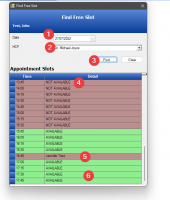ICT Tip 77 – Socrates – Make an appointment from a patient’s chart
This was always possible but up until a recent update you could not find vacant spots. This has now been fixed so you can effectively make an appointment while in a patient’s chart. There is a pilot “diary management” project taking place where we are investigating the benefits of increasing the amount of planned care so this option maybe very useful.
To make an appointment click consultation on the menu bar and click the option “add appointment”.
[Graphical user interface, text, application Description automatically generated]
Or use the short cut key Ctrl-Shift-A.
This opens the following dialogue which allows you find an available appointment in green.
[Graphical user interface, application Description automatically generated]
1: Enter the date you want to search for an appointment
2: Choose the HCP
3: Click Find
4: Shows unavailable slots
5: Shows patients already booked
6: Green available slots
Double click an available slot and the normal add appointment dialogue opens, click on create and the appointment is made.
Michael
PS: The sharp eyed among you will spot that I now have straight arrows and fancy numbers. I’ve discovered a new program (ShareX) for adding stuff to images so lots of better diagrams to come.
Click here for Socrates Tips Guides and Videoshttps://centrichealthire.sharepoint.com/:f:/s/CentricConnect/EsaogyaLmbdEhAMVfwYEFs4BfdK9C30zHEZcLbA_0vQjYQ?e=EFyJsA in Centric World.