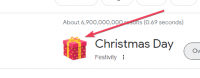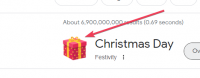ICT Tip 166 – General – A few windows tips, including some festive fun
For the time of year that is in it I thought a few random general tips this week. Included at number 8 is some festive fun that can be had from google, definitely something there to keep the kids amused for a few hours.
I would like to wish you all a Happy Christmas and see you all back again for more tips in the New Year.
-
Press the Space bar to scroll one screen down on a Web page. Press Shift + Space bar to scroll one screen up. -
To fill the boxes in on a Web page (like City, Country, Postal Code), press the Tab key and it'll move from box to box, instead of clicking. Want to go backwards? Use Shift + Tab key. -
Ctrl + Tab switches you from one open tab to another in a web browser. -
To search text within a web page hold down the keys Ctrl and the letter F key at the same time. The search box will appear. Type the word you want to find. Click next. -
Did you know you can enlarge the text on any Web page? In Windows, press Ctrl and the plus or minus keys (for bigger or smaller fonts). -
You can open the Start menu by tapping the key with the Windows logo on it. -
Before throwing away a used post it note, run the sticky edge between the keys on the keyboard to pick up any dirt there might be in between the keys. -
Finally, for the season that is in it, type Christmas into google and press enter. A box like this should appear:
[A box with a ribbon and a bow Description automatically generated]
Click on the box for various fun Christmas screens and games.
Michael
Click here for Socrates in Centric Worldhttps://centrichealthire.sharepoint.com/sites/CentricConnect/SitePages/Socrates.aspx
Happy Christmas Michael and all Centric colleagues
On Wed 20 Dec 2023 at 11:59, Michael Joyce <
mjoyce@centrichealthblessington.ie> wrote:
For the time of year that is in it I thought a few random general tips
this week. Included at number 8 is some festive fun that can be had from
google, definitely something there to keep the kids amused for a few
hours.
I would like to wish you all a Happy Christmas and see you all back again
for more tips in the New Year.
-
Press the Space bar to scroll one screen down on a Web page.
Press Shift + Space bar to scroll one screen up.
-
To fill the boxes in on a Web page (like City, Country, Postal
Code), press the Tab key and it'll move from box to box, instead of
clicking. Want to go backwards? Use Shift + Tab key.
-
Ctrl + Tab switches you from one open tab to another in a web
browser.
-
To search text within a web page hold down the keys Ctrl and the
letter F key at the same time. The search box will appear. Type the word
you want to find. Click next.
-
Did you know you can enlarge the text on any Web page? In
Windows, press Ctrl and the plus or minus keys (for bigger or smaller
fonts).
-
You can open the Start menu by tapping the key with the Windows
logo on it.
-
Before throwing away a used post it note, run the sticky edge
between the keys on the keyboard to pick up any dirt there might be in
between the keys.
-
Finally, for the season that is in it, type Christmas into google
and press enter. A box like this should appear:
[image: A box with a ribbon and a bow Description automatically generated]
Click on the box for various fun Christmas screens and games.
Michael
Click here for Socrates in Centric World
https://centrichealthire.sharepoint.com/sites/CentricConnect/SitePages/Socrates.aspx
Gpdiscussion mailing list -- gpdiscussion@centricgpforum.com
To unsubscribe send an email to gpdiscussion-leave@centricgpforum.com