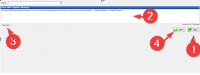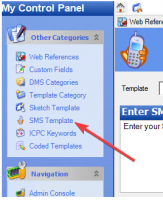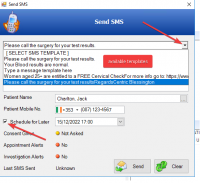ICT – Tips for all 4 – Create an SMS template
If you send the same or similar text to people, you can create an SMS template to save you typing each time you send an SMS.
The templates are available when you are sending a text by clicking on the down arrow beside SMS Text Template. If you have a long list of templates, you can quickly find the one you are looking for by pressing the first letter of the template you are looking for. If several start with one letter, e.g. P, pressing P scrolls you through the available templates starting with the letter P.
[Graphical user interface, text, application Description automatically generated]
Another thing you can do is schedule the time the text will be sent, by clicking the box beside Schedule for later and picking a date and time.
To create your own template go to My Control panel==>Admin Console==>Categories and Templates and pick SMS template from the list on the left hand side.
[Graphical user interface, text, application Description automatically generated]
This opens where you enter the template.
1: Click clear first.
2: Enter your text
3: Use merge fields for patients first name and/or surname if needed
4: Click Save
[Graphical user interface, application, Word Description automatically generated]
Your new template will now be available to you when sending a text.
Michael
Click here for Socrates Tips Guides and Videoshttps://centrichealthire.sharepoint.com/:f:/s/CentricConnect/EsaogyaLmbdEhAMVfwYEFs4BfdK9C30zHEZcLbA_0vQjYQ?e=EFyJsA in Centric World.