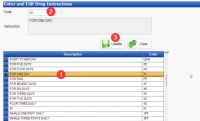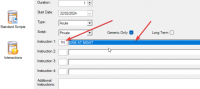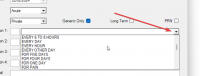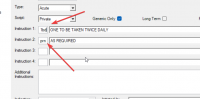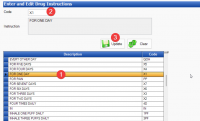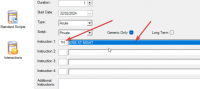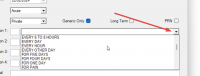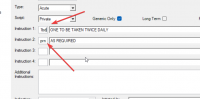ICT Tip 174 – Socrates – Drug dosage shortcuts
Drug dosage shortcuts are where when entering dosage information, you can use short cuts to quickly enter common dosage instructions. If you get to know these well it can significantly speed up the time it takes to add a new drug.
[A screenshot of a computer Description automatically generated]
In this example in line one entering 1bd (no spaces) and in line 2 prn enters the dosing instructions shown.
The issue here of course is knowing what the short cuts are, not helped by the fact that the CW default installation does not have short cuts we readily recognise. We have updated some of these in sites we migrated but lots of sites won’t have these.
You can however quickly work out what your current shortcuts are as follows.
[A screenshot of a computer Description automatically generated]
Without entering anything into the drug short cut box click the down arrow. This displays a list of available instructions. To find out what the short cut is click on it.
[A screenshot of a computer Description automatically generated]
We can see here the short cut for one at night is 1N.
It is well worth while learning a few of these common instructions. You can always add more complex or additional dosing information at the bottom in the additional instructions area.
It is possible to edit the shortcuts or even add new ones. To do this go to
My Control Panel==>Admin Console==>Drugs
Click on Drug Instructions on the upper left hand side.
To edit an existing instruction:
[A screenshot of a computer program Description automatically generated]
1: High light the instruction you want to edit the short cut of
2: Update the short cut here
3: Click Update
To add a new instruction and short cut
[A screenshot of a computer Description automatically generated]
1: Click clear first to empty the fields
2: Enter the short cut you want
3: Enter the instructions the short cut will call
4: Click Save
Michael
Click here for the Socrates Guidehttps://centrichealthire.sharepoint.com/sites/CentricConnect/SitePages/Socrates.aspx in Centric World
Thanks Michael
This was very helpful . I always wondered how we could add a custom-made instruction for some medications , let’s say “on an empty stomach (one hour before meals)” . I had to write the whole sentence . Now I entered the instruction in the drop-down menu, which will save time for me.
Thanks a lot
Panos – Sokratis
From: Michael Joyce mjoyce@centrichealthblessington.ie
Sent: Thursday, February 22, 2024 11:27 AM
To: gpdiscussion@centricgpforum.com
Subject: Centric GP Forum ICT Tip 174 – Socrates – Drug dosage shortcuts
Drug dosage shortcuts are where when entering dosage information, you can use short cuts to quickly enter common dosage instructions. If you get to know these well it can significantly speed up the time it takes to add a new drug.
[A screenshot of a computer Description automatically generated]
In this example in line one entering 1bd (no spaces) and in line 2 prn enters the dosing instructions shown.
The issue here of course is knowing what the short cuts are, not helped by the fact that the CW default installation does not have short cuts we readily recognise. We have updated some of these in sites we migrated but lots of sites won’t have these.
You can however quickly work out what your current shortcuts are as follows.
[A screenshot of a computer Description automatically generated]
Without entering anything into the drug short cut box click the down arrow. This displays a list of available instructions. To find out what the short cut is click on it.
[A screenshot of a computer Description automatically generated]
We can see here the short cut for one at night is 1N.
It is well worth while learning a few of these common instructions. You can always add more complex or additional dosing information at the bottom in the additional instructions area.
It is possible to edit the shortcuts or even add new ones. To do this go to
My Control Panel==>Admin Console==>Drugs
Click on Drug Instructions on the upper left hand side.
To edit an existing instruction:
[A screenshot of a computer program Description automatically generated]
1: High light the instruction you want to edit the short cut of
2: Update the short cut here
3: Click Update
To add a new instruction and short cut
[A screenshot of a computer Description automatically generated]
1: Click clear first to empty the fields
2: Enter the short cut you want
3: Enter the instructions the short cut will call
4: Click Save
Michael
Click here for the Socrates Guidehttps://centrichealthire.sharepoint.com/sites/CentricConnect/SitePages/Socrates.aspx in Centric World
Disclaimer: This e-mail and any attachments including voice attachments may contain confidential, personal, sensitive, proprietary or legally privileged information. Anyone who is not the intended recipient should not use or open the document. Any information or voice recording used within this document or e-mail should not be forwarded to any other legal person or organisation or posted on any social media platform as to do so would be in breach of privacy and data protection legislation. If you have erroneously received this email or document, please delete immediately and notify the sender. If you have received this e-mail or documentation where there is a precise reason to forward to a third party, all rules regarding privacy and data protection should be followed. You will be liable for a third party breach.The recipients acknowledge that Centric Health or associated companies are unable to exercise control to ensure or guarantee the integrity of/over the contents of the information contained in e-mail transmission and further acknowledge that any views expressed in this message are those of the individual sender and no binding nature of the message shall be implied or assumed unless the sender does so expressly with due authority of Centric Health.