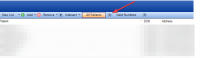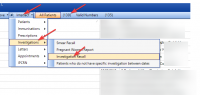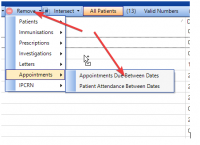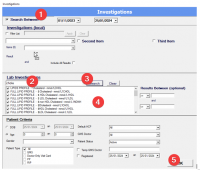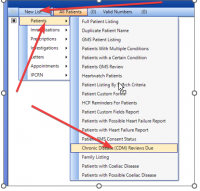ICT Tip 170 – Socrates – CDM due with bloods done
When trying to come up with a tip each week one of my best sources of material is the questions that people kindly send me from time to time which I enjoy getting. I can’t always come up with an answer, but I do try.
One such question recently was “How can I tell which CDM patients that are due a review have had their bloods already taken?”
This is a great question for demonstrating the usefulness of the finder tool which we have discussed in a previous tip here:
[docx icon] ICT PMs Tip 14 – Socrates – New Finder Tool, CDM coded but not registered.docxhttps://centrichealthire.sharepoint.com/:w:/r/sites/CentricConnect/Centric%20Connect%20Library/Innovation/Socrates,%20Tips,%20Guides%20and%20Videos/Socrates%20Tips/Practice%20Manager%20Tips/ICT%20PMs%20Tip%2014%20%E2%80%93%20Socrates%20%E2%80%93%20New%20Finder%20Tool,%20CDM%20coded%20but%20not%20registered.docx?d=w7f7e44f1d9c340f4aba7982f3f375cfb&csf=1&web=1&e=nv8VKK
The finder tool gives us the ability to produce a list of patients meeting a particular criterion and then further refine this list based on further criteria. The question above is a great example of how you can make this work. I know it’s a long one today but for those interested in this sort of stuff it is very powerful.
Open the Finder tool, My Control Panel==>Finder Tool
We will first create a list of patients whose CDM reviews are due:
[A screenshot of a computer Description automatically generated]
Click on New list and find the “Chronic Disease (CDM) Reviews due search and run it by clicking OK.
This will produce for us a list of patients who have CDM reviews due. In the example this is 139 patients.
The next step is, using the list of patients whose review are due we want to find those patients that have had their bloods done in the last 3 months.
Click “intersect” which effectively means patients in the current list AND meet the criteria for a new search which we are about to perform.
We will use the Investigation recall search.
[cid:image003.png@01DA4FA0.183EEE30]
[A screenshot of a computer Description automatically generated]
It works like this,
1: Put in the dates you want covered, in this case the last three months.
2: Choose an investigation from the lab investigations section which is a CDM blood. In this example I am using lipids as an example. Enter Chole
3: Click search which populates the search with cholesterol investigations
4: The investigations are listed here
5: Click OK
We have now reduced the list to patients who are due a CDM review AND who had their lipids checked in the last three months. 13 in the example.
We can even further refine the list by removing those patients that already have an appointment scheduled.
This time click Remove and use the appointments due between dates search.
[A screenshot of a computer Description automatically generated]
[A screenshot of a computer Description automatically generated]
1: You can use all appointment types or you could pick CDM appointment.
2: Put in the dates, here we have put in the next three months.
3: Click OK
Now we have created a list of patients where:
CDM reviews are due AND bloods have been done AND they do not have an appointment scheduled.
In the example we ended up with 9 patients
[cid:image007.png@01DA4FA0.9D6B5670]
You can print the results or save them in excel etc. To do this click the Print button, then on the dialogue that opens click OK, which opens the familiar dialogue for dealing with reports.
I’m sure there are many other clever results that could be achieved using the finder tools functions. Feel free to share any good ideas.
Michael
Click here for the Socrates Guidehttps://centrichealthire.sharepoint.com/sites/CentricConnect/SitePages/Socrates.aspx in Centric World