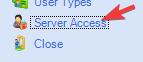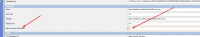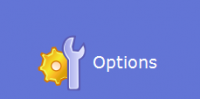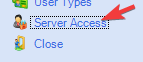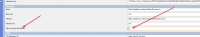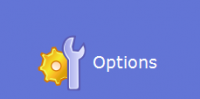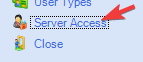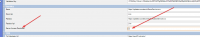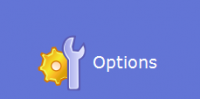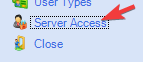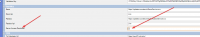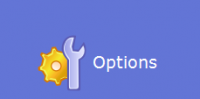ICT Tip 183 – Socrates – Restrict access to Server Manager
An advanced topic this week that not everyone needs to know or read but of interest to a few, I hope.
You can if you wish, restrict which users can get access to your Server Manager. Server manager is a separate program used to manage certain parts of the Socrates program such as managing users and some configurations. It is generally only available on a small number of PCs in the practice.
To do this, open Server Manager.
First you must enable the feature, do this by going to Maintenance then Options.
[A blue background with a wrench and gear Description automatically generated]
In the Service section, tick the box beside “Server Access Restricted”
[A blue and white rectangle Description automatically generated]
Click Save at the bottom of the screen.
Now, in the user accounts section click, on the left hand side, “Server Access”
[A close-up of a computer screen Description automatically generated]
You will see this screen:
[A screenshot of a computer Description automatically generated]
1: Any users in this section will be allowed log in to the Server manager, make sure there is always at least 1, if not 2 or 3 to be certain.
2: Users in this section are not allowed to open Server Manager
3: To remove someone from allowed group click here
4: To add someone, click the green + beside their name.
Michael
Click here for the Socrates Guidehttps://centrichealthire.sharepoint.com/sites/CentricConnect/SitePages/Socrates.aspx in Centric World
Hi Michael, sorry if I asked this already. Is it possible to edit the (very handy) text that goes to pts when a script is done?
Keith
[cid:image005.png@01DAA2F9.5045D080]
From: Michael Joyce mjoyce@centrichealthblessington.ie
Sent: Thursday, May 9, 2024 1:47 PM
To: gpdiscussion@centricgpforum.com
Subject: Centric GP Forum ICT Tip 183 – Socrates – Restrict access to Server Manager
An advanced topic this week that not everyone needs to know or read but of interest to a few, I hope.
You can if you wish, restrict which users can get access to your Server Manager. Server manager is a separate program used to manage certain parts of the Socrates program such as managing users and some configurations. It is generally only available on a small number of PCs in the practice.
To do this, open Server Manager.
First you must enable the feature, do this by going to Maintenance then Options.
[A blue background with a wrench and gear Description automatically generated]
In the Service section, tick the box beside “Server Access Restricted”
[A blue and white rectangle Description automatically generated]
Click Save at the bottom of the screen.
Now, in the user accounts section click, on the left hand side, “Server Access”
[A close-up of a computer screen Description automatically generated]
You will see this screen:
[A screenshot of a computer Description automatically generated]
1: Any users in this section will be allowed log in to the Server manager, make sure there is always at least 1, if not 2 or 3 to be certain.
2: Users in this section are not allowed to open Server Manager
3: To remove someone from allowed group click here
4: To add someone, click the green + beside their name.
Michael
Click here for the Socrates Guidehttps://centrichealthire.sharepoint.com/sites/CentricConnect/SitePages/Socrates.aspx in Centric World
Disclaimer: This e-mail and any attachments including voice attachments may contain confidential, personal, sensitive, proprietary or legally privileged information. Anyone who is not the intended recipient should not use or open the document. Any information or voice recording used within this document or e-mail should not be forwarded to any other legal person or organisation or posted on any social media platform as to do so would be in breach of privacy and data protection legislation. If you have erroneously received this email or document, please delete immediately and notify the sender. If you have received this e-mail or documentation where there is a precise reason to forward to a third party, all rules regarding privacy and data protection should be followed. You will be liable for a third party breach.The recipients acknowledge that Centric Health or associated companies are unable to exercise control to ensure or guarantee the integrity of/over the contents of the information contained in e-mail transmission and further acknowledge that any views expressed in this message are those of the individual sender and no binding nature of the message shall be implied or assumed unless the sender does so expressly with due authority of Centric Health.
Yes Keith. It was covered in this tip here
<https://centrichealthire.sharepoint.com/:w:/r/sites/CentricConnect/Centric%
20Connect%20Library/Innovation/Socrates,%20Tips,%20Guides%20and%20Videos/Soc
rates%20Tips/ICT%20Tip%20145%20%E2%80%93%20Socrates%20%E2%80%93%20Edit%20%E2
%80%9Cbuilt%20in%E2%80%9D%20SMS%20texts.docx?d=w98b9b7c783d94b6899ee978578a2
c672&csf=1&web=1&e=yFrdr1> ICT Tip 145 - Socrates - Edit "built in" SMS
texts.docx
Michael
From: Keith Perdue keith.perdue@centrichealth.ie
Sent: Friday, May 10, 2024 4:44 PM
To: Centric GP Forum gpdiscussion@centricgpforum.com
Subject: Centric GP Forum Re: ICT Tip 183 - Socrates - Restrict access to
Server Manager
Hi Michael, sorry if I asked this already. Is it possible to edit the (very
handy) text that goes to pts when a script is done?
Keith
From: Michael Joyce <mjoyce@centrichealthblessington.ie
mailto:mjoyce@centrichealthblessington.ie >
Sent: Thursday, May 9, 2024 1:47 PM
To: gpdiscussion@centricgpforum.com mailto:gpdiscussion@centricgpforum.com
Subject: Centric GP Forum ICT Tip 183 - Socrates - Restrict access to Server
Manager
An advanced topic this week that not everyone needs to know or read but of
interest to a few, I hope.
You can if you wish, restrict which users can get access to your Server
Manager. Server manager is a separate program used to manage certain parts
of the Socrates program such as managing users and some configurations. It
is generally only available on a small number of PCs in the practice.
To do this, open Server Manager.
First you must enable the feature, do this by going to Maintenance then
Options.
In the Service section, tick the box beside "Server Access Restricted"
Click Save at the bottom of the screen.
Now, in the user accounts section click, on the left hand side, "Server
Access"
You will see this screen:
1: Any users in this section will be allowed log in to the Server manager,
make sure there is always at least 1, if not 2 or 3 to be certain.
2: Users in this section are not allowed to open Server Manager
3: To remove someone from allowed group click here
4: To add someone, click the green + beside their name.
Michael
Click here for the Socrates Guide
<https://centrichealthire.sharepoint.com/sites/CentricConnect/SitePages/Socr
ates.aspx> in Centric World
Disclaimer: This e-mail and any attachments including voice attachments may
contain confidential, personal, sensitive, proprietary or legally privileged
information. Anyone who is not the intended recipient should not use or open
the document. Any information or voice recording used within this document
or e-mail should not be forwarded to any other legal person or organisation
or posted on any social media platform as to do so would be in breach of
privacy and data protection legislation. If you have erroneously received
this email or document, please delete immediately and notify the sender. If
you have received this e-mail or documentation where there is a precise
reason to forward to a third party, all rules regarding privacy and data
protection should be followed. You will be liable for a third party
breach.The recipients acknowledge that Centric Health or associated
companies are unable to exercise control to ensure or guarantee the
integrity of/over the contents of the information contained in e-mail
transmission and further acknowledge that any views expressed in this
message are those of the individual sender and no binding nature of the
message shall be implied or assumed unless the sender does so expressly with
due authority of Centric Health.
Thanks Michael.
Sent from Outlook for Androidhttps://aka.ms/AAb9ysg
From: Michael Joyce mjoyce@iol.ie
Sent: Saturday, May 11, 2024 10:58:02 AM
To: 'Centric GP Forum' gpdiscussion@centricgpforum.com
Subject: Centric GP Forum Re: ICT Tip 183 - Socrates - Restrict access to Server Manager
Yes Keith. It was covered in this tip here
[docx icon] ICT Tip 145 – Socrates – Edit “built in” SMS texts.docxhttps://centrichealthire.sharepoint.com/:w:/r/sites/CentricConnect/Centric%20Connect%20Library/Innovation/Socrates,%20Tips,%20Guides%20and%20Videos/Socrates%20Tips/ICT%20Tip%20145%20%E2%80%93%20Socrates%20%E2%80%93%20Edit%20%E2%80%9Cbuilt%20in%E2%80%9D%20SMS%20texts.docx?d=w98b9b7c783d94b6899ee978578a2c672&csf=1&web=1&e=yFrdr1
Michael
From: Keith Perdue keith.perdue@centrichealth.ie
Sent: Friday, May 10, 2024 4:44 PM
To: Centric GP Forum gpdiscussion@centricgpforum.com
Subject: Centric GP Forum Re: ICT Tip 183 – Socrates – Restrict access to Server Manager
Hi Michael, sorry if I asked this already. Is it possible to edit the (very handy) text that goes to pts when a script is done?
Keith
[cid:image002.png@01DAA392.182CE8C0]
From: Michael Joyce <mjoyce@centrichealthblessington.iemailto:mjoyce@centrichealthblessington.ie>
Sent: Thursday, May 9, 2024 1:47 PM
To: gpdiscussion@centricgpforum.commailto:gpdiscussion@centricgpforum.com
Subject: Centric GP Forum ICT Tip 183 – Socrates – Restrict access to Server Manager
An advanced topic this week that not everyone needs to know or read but of interest to a few, I hope.
You can if you wish, restrict which users can get access to your Server Manager. Server manager is a separate program used to manage certain parts of the Socrates program such as managing users and some configurations. It is generally only available on a small number of PCs in the practice.
To do this, open Server Manager.
First you must enable the feature, do this by going to Maintenance then Options.
[A blue background with a wrench and gear Description automatically generated]
In the Service section, tick the box beside “Server Access Restricted”
[A blue and white rectangle Description automatically generated]
Click Save at the bottom of the screen.
Now, in the user accounts section click, on the left hand side, “Server Access”
[A close-up of a computer screen Description automatically generated]
You will see this screen:
[A screenshot of a computer Description automatically generated]
1: Any users in this section will be allowed log in to the Server manager, make sure there is always at least 1, if not 2 or 3 to be certain.
2: Users in this section are not allowed to open Server Manager
3: To remove someone from allowed group click here
4: To add someone, click the green + beside their name.
Michael
Click here for the Socrates Guidehttps://centrichealthire.sharepoint.com/sites/CentricConnect/SitePages/Socrates.aspx in Centric World
Disclaimer: This e-mail and any attachments including voice attachments may contain confidential, personal, sensitive, proprietary or legally privileged information. Anyone who is not the intended recipient should not use or open the document. Any information or voice recording used within this document or e-mail should not be forwarded to any other legal person or organisation or posted on any social media platform as to do so would be in breach of privacy and data protection legislation. If you have erroneously received this email or document, please delete immediately and notify the sender. If you have received this e-mail or documentation where there is a precise reason to forward to a third party, all rules regarding privacy and data protection should be followed. You will be liable for a third party breach.The recipients acknowledge that Centric Health or associated companies are unable to exercise control to ensure or guarantee the integrity of/over the contents of the information contained in e-mail transmission and further acknowledge that any views expressed in this message are those of the individual sender and no binding nature of the message shall be implied or assumed unless the sender does so expressly with due authority of Centric Health.
Disclaimer: This e-mail and any attachments including voice attachments may contain confidential, personal, sensitive, proprietary or legally privileged information. Anyone who is not the intended recipient should not use or open the document. Any information or voice recording used within this document or e-mail should not be forwarded to any other legal person or organisation or posted on any social media platform as to do so would be in breach of privacy and data protection legislation. If you have erroneously received this email or document, please delete immediately and notify the sender. If you have received this e-mail or documentation where there is a precise reason to forward to a third party, all rules regarding privacy and data protection should be followed. You will be liable for a third party breach.The recipients acknowledge that Centric Health or associated companies are unable to exercise control to ensure or guarantee the integrity of/over the contents of the information contained in e-mail transmission and further acknowledge that any views expressed in this message are those of the individual sender and no binding nature of the message shall be implied or assumed unless the sender does so expressly with due authority of Centric Health.