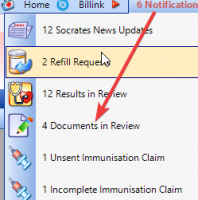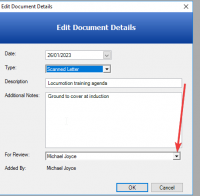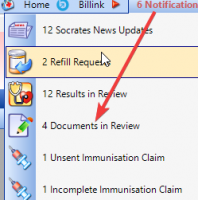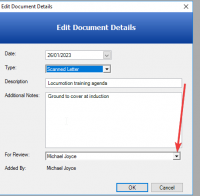ICT Tip 97 – Socrates – Review already reviewed document.
Some of you already use the Document Reviewer function. This is the system where, when the post arrives it is scanned into Socrates, and you deal with your daily post on screen in Socrates. Usually met with resistance initially, the feedback is that most people who use it, love it. We’ll return to it again at some point in the future but for those of you that already use it, did you know that you can review documents that you had already ticked as Mark Read.
To do this open the Document reviewer either from the notifications bar or via My Control Panel.
[Graphical user interface, text, application Description automatically generated]
1: Tick on Reviewed on the left hand side. This displays all letters that you have previously reviewed and marked read.
2: You can limit the search to between particular dates, e.g. if you are looking for a letter that you know came in last week.
3: You will notice the options to mark read are gone but you can still print or add a task if required.
Note also, at the bottom of the screen, not seen in the attached image, you can see relevant information about who scanned the letter in, when and who read it and when.
Michael
Click here for Socrates in Centric Worldhttps://centrichealthire.sharepoint.com/sites/CentricConnect/SitePages/Socrates.aspx
Hi Michael
I use it to review ecg and ABPM. Is there an option to write action notes on it. I can’t find a way. So I mark it as read and then write note on patient file. We don’t scan documents for the very same reason, u less there is a way to write notes on what wa drone, post reviewing the documents
On 16 Feb 2023, at 13:18, Michael Joyce <mjoyce@centrichealthblessington.ie> wrote:
@font-face { font-family: "Cambria Math"; }
@font-face { font-family: Calibri; }
p.MsoNormal, li.MsoNormal, div.MsoNormal { margin: 0cm; font-size: 11pt; font-family: Calibri, sans-serif; }
a:link, span.MsoHyperlink { color: rgb(5, 99, 193); text-decoration: underline; }
span.EmailStyle17 { font-family: Calibri, sans-serif; color: windowtext; }
.MsoChpDefault { font-family: Calibri, sans-serif; }
@page WordSection1 { size: 612pt 792pt; margin: 72pt; }
div.WordSection1 { page: WordSection1; }Some of you already use the Document Reviewer function. This is the system where, when the post arrives it is scanned into Socrates, and you deal with your daily post on screen in Socrates. Usually met with resistance initially, the feedback is that most people who use it, love it. We’ll return to it again at some point in the future but for those of you that already use it, did you know that you can review documents that you had already ticked as Mark Read.To do this open the Document reviewer either from the notifications bar or via My Control Panel.
<image001.png>
1: Tick on Reviewed on the left hand side. This displays all letters that you have previously reviewed and marked read.
2: You can limit the search to between particular dates, e.g. if you are looking for a letter that you know came in last week.
3: You will notice the options to mark read are gone but you can still print or add a task if required.
Note also, at the bottom of the screen, not seen in the attached image, you can see relevant information about who scanned the letter in, when and who read it and when.
Michael
Click here for Socrates in Centric World
_______________________________________________
Gpdiscussion mailing list -- gpdiscussion@centricgpforum.com
To unsubscribe send an email to gpdiscussion-leave@centricgpforum.com
Kandan, if you click on the edit button, beside the Mark as read, you can add additional notes. I find this works for quick notes. Allows me to put in if ECG or ABPM normal, or anything relevant from a letter
Susan
From: Kandan nasilemak1978@gmail.com
Sent: Thursday, February 16, 2023 1:16 PM
To: Centric GP Forum gpdiscussion@centricgpforum.com
Subject: Centric GP Forum Re: ICT Tip 97 – Socrates – Review already reviewed document.
Hi Michael
I use it to review ecg and ABPM. Is there an option to write action notes on it. I can’t find a way. So I mark it as read and then write note on patient file. We don’t scan documents for the very same reason, u less there is a way to write notes on what wa drone, post reviewing the documents
On 16 Feb 2023, at 13:18, Michael Joyce <mjoyce@centrichealthblessington.iemailto:mjoyce@centrichealthblessington.ie> wrote:
Some of you already use the Document Reviewer function. This is the system where, when the post arrives it is scanned into Socrates, and you deal with your daily post on screen in Socrates. Usually met with resistance initially, the feedback is that most people who use it, love it. We’ll return to it again at some point in the future but for those of you that already use it, did you know that you can review documents that you had already ticked as Mark Read.
To do this open the Document reviewer either from the notifications bar or via My Control Panel.
<image001.png>
1: Tick on Reviewed on the left hand side. This displays all letters that you have previously reviewed and marked read.
2: You can limit the search to between particular dates, e.g. if you are looking for a letter that you know came in last week.
3: You will notice the options to mark read are gone but you can still print or add a task if required.
Note also, at the bottom of the screen, not seen in the attached image, you can see relevant information about who scanned the letter in, when and who read it and when.
Michael
Click here for Socrates in Centric Worldhttps://centrichealthire.sharepoint.com/sites/CentricConnect/SitePages/Socrates.aspx
Gpdiscussion mailing list -- gpdiscussion@centricgpforum.commailto:gpdiscussion@centricgpforum.com
To unsubscribe send an email to gpdiscussion-leave@centricgpforum.commailto:gpdiscussion-leave@centricgpforum.com
Disclaimer: This e-mail and any attachments including voice attachments may contain confidential, personal, sensitive, proprietary or legally privileged information. Anyone who is not the intended recipient should not use or open the document. Any information or voice recording used within this document or e-mail should not be forwarded to any other legal person or organisation or posted on any social media platform as to do so would be in breach of privacy and data protection legislation. If you have erroneously received this email or document, please delete immediately and notify the sender. If you have received this e-mail or documentation where there is a precise reason to forward to a third party, all rules regarding privacy and data protection should be followed. You will be liable for a third party breach.The recipients acknowledge that Centric Health or associated companies are unable to exercise control to ensure or guarantee the integrity of/over the contents of the information contained in e-mail transmission and further acknowledge that any views expressed in this message are those of the individual sender and no binding nature of the message shall be implied or assumed unless the sender does so expressly with due authority of Centric Health.
Nice….. Will try this now
On 16 Feb 2023, at 14:23, Susan Devlin <susan.devlin@centrichealth.ie> wrote:
@font-face { font-family: "Cambria Math"; }
@font-face { font-family: Calibri; }
p.MsoNormal, li.MsoNormal, div.MsoNormal { margin: 0cm; font-size: 11pt; font-family: Calibri, sans-serif; }
a:link, span.MsoHyperlink { color: rgb(5, 99, 193); text-decoration: underline; }
span.EmailStyle22 { font-family: Calibri, sans-serif; color: windowtext; }
.MsoChpDefault { font-size: 10pt; }
@page WordSection1 { size: 612pt 792pt; margin: 72pt; }
div.WordSection1 { page: WordSection1; }Kandan, if you click on the edit button, beside the Mark as read, you can add additional notes. I find this works for quick notes. Allows me to put in if ECG or ABPM normal, or anything relevant from a letterSusan
From: Kandan <nasilemak1978@gmail.com>
Sent: Thursday, February 16, 2023 1:16 PM
To: Centric GP Forum <gpdiscussion@centricgpforum.com>
Subject: Centric GP Forum Re: ICT Tip 97 – Socrates – Review already reviewed document.Hi Michael
I use it to review ecg and ABPM. Is there an option to write action notes on it. I can’t find a way. So I mark it as read and then write note on patient file. We don’t scan documents for the very same reason, u less there is a way to write notes on what wa drone, post reviewing the documents
On 16 Feb 2023, at 13:18, Michael Joyce <mjoyce@centrichealthblessington.ie> wrote:
Some of you already use the Document Reviewer function. This is the system where, when the post arrives it is scanned into Socrates, and you deal with your daily post on screen in Socrates. Usually met with resistance initially, the feedback is that most people who use it, love it. We’ll return to it again at some point in the future but for those of you that already use it, did you know that you can review documents that you had already ticked as Mark Read.
To do this open the Document reviewer either from the notifications bar or via My Control Panel.
<image001.png>
1: Tick on Reviewed on the left hand side. This displays all letters that you have previously reviewed and marked read.
2: You can limit the search to between particular dates, e.g. if you are looking for a letter that you know came in last week.
3: You will notice the options to mark read are gone but you can still print or add a task if required.
Note also, at the bottom of the screen, not seen in the attached image, you can see relevant information about who scanned the letter in, when and who read it and when.
Michael
Click here for Socrates in Centric World
_______________________________________________
Gpdiscussion mailing list -- gpdiscussion@centricgpforum.com
To unsubscribe send an email to gpdiscussion-leave@centricgpforum.comDisclaimer: This e-mail and any attachments including voice attachments may contain confidential, personal, sensitive, proprietary or legally privileged information. Anyone who is not the intended recipient should not use or open the document. Any information or voice recording used within this document or e-mail should not be forwarded to any other legal person or organisation or posted on any social media platform as to do so would be in breach of privacy and data protection legislation. If you have erroneously received this email or document, please delete immediately and notify the sender. If you have received this e-mail or documentation where there is a precise reason to forward to a third party, all rules regarding privacy and data protection should be followed. You will be liable for a third party breach.The recipients acknowledge that Centric Health or associated companies are unable to exercise control to ensure or guarantee the integrity of/over the contents of the information contained in e-mail transmission and further acknowledge that any views expressed in this message are those of the individual sender and no binding nature of the message shall be implied or assumed unless the sender does so expressly with due authority of Centric Health.
_______________________________________________
Gpdiscussion mailing list -- gpdiscussion@centricgpforum.com
To unsubscribe send an email to gpdiscussion-leave@centricgpforum.com
Thanks for this Michael, please can you point me to where the video / info is to tell my scanning person how to scan the post first (so as I can read it and deal with it in Socrates).
Thanks in advance,
Keith
[cid:image002.png@01D9449C.D3EF69D0]
From: Michael Joyce mjoyce@centrichealthblessington.ie
Sent: Thursday 16 February 2023 12:18
To: gpdiscussion@centricgpforum.com
Subject: Centric GP Forum ICT Tip 97 – Socrates – Review already reviewed document.
Some of you already use the Document Reviewer function. This is the system where, when the post arrives it is scanned into Socrates, and you deal with your daily post on screen in Socrates. Usually met with resistance initially, the feedback is that most people who use it, love it. We’ll return to it again at some point in the future but for those of you that already use it, did you know that you can review documents that you had already ticked as Mark Read.
To do this open the Document reviewer either from the notifications bar or via My Control Panel.
[Graphical user interface, text, application Description automatically generated]
1: Tick on Reviewed on the left hand side. This displays all letters that you have previously reviewed and marked read.
2: You can limit the search to between particular dates, e.g. if you are looking for a letter that you know came in last week.
3: You will notice the options to mark read are gone but you can still print or add a task if required.
Note also, at the bottom of the screen, not seen in the attached image, you can see relevant information about who scanned the letter in, when and who read it and when.
Michael
Click here for Socrates in Centric Worldhttps://centrichealthire.sharepoint.com/sites/CentricConnect/SitePages/Socrates.aspx
Disclaimer: This e-mail and any attachments including voice attachments may contain confidential, personal, sensitive, proprietary or legally privileged information. Anyone who is not the intended recipient should not use or open the document. Any information or voice recording used within this document or e-mail should not be forwarded to any other legal person or organisation or posted on any social media platform as to do so would be in breach of privacy and data protection legislation. If you have erroneously received this email or document, please delete immediately and notify the sender. If you have received this e-mail or documentation where there is a precise reason to forward to a third party, all rules regarding privacy and data protection should be followed. You will be liable for a third party breach.The recipients acknowledge that Centric Health or associated companies are unable to exercise control to ensure or guarantee the integrity of/over the contents of the information contained in e-mail transmission and further acknowledge that any views expressed in this message are those of the individual sender and no binding nature of the message shall be implied or assumed unless the sender does so expressly with due authority of Centric Health.
Hi Keith
Despite it being a common theme in training sessions I don’t actually have it written up, I’ll put it on my todo list.
In the meantime, from the person doing the scanning’s point of view there is just one extra small step and that is to add in the name of the Doctor at the description of the document stage.
[cid:image001.png@01D94516.574384A0]
Once the name is added here the document appears in the Doctors notification area for review
[cid:image004.png@01D94516.D4EED800]
That should be enough to get you started.
Michael
From: Keith Perdue keith.perdue@centrichealth.ie
Sent: Sunday, February 19, 2023 8:01 PM
To: Centric GP Forum gpdiscussion@centricgpforum.com
Subject: Centric GP Forum Re: ICT Tip 97 – Socrates – Review already reviewed document.
Thanks for this Michael, please can you point me to where the video / info is to tell my scanning person how to scan the post first (so as I can read it and deal with it in Socrates).
Thanks in advance,
Keith
[cid:image002.png@01D94516.574384A0]
From: Michael Joyce <mjoyce@centrichealthblessington.iemailto:mjoyce@centrichealthblessington.ie>
Sent: Thursday 16 February 2023 12:18
To: gpdiscussion@centricgpforum.commailto:gpdiscussion@centricgpforum.com
Subject: Centric GP Forum ICT Tip 97 – Socrates – Review already reviewed document.
Some of you already use the Document Reviewer function. This is the system where, when the post arrives it is scanned into Socrates, and you deal with your daily post on screen in Socrates. Usually met with resistance initially, the feedback is that most people who use it, love it. We’ll return to it again at some point in the future but for those of you that already use it, did you know that you can review documents that you had already ticked as Mark Read.
To do this open the Document reviewer either from the notifications bar or via My Control Panel.
[Graphical user interface, text, application Description automatically generated]
1: Tick on Reviewed on the left hand side. This displays all letters that you have previously reviewed and marked read.
2: You can limit the search to between particular dates, e.g. if you are looking for a letter that you know came in last week.
3: You will notice the options to mark read are gone but you can still print or add a task if required.
Note also, at the bottom of the screen, not seen in the attached image, you can see relevant information about who scanned the letter in, when and who read it and when.
Michael
Click here for Socrates in Centric Worldhttps://centrichealthire.sharepoint.com/sites/CentricConnect/SitePages/Socrates.aspx
Disclaimer: This e-mail and any attachments including voice attachments may contain confidential, personal, sensitive, proprietary or legally privileged information. Anyone who is not the intended recipient should not use or open the document. Any information or voice recording used within this document or e-mail should not be forwarded to any other legal person or organisation or posted on any social media platform as to do so would be in breach of privacy and data protection legislation. If you have erroneously received this email or document, please delete immediately and notify the sender. If you have received this e-mail or documentation where there is a precise reason to forward to a third party, all rules regarding privacy and data protection should be followed. You will be liable for a third party breach.The recipients acknowledge that Centric Health or associated companies are unable to exercise control to ensure or guarantee the integrity of/over the contents of the information contained in e-mail transmission and further acknowledge that any views expressed in this message are those of the individual sender and no binding nature of the message shall be implied or assumed unless the sender does so expressly with due authority of Centric Health.
Thanks Michael, very helpful indeed. K
Sent from Outlook for iOShttps://aka.ms/o0ukef
From: Michael Joyce mjoyce@centrichealthblessington.ie
Sent: Monday, February 20, 2023 10:33:55 AM
To: Centric GP Forum gpdiscussion@centricgpforum.com
Subject: Centric GP Forum Re: ICT Tip 97 – Socrates – Review already reviewed document.
Hi Keith
Despite it being a common theme in training sessions I don’t actually have it written up, I’ll put it on my todo list.
In the meantime, from the person doing the scanning’s point of view there is just one extra small step and that is to add in the name of the Doctor at the description of the document stage.
[cid:image001.png@01D94516.574384A0]
Once the name is added here the document appears in the Doctors notification area for review
[cid:image004.png@01D94516.D4EED800]
That should be enough to get you started.
Michael
From: Keith Perdue keith.perdue@centrichealth.ie
Sent: Sunday, February 19, 2023 8:01 PM
To: Centric GP Forum gpdiscussion@centricgpforum.com
Subject: Centric GP Forum Re: ICT Tip 97 – Socrates – Review already reviewed document.
Thanks for this Michael, please can you point me to where the video / info is to tell my scanning person how to scan the post first (so as I can read it and deal with it in Socrates).
Thanks in advance,
Keith
[cid:image002.png@01D94516.574384A0]
From: Michael Joyce <mjoyce@centrichealthblessington.iemailto:mjoyce@centrichealthblessington.ie>
Sent: Thursday 16 February 2023 12:18
To: gpdiscussion@centricgpforum.commailto:gpdiscussion@centricgpforum.com
Subject: Centric GP Forum ICT Tip 97 – Socrates – Review already reviewed document.
Some of you already use the Document Reviewer function. This is the system where, when the post arrives it is scanned into Socrates, and you deal with your daily post on screen in Socrates. Usually met with resistance initially, the feedback is that most people who use it, love it. We’ll return to it again at some point in the future but for those of you that already use it, did you know that you can review documents that you had already ticked as Mark Read.
To do this open the Document reviewer either from the notifications bar or via My Control Panel.
[Graphical user interface, text, application Description automatically generated]
1: Tick on Reviewed on the left hand side. This displays all letters that you have previously reviewed and marked read.
2: You can limit the search to between particular dates, e.g. if you are looking for a letter that you know came in last week.
3: You will notice the options to mark read are gone but you can still print or add a task if required.
Note also, at the bottom of the screen, not seen in the attached image, you can see relevant information about who scanned the letter in, when and who read it and when.
Michael
Click here for Socrates in Centric Worldhttps://centrichealthire.sharepoint.com/sites/CentricConnect/SitePages/Socrates.aspx
Disclaimer: This e-mail and any attachments including voice attachments may contain confidential, personal, sensitive, proprietary or legally privileged information. Anyone who is not the intended recipient should not use or open the document. Any information or voice recording used within this document or e-mail should not be forwarded to any other legal person or organisation or posted on any social media platform as to do so would be in breach of privacy and data protection legislation. If you have erroneously received this email or document, please delete immediately and notify the sender. If you have received this e-mail or documentation where there is a precise reason to forward to a third party, all rules regarding privacy and data protection should be followed. You will be liable for a third party breach.The recipients acknowledge that Centric Health or associated companies are unable to exercise control to ensure or guarantee the integrity of/over the contents of the information contained in e-mail transmission and further acknowledge that any views expressed in this message are those of the individual sender and no binding nature of the message shall be implied or assumed unless the sender does so expressly with due authority of Centric Health.
Disclaimer: This e-mail and any attachments including voice attachments may contain confidential, personal, sensitive, proprietary or legally privileged information. Anyone who is not the intended recipient should not use or open the document. Any information or voice recording used within this document or e-mail should not be forwarded to any other legal person or organisation or posted on any social media platform as to do so would be in breach of privacy and data protection legislation. If you have erroneously received this email or document, please delete immediately and notify the sender. If you have received this e-mail or documentation where there is a precise reason to forward to a third party, all rules regarding privacy and data protection should be followed. You will be liable for a third party breach.The recipients acknowledge that Centric Health or associated companies are unable to exercise control to ensure or guarantee the integrity of/over the contents of the information contained in e-mail transmission and further acknowledge that any views expressed in this message are those of the individual sender and no binding nature of the message shall be implied or assumed unless the sender does so expressly with due authority of Centric Health.