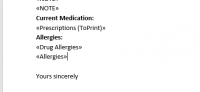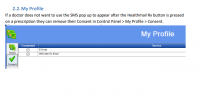ICT Tip 86 – Socrates – Make sure your standard referral letter picks up all allergies
It depends on your template, but I have recently become aware that the standard referral template does not always pick up all allergies from the file.
This is particularly relevant for any practices that have migrated and to that end it would be no harm to reread tip 17 on the subject here.
[ICT Tip 17 – Socrates – Drug Allergies- Especially for migrated practices.docx icon] ICT Tip 17 – Socrates – Drug Allergies- Especially for migrated practices.docxhttps://centrichealthire.sharepoint.com/:w:/s/CentricConnect/EVSS5PIfimxPoRsE6ATiKxEBTVV7szic1TxzmfPcmf7T0Q?e=K2Z5Va
To briefly recap, there are two types of allergies in Socrates, general allergies and specific drug allergies, e.g., penicillin’s. Most standard referral templates pick up drug allergies but not the general allergies.
This becomes particularly important for migrated practices because specific drug allergies entered in your old system are migrated as a general allergy in Socrates and so might not be picked up in the letter.
To correct this, you must edit your standard referral template to pick up both types of allergies.
I will describe how to do this but if you feel its too complicated ask your local expert or call support (071 – 9193600)
We want to open the template to edit it.
Go to
My control panel==>Admin Console==>System Types==>
In here choose letter templates on the left, highlight standard referral, and click edit.
[Graphical user interface, text, application, email Description automatically generated]
This opens word and the standard referral template. You will see in it the fields that call data from the patient file.
Towards the bottom you will see the allergies heading and beneath it the field “drug allergies”. This calls specific drug allergies from the file.
[Diagram Description automatically generated]
What we need to do is to add the general allergies field so that general allergies (and drug allergies from migrated practices) are included.
Place the cursor in the line just below Drug Allergies. At the top of the screen click “Add Ins” This causes a new menu to appear that allows access to different parts of the chart. We want to find allergies, click this, a dialogue appears, and you highlight allergies and click OK.
[Graphical user interface, text, application Description automatically generated]
Now your template should look like this
[Text, application Description automatically generated]
Save and close.
Now when you write a standard referral letter, both types of allergies will appear. Once done this works for everybody in the practice.
Michael
Click here for Socrates Tips Guides and Videoshttps://centrichealthire.sharepoint.com/:f:/s/CentricConnect/EsaogyaLmbdEhAMVfwYEFs4BfdK9C30zHEZcLbA_0vQjYQ?e=EFyJsA in Centric World.
Overnight my Socrates updates
After restarting I get a bilink prompt after every prescription.
Is this the same for everyone?
Conor
----- Original Message -----
From: "Michael Joyce" mjoyce@centrichealthblessington.ie
To: gpdiscussion@centricgpforum.com
Sent: Wednesday, 12 October, 2022 12:21:47
Subject: Centric GP Forum ICT Tip 86 – Socrates – Make sure your standard referral letter picks up all allergies
It depends on your template, but I have recently become aware that the standard referral template does not always pick up all allergies from the file.
This is particularly relevant for any practices that have migrated and to that end it would be no harm to reread tip 17 on the subject here.
ICT Tip 17 – Socrates – Drug Allergies- Especially for migrated practices.docx
To briefly recap, there are two types of allergies in Socrates, general allergies and specific drug allergies, e.g., penicillin’s. Most standard referral templates pick up drug allergies but not the general allergies.
This becomes particularly important for migrated practices because specific drug allergies entered in your old system are migrated as a general allergy in Socrates and so might not be picked up in the letter.
To correct this, you must edit your standard referral template to pick up both types of allergies.
I will describe how to do this but if you feel its too complicated ask your local expert or call support (071 – 9193600)
We want to open the template to edit it.
Go to
My control panel è Admin Console è System Types è
In here choose letter templates on the left, highlight standard referral, and click edit.
This opens word and the standard referral template. You will see in it the fields that call data from the patient file.
Towards the bottom you will see the allergies heading and beneath it the field “drug allergies”. This calls specific drug allergies from the file.
What we need to do is to add the general allergies field so that general allergies (and drug allergies from migrated practices) are included.
Place the cursor in the line just below Drug Allergies. At the top of the screen click “Add Ins” This causes a new menu to appear that allows access to different parts of the chart. We want to find allergies, click this, a dialogue appears, and you highlight allergies and click OK.
Now your template should look like this
Save and close.
Now when you write a standard referral letter, both types of allergies will appear. Once done this works for everybody in the practice.
Michael
Click here for Socrates Tips Guides and Videos in Centric World.
Gpdiscussion mailing list -- gpdiscussion@centricgpforum.com
To unsubscribe send an email to gpdiscussion-leave@centricgpforum.com
Hi Conor
Yes, I was going to cover this in next week's tip by which time the update will probable have rolled out to everybody. Here is a link to the release notes which covers it.
https://www.socrates.ie/wp-content/uploads/2022/10/SocratesGP_V2.8.7.2_UserManual.pdf
In particular this section below tells you how to switch it off for the moment if you want, until you figure out how useful or otherwise it might be. Its designed ( by Clanwilliam, not Centric) to try and help stop the "has my prescription been sent yet" phone calls.
I'll talk more about it soon.
Michael
[cid:image001.png@01D8DE3A.B1101400]
Click here for Socrates Tips Guides and Videos in Centric World.
-----Original Message-----
From: Conor McGrane conormcgrane@eircom.net
Sent: Wednesday 12 October 2022 12:47
To: Centric GP Forum gpdiscussion@centricgpforum.com
Subject: Centric GP Forum Re: ICT
Overnight my Socrates updates
After restarting I get a bilink prompt after every prescription.
Is this the same for everyone?
Conor
----- Original Message -----
From: "Michael Joyce" <mjoyce@centrichealthblessington.iemailto:mjoyce@centrichealthblessington.ie>
To: gpdiscussion@centricgpforum.commailto:gpdiscussion@centricgpforum.com
Sent: Wednesday, 12 October, 2022 12:21:47
Subject: Centric GP Forum ICT Tip 86 – Socrates – Make sure your standard referral letter picks up all allergies
It depends on your template, but I have recently become aware that the standard referral template does not always pick up all allergies from the file.
This is particularly relevant for any practices that have migrated and to that end it would be no harm to reread tip 17 on the subject here.
ICT Tip 17 – Socrates – Drug Allergies- Especially for migrated practices.docx
To briefly recap, there are two types of allergies in Socrates, general allergies and specific drug allergies, e.g., penicillin’s. Most standard referral templates pick up drug allergies but not the general allergies.
This becomes particularly important for migrated practices because specific drug allergies entered in your old system are migrated as a general allergy in Socrates and so might not be picked up in the letter.
To correct this, you must edit your standard referral template to pick up both types of allergies.
I will describe how to do this but if you feel its too complicated ask your local expert or call support (071 – 9193600)
We want to open the template to edit it.
Go to
My control panel è Admin Console è System Types è
In here choose letter templates on the left, highlight standard referral, and click edit.
This opens word and the standard referral template. You will see in it the fields that call data from the patient file.
Towards the bottom you will see the allergies heading and beneath it the field “drug allergies”. This calls specific drug allergies from the file.
What we need to do is to add the general allergies field so that general allergies (and drug allergies from migrated practices) are included.
Place the cursor in the line just below Drug Allergies. At the top of the screen click “Add Ins” This causes a new menu to appear that allows access to different parts of the chart. We want to find allergies, click this, a dialogue appears, and you highlight allergies and click OK.
Now your template should look like this
Save and close.
Now when you write a standard referral letter, both types of allergies will appear. Once done this works for everybody in the practice.
Michael
Click here for Socrates Tips Guides and Videos in Centric World.
Gpdiscussion mailing list -- gpdiscussion@centricgpforum.commailto:gpdiscussion@centricgpforum.com To unsubscribe send an email to gpdiscussion-leave@centricgpforum.commailto:gpdiscussion-leave@centricgpforum.com
Disclaimer: This e-mail and any attachments including voice attachments may contain confidential, personal, sensitive, proprietary or legally privileged information. Anyone who is not the intended recipient should not use or open the document. Any information or voice recording used within this document or e-mail should not be forwarded to any other legal person or organisation or posted on any social media platform as to do so would be in breach of privacy and data protection legislation. If you have erroneously received this email or document, please delete immediately and notify the sender. If you have received this e-mail or documentation where there is a precise reason to forward to a third party, all rules regarding privacy and data protection should be followed. You will be liable for a third party breach.The recipients acknowledge that Centric Health or associated companies are unable to exercise control to ensure or guarantee the integrity of/over the contents of the information contained in e-mail transmission and further acknowledge that any views expressed in this message are those of the individual sender and no binding nature of the message shall be implied or assumed unless the sender does so expressly with due authority of Centric Health.
I thought I was dreaming! This is brilliant. I was already doing it manually. This will save a lot of time. Thanks CW
From: Michael Joyce mjoyce@centrichealthblessington.ie
Sent: Wednesday 12 October 2022 13:01
To: Centric GP Forum gpdiscussion@centricgpforum.com
Subject: Centric GP Forum Re: ICT
Hi Conor
Yes, I was going to cover this in next week's tip by which time the update will probable have rolled out to everybody. Here is a link to the release notes which covers it.
https://www.socrates.ie/wp-content/uploads/2022/10/SocratesGP_V2.8.7.2_UserManual.pdf
In particular this section below tells you how to switch it off for the moment if you want, until you figure out how useful or otherwise it might be. Its designed ( by Clanwilliam, not Centric) to try and help stop the "has my prescription been sent yet" phone calls.
I'll talk more about it soon.
Michael
[cid:image001.png@01D8DE3B.6DE2DA90]
Click here for Socrates Tips Guides and Videos in Centric World.
-----Original Message-----
From: Conor McGrane <conormcgrane@eircom.netmailto:conormcgrane@eircom.net>
Sent: Wednesday 12 October 2022 12:47
To: Centric GP Forum <gpdiscussion@centricgpforum.commailto:gpdiscussion@centricgpforum.com>
Subject: Centric GP Forum Re: ICT
Overnight my Socrates updates
After restarting I get a bilink prompt after every prescription.
Is this the same for everyone?
Conor
----- Original Message -----
From: "Michael Joyce" <mjoyce@centrichealthblessington.iemailto:mjoyce@centrichealthblessington.ie>
To: gpdiscussion@centricgpforum.commailto:gpdiscussion@centricgpforum.com
Sent: Wednesday, 12 October, 2022 12:21:47
Subject: Centric GP Forum ICT Tip 86 – Socrates – Make sure your standard referral letter picks up all allergies
It depends on your template, but I have recently become aware that the standard referral template does not always pick up all allergies from the file.
This is particularly relevant for any practices that have migrated and to that end it would be no harm to reread tip 17 on the subject here.
ICT Tip 17 – Socrates – Drug Allergies- Especially for migrated practices.docx
To briefly recap, there are two types of allergies in Socrates, general allergies and specific drug allergies, e.g., penicillin’s. Most standard referral templates pick up drug allergies but not the general allergies.
This becomes particularly important for migrated practices because specific drug allergies entered in your old system are migrated as a general allergy in Socrates and so might not be picked up in the letter.
To correct this, you must edit your standard referral template to pick up both types of allergies.
I will describe how to do this but if you feel its too complicated ask your local expert or call support (071 – 9193600)
We want to open the template to edit it.
Go to
My control panel è Admin Console è System Types è
In here choose letter templates on the left, highlight standard referral, and click edit.
This opens word and the standard referral template. You will see in it the fields that call data from the patient file.
Towards the bottom you will see the allergies heading and beneath it the field “drug allergies”. This calls specific drug allergies from the file.
What we need to do is to add the general allergies field so that general allergies (and drug allergies from migrated practices) are included.
Place the cursor in the line just below Drug Allergies. At the top of the screen click “Add Ins” This causes a new menu to appear that allows access to different parts of the chart. We want to find allergies, click this, a dialogue appears, and you highlight allergies and click OK.
Now your template should look like this
Save and close.
Now when you write a standard referral letter, both types of allergies will appear. Once done this works for everybody in the practice.
Michael
Click here for Socrates Tips Guides and Videos in Centric World.
Gpdiscussion mailing list -- gpdiscussion@centricgpforum.commailto:gpdiscussion@centricgpforum.com To unsubscribe send an email to gpdiscussion-leave@centricgpforum.commailto:gpdiscussion-leave@centricgpforum.com
Disclaimer: This e-mail and any attachments including voice attachments may contain confidential, personal, sensitive, proprietary or legally privileged information. Anyone who is not the intended recipient should not use or open the document. Any information or voice recording used within this document or e-mail should not be forwarded to any other legal person or organisation or posted on any social media platform as to do so would be in breach of privacy and data protection legislation. If you have erroneously received this email or document, please delete immediately and notify the sender. If you have received this e-mail or documentation where there is a precise reason to forward to a third party, all rules regarding privacy and data protection should be followed. You will be liable for a third party breach.The recipients acknowledge that Centric Health or associated companies are unable to exercise control to ensure or guarantee the integrity of/over the contents of the information contained in e-mail transmission and further acknowledge that any views expressed in this message are those of the individual sender and no binding nature of the message shall be implied or assumed unless the sender does so expressly with due authority of Centric Health.
Disclaimer: This e-mail and any attachments including voice attachments may contain confidential, personal, sensitive, proprietary or legally privileged information. Anyone who is not the intended recipient should not use or open the document. Any information or voice recording used within this document or e-mail should not be forwarded to any other legal person or organisation or posted on any social media platform as to do so would be in breach of privacy and data protection legislation. If you have erroneously received this email or document, please delete immediately and notify the sender. If you have received this e-mail or documentation where there is a precise reason to forward to a third party, all rules regarding privacy and data protection should be followed. You will be liable for a third party breach.The recipients acknowledge that Centric Health or associated companies are unable to exercise control to ensure or guarantee the integrity of/over the contents of the information contained in e-mail transmission and further acknowledge that any views expressed in this message are those of the individual sender and no binding nature of the message shall be implied or assumed unless the sender does so expressly with due authority of Centric Health.
Yes Conor....same here.
Looks like a good feature actually.....looks like you click on the "Send
SMS" box to let GMS patients know that their script has been sent to the
pharmacy which saves me having to msg the admin team to tell them a
script has been sent, and stops patients ringing up to ask "has my script
been sent yet?". And for private patients, click the Billink section
instead to send them a bill for the service, which is something that we
habitually undercharge for.
So far I havent quite figured out how to send Billink and also send SMS to
patient as well, but perhaps someone can help me out on that one.
As a side issue though, given that we are paying extortionate amounts for
this service, wouldn't it be nice of Clanwilliam to flick us a little
message each time they are doing an upgrade to say "these are the cool new
features you can try"?...
Paul (Churchtown)
On Wed, Oct 12, 2022 at 12:47 PM Conor McGrane conormcgrane@eircom.net
wrote:
Overnight my Socrates updates
After restarting I get a bilink prompt after every prescription.
Is this the same for everyone?
Conor
----- Original Message -----
From: "Michael Joyce" mjoyce@centrichealthblessington.ie
To: gpdiscussion@centricgpforum.com
Sent: Wednesday, 12 October, 2022 12:21:47
Subject: Centric GP Forum ICT Tip 86 – Socrates – Make sure your standard
referral letter picks up all allergies
It depends on your template, but I have recently become aware that the
standard referral template does not always pick up all allergies from the
file.
This is particularly relevant for any practices that have migrated and to
that end it would be no harm to reread tip 17 on the subject here.
ICT Tip 17 – Socrates – Drug Allergies- Especially for migrated
practices.docx
To briefly recap, there are two types of allergies in Socrates, general
allergies and specific drug allergies, e.g., penicillin’s. Most standard
referral templates pick up drug allergies but not the general allergies.
This becomes particularly important for migrated practices because
specific drug allergies entered in your old system are migrated as a
general allergy in Socrates and so might not be picked up in the letter.
To correct this, you must edit your standard referral template to pick up
both types of allergies.
I will describe how to do this but if you feel its too complicated ask
your local expert or call support (071 – 9193600)
We want to open the template to edit it.
Go to
My control panel è Admin Console è System Types è
In here choose letter templates on the left, highlight standard referral,
and click edit.
This opens word and the standard referral template. You will see in it the
fields that call data from the patient file.
Towards the bottom you will see the allergies heading and beneath it the
field “drug allergies”. This calls specific drug allergies from the file.
What we need to do is to add the general allergies field so that general
allergies (and drug allergies from migrated practices) are included.
Place the cursor in the line just below Drug Allergies. At the top of the
screen click “Add Ins” This causes a new menu to appear that allows access
to different parts of the chart. We want to find allergies, click this, a
dialogue appears, and you highlight allergies and click OK.
Now your template should look like this
Save and close.
Now when you write a standard referral letter, both types of allergies
will appear. Once done this works for everybody in the practice.
Michael
Click here for Socrates Tips Guides and Videos in Centric World.
Gpdiscussion mailing list -- gpdiscussion@centricgpforum.com
To unsubscribe send an email to gpdiscussion-leave@centricgpforum.com
Gpdiscussion mailing list -- gpdiscussion@centricgpforum.com
To unsubscribe send an email to gpdiscussion-leave@centricgpforum.com
It is not clear that both are sent when you go back and forth between the tabs. In fact, I ‘lost’ my text by sending the bill first. It would be good too if Billlink opened on ‘repeat script’ by default.
K
From: Paul Carroll paulcarroll1969@gmail.com
Sent: Thursday 13 October 2022 10:07
To: Centric GP Forum gpdiscussion@centricgpforum.com
Subject: Centric GP Forum Re: ICT
Yes Conor....same here.
Looks like a good feature actually.....looks like you click on the "Send SMS" box to let GMS patients know that their script has been sent to the pharmacy which saves me having to msg the admin team to tell them a script has been sent, and stops patients ringing up to ask "has my script been sent yet?". And for private patients, click the Billink section instead to send them a bill for the service, which is something that we habitually undercharge for.
So far I havent quite figured out how to send Billink and also send SMS to patient as well, but perhaps someone can help me out on that one.
As a side issue though, given that we are paying extortionate amounts for this service, wouldn't it be nice of Clanwilliam to flick us a little message each time they are doing an upgrade to say "these are the cool new features you can try"?...
Paul (Churchtown)
On Wed, Oct 12, 2022 at 12:47 PM Conor McGrane <conormcgrane@eircom.netmailto:conormcgrane@eircom.net> wrote:
Overnight my Socrates updates
After restarting I get a bilink prompt after every prescription.
Is this the same for everyone?
Conor
----- Original Message -----
From: "Michael Joyce" <mjoyce@centrichealthblessington.iemailto:mjoyce@centrichealthblessington.ie>
To: gpdiscussion@centricgpforum.commailto:gpdiscussion@centricgpforum.com
Sent: Wednesday, 12 October, 2022 12:21:47
Subject: Centric GP Forum ICT Tip 86 – Socrates – Make sure your standard referral letter picks up all allergies
It depends on your template, but I have recently become aware that the standard referral template does not always pick up all allergies from the file.
This is particularly relevant for any practices that have migrated and to that end it would be no harm to reread tip 17 on the subject here.
ICT Tip 17 – Socrates – Drug Allergies- Especially for migrated practices.docx
To briefly recap, there are two types of allergies in Socrates, general allergies and specific drug allergies, e.g., penicillin’s. Most standard referral templates pick up drug allergies but not the general allergies.
This becomes particularly important for migrated practices because specific drug allergies entered in your old system are migrated as a general allergy in Socrates and so might not be picked up in the letter.
To correct this, you must edit your standard referral template to pick up both types of allergies.
I will describe how to do this but if you feel its too complicated ask your local expert or call support (071 – 9193600)
We want to open the template to edit it.
Go to
My control panel è Admin Console è System Types è
In here choose letter templates on the left, highlight standard referral, and click edit.
This opens word and the standard referral template. You will see in it the fields that call data from the patient file.
Towards the bottom you will see the allergies heading and beneath it the field “drug allergies”. This calls specific drug allergies from the file.
What we need to do is to add the general allergies field so that general allergies (and drug allergies from migrated practices) are included.
Place the cursor in the line just below Drug Allergies. At the top of the screen click “Add Ins” This causes a new menu to appear that allows access to different parts of the chart. We want to find allergies, click this, a dialogue appears, and you highlight allergies and click OK.
Now your template should look like this
Save and close.
Now when you write a standard referral letter, both types of allergies will appear. Once done this works for everybody in the practice.
Michael
Click here for Socrates Tips Guides and Videos in Centric World.
Gpdiscussion mailing list -- gpdiscussion@centricgpforum.commailto:gpdiscussion@centricgpforum.com
To unsubscribe send an email to gpdiscussion-leave@centricgpforum.commailto:gpdiscussion-leave@centricgpforum.com_______________________________________________
Gpdiscussion mailing list -- gpdiscussion@centricgpforum.commailto:gpdiscussion@centricgpforum.com
To unsubscribe send an email to gpdiscussion-leave@centricgpforum.commailto:gpdiscussion-leave@centricgpforum.com
Disclaimer: This e-mail and any attachments including voice attachments may contain confidential, personal, sensitive, proprietary or legally privileged information. Anyone who is not the intended recipient should not use or open the document. Any information or voice recording used within this document or e-mail should not be forwarded to any other legal person or organisation or posted on any social media platform as to do so would be in breach of privacy and data protection legislation. If you have erroneously received this email or document, please delete immediately and notify the sender. If you have received this e-mail or documentation where there is a precise reason to forward to a third party, all rules regarding privacy and data protection should be followed. You will be liable for a third party breach.The recipients acknowledge that Centric Health or associated companies are unable to exercise control to ensure or guarantee the integrity of/over the contents of the information contained in e-mail transmission and further acknowledge that any views expressed in this message are those of the individual sender and no binding nature of the message shall be implied or assumed unless the sender does so expressly with due authority of Centric Health.