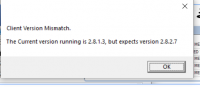Hi,
Guest

ICT Tip 53 – Socrates – Client version mismatch error
MJ
Michael Joyce
Fri, Jan 21, 2022 8:37 AM
A second tip this week as a new version of Socrates is rolling out with the new CDM and some people may encounter this error.
If when you try to start Socrates, you get this error
[Graphical user interface, text, application, Word Description automatically generated]
It might be because you use the icon on the task bar to start Socrates. For some reason clicking on the task bar Socrates icon does not initiate the update. Instead, you have to double click on the desk top icon.
So not here
[A screenshot of a computer Description automatically generated with medium confidence]
Use the desk top icon, like here and the update should start.
[Graphical user interface, application Description automatically generated]
Michael
A second tip this week as a new version of Socrates is rolling out with the new CDM and some people may encounter this error.
If when you try to start Socrates, you get this error
[Graphical user interface, text, application, Word Description automatically generated]
It might be because you use the icon on the task bar to start Socrates. For some reason clicking on the task bar Socrates icon does not initiate the update. Instead, you have to double click on the desk top icon.
So not here
[A screenshot of a computer Description automatically generated with medium confidence]
Use the desk top icon, like here and the update should start.
[Graphical user interface, application Description automatically generated]
Michael
Replying to:
Empathy v1.0
2024 ©Harmonylists.com