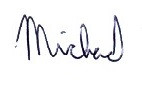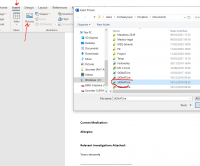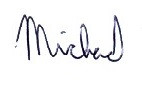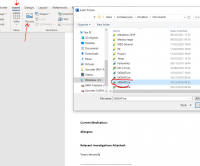ICT Tip 24 – Socrates – Inserting your signature into a letter
To add your signature to a letter in Socrates, when in Word do the following.
You must first have a file of your signature somewhere on your computer that is easy to remember and find. You can do this by either scanning in your signature or maybe taking a photograph of it. Jpg is probable the best format to save it in. You should then try and edit it to make it small so that its size is appropriate for inserting into your letters. There are plenty of U Tube videos to help you create your signature file.
Once you have created your signature file save it somewhere easy to remember and find. Now when you want to sign your letter e.g. the standard referral letter, place the cursor where you want your signature to appear. On the top menu bar click on insert, then insert picture, find your signature file, and click OK.
[cid:image003.png@01D735C9.FD45D5F0]
[Text Description automatically generated]
Thanks Michael
I have tried to set up emailing letters but still not cracked it
Will try again when time allows
Perhaps this could and should be done by IT team for all practices? And would be a great potential addition to referring to specialist clinic
Gavin Maguire
On 20 Apr 2021, at 09:53, Michael Joyce mjoyce@centrichealthblessington.ie wrote:
To add your signature to a letter in Socrates, when in Word do the following.
You must first have a file of your signature somewhere on your computer that is easy to remember and find. You can do this by either scanning in your signature or maybe taking a photograph of it. Jpg is probable the best format to save it in. You should then try and edit it to make it small so that its size is appropriate for inserting into your letters. There are plenty of U Tube videos to help you create your signature file.
Once you have created your signature file save it somewhere easy to remember and find. Now when you want to sign your letter e.g. the standard referral letter, place the cursor where you want your signature to appear. On the top menu bar click on insert, then insert picture, find your signature file, and click OK.
<image003.png>
<image001.jpg>
This e-mail and any attachments including voice attachments may contain confidential, personal, sensitive, proprietary or legally privileged information. Anyone who is not the intended recipient should not use or open the document. Any information or voice recording used within this document or e-mail should not be forwarded to any other legal person or organisation or posted on any social media platform as to do so would be in breach of privacy and data protection legislation. If you have erroneously received this email or document, please delete immediately and notify the sender. If you have received this e-mail or documentation where there is a precise reason to forward to a third party, all rules regarding privacy and data protection should be followed. You will be liable for a third party breach.The recipients acknowledge that Centric Health or associated companies are unable to exercise control to ensure or guarantee the integrity of/over the contents of the information contained in e-mail transmission and further acknowledge that any views expressed in this message are those of the individual sender and no binding nature of the message shall be implied or assumed unless the sender does so expressly with due authority of Centric Health. _______________________________________________
Gpdiscussion mailing list -- gpdiscussion@centricgpforum.com
To unsubscribe send an email to gpdiscussion-leave@centricgpforum.com
Can you tell us where you are running into problems? You do have to have a locally installed version of outlook, web based outlook will not work. You can if you wish just install local outlook but continue to use the browser interface for incoming ( I think, I haven’t tested it).
If your issue is that you want your outgoing mail to be from your info address rather than your own address, this is more problematic, I’m not sure there is a solution to this but I have asked our IT. If it’s a deal breaker perhaps a work around is to send the e-mail to your manager and get him/her to forward it on to the patient via the info address. Not a great solution but it is an option.
Michael
From: Gavin Maguire gavin.maguire@centrichealth.ie
Sent: Tuesday 20 April 2021 11:31
To: Centric GP Forum gpdiscussion@centricgpforum.com
Subject: Centric GP Forum Re: ICT Tip 24 – Socrates – Inserting your signature into a letter
Thanks Michael
I have tried to set up emailing letters but still not cracked it
Will try again when time allows
Perhaps this could and should be done by IT team for all practices? And would be a great potential addition to referring to specialist clinic
Gavin Maguire
On 20 Apr 2021, at 09:53, Michael Joyce <mjoyce@centrichealthblessington.iemailto:mjoyce@centrichealthblessington.ie> wrote:
To add your signature to a letter in Socrates, when in Word do the following.
You must first have a file of your signature somewhere on your computer that is easy to remember and find. You can do this by either scanning in your signature or maybe taking a photograph of it. Jpg is probable the best format to save it in. You should then try and edit it to make it small so that its size is appropriate for inserting into your letters. There are plenty of U Tube videos to help you create your signature file.
Once you have created your signature file save it somewhere easy to remember and find. Now when you want to sign your letter e.g. the standard referral letter, place the cursor where you want your signature to appear. On the top menu bar click on insert, then insert picture, find your signature file, and click OK.
<image003.png>
<image001.jpg>
This e-mail and any attachments including voice attachments may contain confidential, personal, sensitive, proprietary or legally privileged information. Anyone who is not the intended recipient should not use or open the document. Any information or voice recording used within this document or e-mail should not be forwarded to any other legal person or organisation or posted on any social media platform as to do so would be in breach of privacy and data protection legislation. If you have erroneously received this email or document, please delete immediately and notify the sender. If you have received this e-mail or documentation where there is a precise reason to forward to a third party, all rules regarding privacy and data protection should be followed. You will be liable for a third party breach.The recipients acknowledge that Centric Health or associated companies are unable to exercise control to ensure or guarantee the integrity of/over the contents of the information contained in e-mail transmission and further acknowledge that any views expressed in this message are those of the individual sender and no binding nature of the message shall be implied or assumed unless the sender does so expressly with due authority of Centric Health. _______________________________________________
Gpdiscussion mailing list -- gpdiscussion@centricgpforum.commailto:gpdiscussion@centricgpforum.com
To unsubscribe send an email to gpdiscussion-leave@centricgpforum.commailto:gpdiscussion-leave@centricgpforum.com
This e-mail and any attachments including voice attachments may contain confidential, personal, sensitive, proprietary or legally privileged information. Anyone who is not the intended recipient should not use or open the document. Any information or voice recording used within this document or e-mail should not be forwarded to any other legal person or organisation or posted on any social media platform as to do so would be in breach of privacy and data protection legislation. If you have erroneously received this email or document, please delete immediately and notify the sender. If you have received this e-mail or documentation where there is a precise reason to forward to a third party, all rules regarding privacy and data protection should be followed. You will be liable for a third party breach.The recipients acknowledge that Centric Health or associated companies are unable to exercise control to ensure or guarantee the integrity of/over the contents of the information contained in e-mail transmission and further acknowledge that any views expressed in this message are those of the individual sender and no binding nature of the message shall be implied or assumed unless the sender does so expressly with due authority of Centric Health.