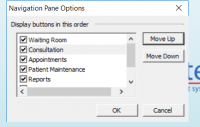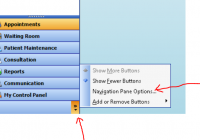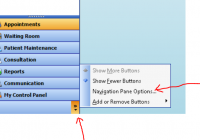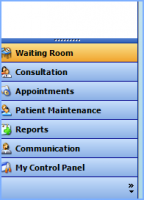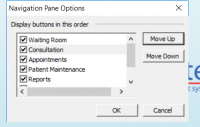ICT Tip 57 – Socrates - How to change the order of your menu buttons
Not exactly an essential function but you can if you wish change the order of appearance of the menu buttons on the bottom left of your Socrates screen.
To change the order, click on the down arrow bottom right and click on navigation options. In here you can move items up or down.
[cid:image001.png@01D8249E.E74A5270]
I use the waiting room and consultation most often so it’s nice to have them first and second.
[cid:image002.png@01D8249E.E74A5270]
So now the order looks like this.
[Graphical user interface, application Description automatically generated]
This is only changed on your own PC
Michael
Thanks Michael…..
On Fri 18 Feb 2022 at 08:11, Michael Joyce <
mjoyce@centrichealthblessington.ie> wrote:
Not exactly an essential function but you can if you wish change the order
of appearance of the menu buttons on the bottom left of your Socrates
screen.
To change the order, click on the down arrow bottom right and click on
navigation options. In here you can move items up or down.
I use the waiting room and consultation most often so it’s nice to have
them first and second.
So now the order looks like this.
[image: Graphical user interface, application Description automatically
generated]
This is only changed on your own PC
Michael
Gpdiscussion mailing list -- gpdiscussion@centricgpforum.com
To unsubscribe send an email to gpdiscussion-leave@centricgpforum.com