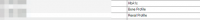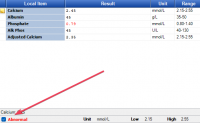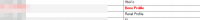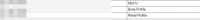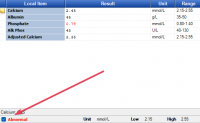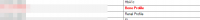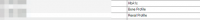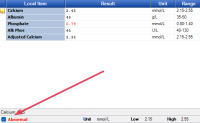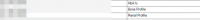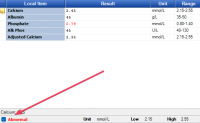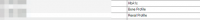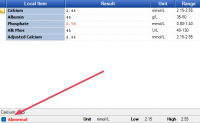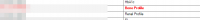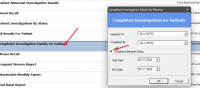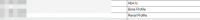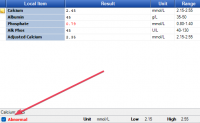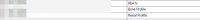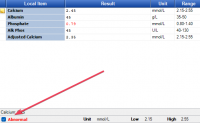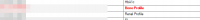ICT Tip 87 – Socrates – Stop near normal results always being highlighted in Red
As you know if the Lab marks a blood result as abnormal the result appears in red in investigations. When you open the investigation the individual the item that is abnormal appears in red.
As we all know however sometimes the “abnormality” is so minor the result can effectively be considered normal.
You can if you wish take the abnormal designation off the result so that you won’t forever after when reviewing that file be having to pop into that result to see why it was abnormal. You can remove the red abnormal status from the main view but the individual item will stay red in the detailed view.
Note: This can only be done at the time of reviewing the results, you cannot make any changes to an investigation once you tick complete.
See this example
[cid:image001.png@01D8EF7F.7320E3D0]
Opening the result shows
[Graphical user interface, text, application, email Description automatically generated]
I think most of us would be pretty happy to mark this result as normal. To do this untick abnormal. Now the red status will be removed from the main view but the 0.79 will always remain red.
After unticking the result no longer appears red in the main view.
[cid:image003.png@01D8EF7F.7320E3D0]
You can actually do it the other way around as well if you want, for example a PSA of 2 maybe normal but in certain patients we might want to keep an eye on that so you can tick the abnormal box to make it appear as abnormal and red.
Michael
Click here for Socrates in Centric Worldhttps://centrichealthire.sharepoint.com/sites/CentricConnect/SitePages/Socrates.aspx
Thanks, Michael.
Do you know if there is a way to go directly from blood results to the patient’s chart? I sometimes forget the name after having checked the blood and then can’t write a note in the chart about the result.
Orla
From: Michael Joyce mjoyce@centrichealthblessington.ie
Sent: Thursday 3 November 2022 12:26
To: gpdiscussion@centricgpforum.com
Subject: Centric GP Forum ICT Tip 87 – Socrates – Stop near normal results always being highlighted in Red
As you know if the Lab marks a blood result as abnormal the result appears in red in investigations. When you open the investigation the individual the item that is abnormal appears in red.
As we all know however sometimes the “abnormality” is so minor the result can effectively be considered normal.
You can if you wish take the abnormal designation off the result so that you won’t forever after when reviewing that file be having to pop into that result to see why it was abnormal. You can remove the red abnormal status from the main view but the individual item will stay red in the detailed view.
Note: This can only be done at the time of reviewing the results, you cannot make any changes to an investigation once you tick complete.
See this example
[cid:image001.png@01D8F031.73708F90]
Opening the result shows
[Graphical user interface, text, application, email Description automatically generated]
I think most of us would be pretty happy to mark this result as normal. To do this untick abnormal. Now the red status will be removed from the main view but the 0.79 will always remain red.
After unticking the result no longer appears red in the main view.
[cid:image003.png@01D8F031.73708F90]
You can actually do it the other way around as well if you want, for example a PSA of 2 maybe normal but in certain patients we might want to keep an eye on that so you can tick the abnormal box to make it appear as abnormal and red.
Michael
Click here for Socrates in Centric Worldhttps://centrichealthire.sharepoint.com/sites/CentricConnect/SitePages/Socrates.aspx
Disclaimer: This e-mail and any attachments including voice attachments may contain confidential, personal, sensitive, proprietary or legally privileged information. Anyone who is not the intended recipient should not use or open the document. Any information or voice recording used within this document or e-mail should not be forwarded to any other legal person or organisation or posted on any social media platform as to do so would be in breach of privacy and data protection legislation. If you have erroneously received this email or document, please delete immediately and notify the sender. If you have received this e-mail or documentation where there is a precise reason to forward to a third party, all rules regarding privacy and data protection should be followed. You will be liable for a third party breach.The recipients acknowledge that Centric Health or associated companies are unable to exercise control to ensure or guarantee the integrity of/over the contents of the information contained in e-mail transmission and further acknowledge that any views expressed in this message are those of the individual sender and no binding nature of the message shall be implied or assumed unless the sender does so expressly with due authority of Centric Health.
Hi Orla,
There is!
Instead of completing the results from the results page, highlight the top result in the list.
Then click ‘begin consultation ‘ top left.
(This brings you to the pts chart on the consultation window. )
You then click ‘edit consultation’ either there or on ‘investigation’ window.
Certainly it’s best to use ‘investigation’ window because you can then -
-Comment on the result itself as michael says.
-Mark it for ‘follow up’ or Task it. (I prefer Task).
-The best thing about doing it there and this way is that you can mark a whole batch (10,15) of normal results as ‘complete’ in one go which saves a huge amount of time.
Hope this helps , this info is also on Centric connect somewhere probably in better detail.
Keith
Sent from Outlook for iOShttps://aka.ms/o0ukef
From: Orla Halpenny orla.halpenny@centrichealth.ie
Sent: Friday, November 4, 2022 11:40:20 AM
To: Centric GP Forum gpdiscussion@centricgpforum.com
Subject: Centric GP Forum Re: ICT Tip 87 – Socrates – Stop near normal results always being highlighted in Red
Thanks, Michael.
Do you know if there is a way to go directly from blood results to the patient’s chart? I sometimes forget the name after having checked the blood and then can’t write a note in the chart about the result.
Orla
From: Michael Joyce mjoyce@centrichealthblessington.ie
Sent: Thursday 3 November 2022 12:26
To: gpdiscussion@centricgpforum.com
Subject: Centric GP Forum ICT Tip 87 – Socrates – Stop near normal results always being highlighted in Red
As you know if the Lab marks a blood result as abnormal the result appears in red in investigations. When you open the investigation the individual the item that is abnormal appears in red.
As we all know however sometimes the “abnormality” is so minor the result can effectively be considered normal.
You can if you wish take the abnormal designation off the result so that you won’t forever after when reviewing that file be having to pop into that result to see why it was abnormal. You can remove the red abnormal status from the main view but the individual item will stay red in the detailed view.
Note: This can only be done at the time of reviewing the results, you cannot make any changes to an investigation once you tick complete.
See this example
[cid:image001.png@01D8F031.73708F90]
Opening the result shows
[Graphical user interface, text, application, email Description automatically generated]
I think most of us would be pretty happy to mark this result as normal. To do this untick abnormal. Now the red status will be removed from the main view but the 0.79 will always remain red.
After unticking the result no longer appears red in the main view.
[cid:image003.png@01D8F031.73708F90]
You can actually do it the other way around as well if you want, for example a PSA of 2 maybe normal but in certain patients we might want to keep an eye on that so you can tick the abnormal box to make it appear as abnormal and red.
Michael
Click here for Socrates in Centric Worldhttps://centrichealthire.sharepoint.com/sites/CentricConnect/SitePages/Socrates.aspx
Disclaimer: This e-mail and any attachments including voice attachments may contain confidential, personal, sensitive, proprietary or legally privileged information. Anyone who is not the intended recipient should not use or open the document. Any information or voice recording used within this document or e-mail should not be forwarded to any other legal person or organisation or posted on any social media platform as to do so would be in breach of privacy and data protection legislation. If you have erroneously received this email or document, please delete immediately and notify the sender. If you have received this e-mail or documentation where there is a precise reason to forward to a third party, all rules regarding privacy and data protection should be followed. You will be liable for a third party breach.The recipients acknowledge that Centric Health or associated companies are unable to exercise control to ensure or guarantee the integrity of/over the contents of the information contained in e-mail transmission and further acknowledge that any views expressed in this message are those of the individual sender and no binding nature of the message shall be implied or assumed unless the sender does so expressly with due authority of Centric Health.
Disclaimer: This e-mail and any attachments including voice attachments may contain confidential, personal, sensitive, proprietary or legally privileged information. Anyone who is not the intended recipient should not use or open the document. Any information or voice recording used within this document or e-mail should not be forwarded to any other legal person or organisation or posted on any social media platform as to do so would be in breach of privacy and data protection legislation. If you have erroneously received this email or document, please delete immediately and notify the sender. If you have received this e-mail or documentation where there is a precise reason to forward to a third party, all rules regarding privacy and data protection should be followed. You will be liable for a third party breach.The recipients acknowledge that Centric Health or associated companies are unable to exercise control to ensure or guarantee the integrity of/over the contents of the information contained in e-mail transmission and further acknowledge that any views expressed in this message are those of the individual sender and no binding nature of the message shall be implied or assumed unless the sender does so expressly with due authority of Centric Health.
Many thanks, Keith, I’ll give it a go.
Orla
From: Keith Perdue keith.perdue@centrichealth.ie
Sent: Friday 4 November 2022 11:05
To: Centric GP Forum gpdiscussion@centricgpforum.com
Subject: Centric GP Forum Re: ICT Tip 87 – Socrates – Stop near normal results always being highlighted in Red
Hi Orla,
There is!
Instead of completing the results from the results page, highlight the top result in the list.
Then click ‘begin consultation ‘ top left.
(This brings you to the pts chart on the consultation window. )
You then click ‘edit consultation’ either there or on ‘investigation’ window.
Certainly it’s best to use ‘investigation’ window because you can then -
-Comment on the result itself as michael says.
-Mark it for ‘follow up’ or Task it. (I prefer Task).
-The best thing about doing it there and this way is that you can mark a whole batch (10,15) of normal results as ‘complete’ in one go which saves a huge amount of time.
Hope this helps , this info is also on Centric connect somewhere probably in better detail.
Keith
Sent from Outlook for iOShttps://aka.ms/o0ukef
From: Orla Halpenny <orla.halpenny@centrichealth.iemailto:orla.halpenny@centrichealth.ie>
Sent: Friday, November 4, 2022 11:40:20 AM
To: Centric GP Forum <gpdiscussion@centricgpforum.commailto:gpdiscussion@centricgpforum.com>
Subject: Centric GP Forum Re: ICT Tip 87 – Socrates – Stop near normal results always being highlighted in Red
Thanks, Michael.
Do you know if there is a way to go directly from blood results to the patient’s chart? I sometimes forget the name after having checked the blood and then can’t write a note in the chart about the result.
Orla
From: Michael Joyce <mjoyce@centrichealthblessington.iemailto:mjoyce@centrichealthblessington.ie>
Sent: Thursday 3 November 2022 12:26
To: gpdiscussion@centricgpforum.commailto:gpdiscussion@centricgpforum.com
Subject: Centric GP Forum ICT Tip 87 – Socrates – Stop near normal results always being highlighted in Red
As you know if the Lab marks a blood result as abnormal the result appears in red in investigations. When you open the investigation the individual the item that is abnormal appears in red.
As we all know however sometimes the “abnormality” is so minor the result can effectively be considered normal.
You can if you wish take the abnormal designation off the result so that you won’t forever after when reviewing that file be having to pop into that result to see why it was abnormal. You can remove the red abnormal status from the main view but the individual item will stay red in the detailed view.
Note: This can only be done at the time of reviewing the results, you cannot make any changes to an investigation once you tick complete.
See this example
[cid:image001.png@01D8F053.B3E4AE90]
Opening the result shows
[Graphical user interface, text, application, email Description automatically generated]
I think most of us would be pretty happy to mark this result as normal. To do this untick abnormal. Now the red status will be removed from the main view but the 0.79 will always remain red.
After unticking the result no longer appears red in the main view.
[cid:image003.png@01D8F053.B3E4AE90]
You can actually do it the other way around as well if you want, for example a PSA of 2 maybe normal but in certain patients we might want to keep an eye on that so you can tick the abnormal box to make it appear as abnormal and red.
Michael
Click here for Socrates in Centric Worldhttps://centrichealthire.sharepoint.com/sites/CentricConnect/SitePages/Socrates.aspx
Disclaimer: This e-mail and any attachments including voice attachments may contain confidential, personal, sensitive, proprietary or legally privileged information. Anyone who is not the intended recipient should not use or open the document. Any information or voice recording used within this document or e-mail should not be forwarded to any other legal person or organisation or posted on any social media platform as to do so would be in breach of privacy and data protection legislation. If you have erroneously received this email or document, please delete immediately and notify the sender. If you have received this e-mail or documentation where there is a precise reason to forward to a third party, all rules regarding privacy and data protection should be followed. You will be liable for a third party breach.The recipients acknowledge that Centric Health or associated companies are unable to exercise control to ensure or guarantee the integrity of/over the contents of the information contained in e-mail transmission and further acknowledge that any views expressed in this message are those of the individual sender and no binding nature of the message shall be implied or assumed unless the sender does so expressly with due authority of Centric Health.
Disclaimer: This e-mail and any attachments including voice attachments may contain confidential, personal, sensitive, proprietary or legally privileged information. Anyone who is not the intended recipient should not use or open the document. Any information or voice recording used within this document or e-mail should not be forwarded to any other legal person or organisation or posted on any social media platform as to do so would be in breach of privacy and data protection legislation. If you have erroneously received this email or document, please delete immediately and notify the sender. If you have received this e-mail or documentation where there is a precise reason to forward to a third party, all rules regarding privacy and data protection should be followed. You will be liable for a third party breach.The recipients acknowledge that Centric Health or associated companies are unable to exercise control to ensure or guarantee the integrity of/over the contents of the information contained in e-mail transmission and further acknowledge that any views expressed in this message are those of the individual sender and no binding nature of the message shall be implied or assumed unless the sender does so expressly with due authority of Centric Health.
Disclaimer: This e-mail and any attachments including voice attachments may contain confidential, personal, sensitive, proprietary or legally privileged information. Anyone who is not the intended recipient should not use or open the document. Any information or voice recording used within this document or e-mail should not be forwarded to any other legal person or organisation or posted on any social media platform as to do so would be in breach of privacy and data protection legislation. If you have erroneously received this email or document, please delete immediately and notify the sender. If you have received this e-mail or documentation where there is a precise reason to forward to a third party, all rules regarding privacy and data protection should be followed. You will be liable for a third party breach.The recipients acknowledge that Centric Health or associated companies are unable to exercise control to ensure or guarantee the integrity of/over the contents of the information contained in e-mail transmission and further acknowledge that any views expressed in this message are those of the individual sender and no binding nature of the message shall be implied or assumed unless the sender does so expressly with due authority of Centric Health.
If you complete an investigation and can’t remember the name, you can use the report “completed investigations for patients” and search just on the relevant date, usually today’s date. You should be able to find the name there.
[cid:image004.png@01D8F05E.CFF8C9D0]
Michael
Click here for Socrates in Centric Worldhttps://centrichealthire.sharepoint.com/sites/CentricConnect/SitePages/Socrates.aspx
From: Orla Halpenny orla.halpenny@centrichealth.ie
Sent: Friday 4 November 2022 13:46
To: Centric GP Forum gpdiscussion@centricgpforum.com
Subject: Centric GP Forum Re: ICT Tip 87 – Socrates – Stop near normal results always being highlighted in Red
Many thanks, Keith, I’ll give it a go.
Orla
From: Keith Perdue <keith.perdue@centrichealth.iemailto:keith.perdue@centrichealth.ie>
Sent: Friday 4 November 2022 11:05
To: Centric GP Forum <gpdiscussion@centricgpforum.commailto:gpdiscussion@centricgpforum.com>
Subject: Centric GP Forum Re: ICT Tip 87 – Socrates – Stop near normal results always being highlighted in Red
Hi Orla,
There is!
Instead of completing the results from the results page, highlight the top result in the list.
Then click ‘begin consultation ‘ top left.
(This brings you to the pts chart on the consultation window. )
You then click ‘edit consultation’ either there or on ‘investigation’ window.
Certainly it’s best to use ‘investigation’ window because you can then -
-Comment on the result itself as michael says.
-Mark it for ‘follow up’ or Task it. (I prefer Task).
-The best thing about doing it there and this way is that you can mark a whole batch (10,15) of normal results as ‘complete’ in one go which saves a huge amount of time.
Hope this helps , this info is also on Centric connect somewhere probably in better detail.
Keith
Sent from Outlook for iOShttps://aka.ms/o0ukef
From: Orla Halpenny <orla.halpenny@centrichealth.iemailto:orla.halpenny@centrichealth.ie>
Sent: Friday, November 4, 2022 11:40:20 AM
To: Centric GP Forum <gpdiscussion@centricgpforum.commailto:gpdiscussion@centricgpforum.com>
Subject: Centric GP Forum Re: ICT Tip 87 – Socrates – Stop near normal results always being highlighted in Red
Thanks, Michael.
Do you know if there is a way to go directly from blood results to the patient’s chart? I sometimes forget the name after having checked the blood and then can’t write a note in the chart about the result.
Orla
From: Michael Joyce <mjoyce@centrichealthblessington.iemailto:mjoyce@centrichealthblessington.ie>
Sent: Thursday 3 November 2022 12:26
To: gpdiscussion@centricgpforum.commailto:gpdiscussion@centricgpforum.com
Subject: Centric GP Forum ICT Tip 87 – Socrates – Stop near normal results always being highlighted in Red
As you know if the Lab marks a blood result as abnormal the result appears in red in investigations. When you open the investigation the individual the item that is abnormal appears in red.
As we all know however sometimes the “abnormality” is so minor the result can effectively be considered normal.
You can if you wish take the abnormal designation off the result so that you won’t forever after when reviewing that file be having to pop into that result to see why it was abnormal. You can remove the red abnormal status from the main view but the individual item will stay red in the detailed view.
Note: This can only be done at the time of reviewing the results, you cannot make any changes to an investigation once you tick complete.
See this example
[cid:image005.png@01D8F05E.CFF8C9D0]
Opening the result shows
[Graphical user interface, text, application, email Description automatically generated]
I think most of us would be pretty happy to mark this result as normal. To do this untick abnormal. Now the red status will be removed from the main view but the 0.79 will always remain red.
After unticking the result no longer appears red in the main view.
[cid:image007.png@01D8F05E.CFF8C9D0]
You can actually do it the other way around as well if you want, for example a PSA of 2 maybe normal but in certain patients we might want to keep an eye on that so you can tick the abnormal box to make it appear as abnormal and red.
Michael
Click here for Socrates in Centric Worldhttps://centrichealthire.sharepoint.com/sites/CentricConnect/SitePages/Socrates.aspx
Disclaimer: This e-mail and any attachments including voice attachments may contain confidential, personal, sensitive, proprietary or legally privileged information. Anyone who is not the intended recipient should not use or open the document. Any information or voice recording used within this document or e-mail should not be forwarded to any other legal person or organisation or posted on any social media platform as to do so would be in breach of privacy and data protection legislation. If you have erroneously received this email or document, please delete immediately and notify the sender. If you have received this e-mail or documentation where there is a precise reason to forward to a third party, all rules regarding privacy and data protection should be followed. You will be liable for a third party breach.The recipients acknowledge that Centric Health or associated companies are unable to exercise control to ensure or guarantee the integrity of/over the contents of the information contained in e-mail transmission and further acknowledge that any views expressed in this message are those of the individual sender and no binding nature of the message shall be implied or assumed unless the sender does so expressly with due authority of Centric Health.
Disclaimer: This e-mail and any attachments including voice attachments may contain confidential, personal, sensitive, proprietary or legally privileged information. Anyone who is not the intended recipient should not use or open the document. Any information or voice recording used within this document or e-mail should not be forwarded to any other legal person or organisation or posted on any social media platform as to do so would be in breach of privacy and data protection legislation. If you have erroneously received this email or document, please delete immediately and notify the sender. If you have received this e-mail or documentation where there is a precise reason to forward to a third party, all rules regarding privacy and data protection should be followed. You will be liable for a third party breach.The recipients acknowledge that Centric Health or associated companies are unable to exercise control to ensure or guarantee the integrity of/over the contents of the information contained in e-mail transmission and further acknowledge that any views expressed in this message are those of the individual sender and no binding nature of the message shall be implied or assumed unless the sender does so expressly with due authority of Centric Health.
Disclaimer: This e-mail and any attachments including voice attachments may contain confidential, personal, sensitive, proprietary or legally privileged information. Anyone who is not the intended recipient should not use or open the document. Any information or voice recording used within this document or e-mail should not be forwarded to any other legal person or organisation or posted on any social media platform as to do so would be in breach of privacy and data protection legislation. If you have erroneously received this email or document, please delete immediately and notify the sender. If you have received this e-mail or documentation where there is a precise reason to forward to a third party, all rules regarding privacy and data protection should be followed. You will be liable for a third party breach.The recipients acknowledge that Centric Health or associated companies are unable to exercise control to ensure or guarantee the integrity of/over the contents of the information contained in e-mail transmission and further acknowledge that any views expressed in this message are those of the individual sender and no binding nature of the message shall be implied or assumed unless the sender does so expressly with due authority of Centric Health.
Disclaimer: This e-mail and any attachments including voice attachments may contain confidential, personal, sensitive, proprietary or legally privileged information. Anyone who is not the intended recipient should not use or open the document. Any information or voice recording used within this document or e-mail should not be forwarded to any other legal person or organisation or posted on any social media platform as to do so would be in breach of privacy and data protection legislation. If you have erroneously received this email or document, please delete immediately and notify the sender. If you have received this e-mail or documentation where there is a precise reason to forward to a third party, all rules regarding privacy and data protection should be followed. You will be liable for a third party breach.The recipients acknowledge that Centric Health or associated companies are unable to exercise control to ensure or guarantee the integrity of/over the contents of the information contained in e-mail transmission and further acknowledge that any views expressed in this message are those of the individual sender and no binding nature of the message shall be implied or assumed unless the sender does so expressly with due authority of Centric Health.
Great stuff Michael
Thanks
Jose Ribas
Enviado desde mi iPhone
El 3 nov 2022, a las 12:26, Michael Joyce mjoyce@centrichealthblessington.ie escribió:
As you know if the Lab marks a blood result as abnormal the result appears in red in investigations. When you open the investigation the individual the item that is abnormal appears in red.
As we all know however sometimes the “abnormality” is so minor the result can effectively be considered normal.
You can if you wish take the abnormal designation off the result so that you won’t forever after when reviewing that file be having to pop into that result to see why it was abnormal. You can remove the red abnormal status from the main view but the individual item will stay red in the detailed view.
Note: This can only be done at the time of reviewing the results, you cannot make any changes to an investigation once you tick complete.
See this example
[image001.png]
Opening the result shows
[image002.png]
I think most of us would be pretty happy to mark this result as normal. To do this untick abnormal. Now the red status will be removed from the main view but the 0.79 will always remain red.
After unticking the result no longer appears red in the main view.
[image003.png]
You can actually do it the other way around as well if you want, for example a PSA of 2 maybe normal but in certain patients we might want to keep an eye on that so you can tick the abnormal box to make it appear as abnormal and red.
Michael
Gpdiscussion mailing list -- gpdiscussion@centricgpforum.com
To unsubscribe send an email to gpdiscussion-leave@centricgpforum.com