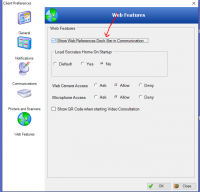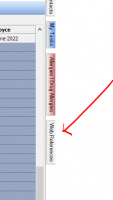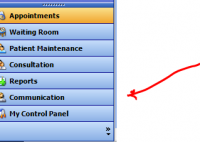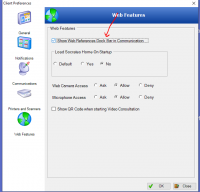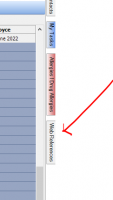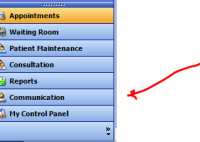ICT Tip 73 – Socrates – Web References
There is a feature you can use to gain quick access to your favourite websites. To turn it on click on the communications tab.
[Graphical user interface, application Description automatically generated]
Once this window is open a new tab appears on the right-hand side below tasks and allergies. Once you leave the communication tab open the side bar remains available no matter where in the program you are.
[A picture containing graphical user interface Description automatically generated]
Click on this to see a list of available websites.
[Table Description automatically generated with low confidence]
Double click to open which ever site you want to look at. It seems to open using internet explorer no matter what your default browser is. (Anyone know how to fix that?)
If for some reason it’s not appearing for you might need to switch it on in Edit==>Preferences==>Web Features
[Graphical user interface, application Description automatically generated]
You can add you own favourite websites as follows.
Go to Control Panel==>Admin Console==>Categories & Templates then on the left click on Web References
You can see the list of what’s already there. You can edit any existing ones by clicking on it then updating the information at the top and clicking update.
To add a new one, like GP Buddy in this example click on clear then enter the details and click save. This new link will now be available in the tab.
[Graphical user interface, application Description automatically generated]
You must close and reopen the communication tab for it to appear.
I’m not sure how much quicker than going to your browser it is but it’s an option.
Michael
Thanks Michael, that is a handy tip that I did not know about.
Do you or does anyone know how to change the prescribing so that is prescribes generically?. Even when the search is ‘generic only’ the brand name seems to come up and be dispensed.
Keith
[cid:image006.png@01D8817D.838ED260]
From: Michael Joyce mjoyce@centrichealthblessington.ie
Sent: Thursday 16 June 2022 12:16
To: gpdiscussion@centricgpforum.com
Subject: Centric GP Forum ICT Tip 73 – Socrates – Web References
There is a feature you can use to gain quick access to your favourite websites. To turn it on click on the communications tab.
[Graphical user interface, application Description automatically generated]
Once this window is open a new tab appears on the right-hand side below tasks and allergies. Once you leave the communication tab open the side bar remains available no matter where in the program you are.
[A picture containing graphical user interface Description automatically generated]
Click on this to see a list of available websites.
[Table Description automatically generated with low confidence]
Double click to open which ever site you want to look at. It seems to open using internet explorer no matter what your default browser is. (Anyone know how to fix that?)
If for some reason it’s not appearing for you might need to switch it on in Edit==>Preferences==>Web Features
[Graphical user interface, application Description automatically generated]
You can add you own favourite websites as follows.
Go to Control Panel==>Admin Console==>Categories & Templates then on the left click on Web References
You can see the list of what’s already there. You can edit any existing ones by clicking on it then updating the information at the top and clicking update.
To add a new one, like GP Buddy in this example click on clear then enter the details and click save. This new link will now be available in the tab.
[Graphical user interface, application Description automatically generated]
You must close and reopen the communication tab for it to appear.
I’m not sure how much quicker than going to your browser it is but it’s an option.
Michael
Disclaimer: This e-mail and any attachments including voice attachments may contain confidential, personal, sensitive, proprietary or legally privileged information. Anyone who is not the intended recipient should not use or open the document. Any information or voice recording used within this document or e-mail should not be forwarded to any other legal person or organisation or posted on any social media platform as to do so would be in breach of privacy and data protection legislation. If you have erroneously received this email or document, please delete immediately and notify the sender. If you have received this e-mail or documentation where there is a precise reason to forward to a third party, all rules regarding privacy and data protection should be followed. You will be liable for a third party breach.The recipients acknowledge that Centric Health or associated companies are unable to exercise control to ensure or guarantee the integrity of/over the contents of the information contained in e-mail transmission and further acknowledge that any views expressed in this message are those of the individual sender and no binding nature of the message shall be implied or assumed unless the sender does so expressly with due authority of Centric Health.