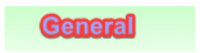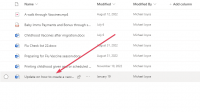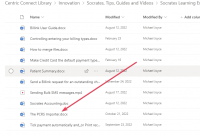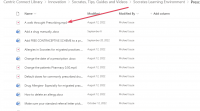ICT Tip 156 – Socrates – Training Resources
A reminder this week of what Socrates training resources are available in Centric World.
Centric World is available here.
Centric Worldhttps://centrichealthire.sharepoint.com/sites/CentricConnect
You need your Centric Health e-mail address and password to log in. If you have forgotten your password, you can request a reset by e-mailing itsupport@centricheaalth.iemailto:itsupport@centricheaalth.ie.
Centric World contains a wealth of information about all sorts of relevant stuff.
There is a section dedicated to Socrates, available here.
Socrates in Centric Worldhttps://centrichealthire.sharepoint.com/sites/CentricConnect/SitePages/Socrates.aspx
There are documents and videos covering a wide range of subjects.
The front page has these familiar tabs corresponding to the different areas of the program. Click on one of these to find information relevant to that area.
[A screenshot of a computer Description automatically generated]
For instance, if you click Prescriptions there are several items about prescribing, including a video with a full walk through the prescribing module.
[A screenshot of a computer Description automatically generated]
In Patient Maintenance a compressive guide to the PCRS importer is included.
[A screenshot of a email Description automatically generated]
In Immunisations there is a document explaining how to add a new vaccine schedule. It’s an update because the process changed from that described in the vaccine walk through video.
[A screenshot of a computer Description automatically generated]
In addition, there is a general section that includes things like a basic introduction video for new GPs and new Receptionists. e-mailing from Socrates and the cervical smear process.
[A red and blue text Description automatically generated]
There is a tips section where you can find this and all previous tips.
[A hand cursor with a long shadow Description automatically generated]
You can use the search bar at the top to search for particular topics.
[A screenshot of a computer Description automatically generated]
Michael