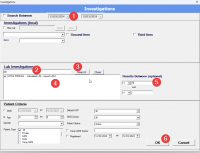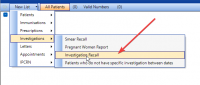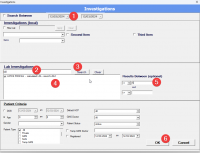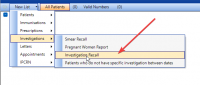ICT Tip 185 – Socrates – Search based on two separate criteria.
I was recently asked how to generate a report based on two criteria e.g. patients with LDL 5 and above, and/or Total cholesterol of 7.6 and above?
This is a good question to further illustrate the usefulness of the Finder Tool which we have touched on before.
Go to My Control Panel==>Finder Tool
Click on new list and find investigation recall,
[A screenshot of a computer Description automatically generated]
Open this and in the middle section start with finding all patients whose LDL is greater than 5 as shown:
[A screenshot of a computer Description automatically generated]
1: You can search all time by doing nothing here or a specific time period by filling in appropriate dates here.
2: Put LDL in here
3: Click Search
4: All available LDLs in your system are added here, there maybe several.
5: Enter your criteria here, in this case greater than or equal to 5
6: Click OK
You now have a list of patients whose LDL is greater than or equal to five.
Next, to further refine this list click on either Add or on Intersect, depending on what you want to do, see below. Whichever one you click will allow you to run the investigation recall report again, this time we put in Cholesterol greater than or equal to 7.6
[A screenshot of a computer Description automatically generated]
You should check that the Cholesterols included are all total cholesterols, if any incorrect ones are included just untick them.
[A computer screen with a red arrow pointing to an object Description automatically generated]
If you click Add – the result will be those patients whose LDL is greater than 5 OR whose Cholesterol is greater than 7.6
If you click Intersect – the result will be those patients whose LDL is greater than 5 AND whose Cholesterol is greater than 7.6.
This combining of 2 (or more) searches can be a very powerful tool for finding information.
Michael
Click here for the Socrates Guidehttps://centrichealthire.sharepoint.com/sites/CentricConnect/SitePages/Socrates.aspx in Centric World
Thank you again.
From: Michael Joyce mjoyce@centrichealthblessington.ie
Sent: Thursday, May 23, 2024 2:36 PM
To: gpdiscussion@centricgpforum.com
Subject: Centric GP Forum ICT Tip 185 – Socrates – Search based on two separate criteria.
I was recently asked how to generate a report based on two criteria e.g. patients with LDL 5 and above, and/or Total cholesterol of 7.6 and above?
This is a good question to further illustrate the usefulness of the Finder Tool which we have touched on before.
Go to My Control Panel==>Finder Tool
Click on new list and find investigation recall,
[A screenshot of a computer Description automatically generated]
Open this and in the middle section start with finding all patients whose LDL is greater than 5 as shown:
[A screenshot of a computer Description automatically generated]
1: You can search all time by doing nothing here or a specific time period by filling in appropriate dates here.
2: Put LDL in here
3: Click Search
4: All available LDLs in your system are added here, there maybe several.
5: Enter your criteria here, in this case greater than or equal to 5
6: Click OK
You now have a list of patients whose LDL is greater than or equal to five.
Next, to further refine this list click on either Add or on Intersect, depending on what you want to do, see below. Whichever one you click will allow you to run the investigation recall report again, this time we put in Cholesterol greater than or equal to 7.6
[A screenshot of a computer Description automatically generated]
You should check that the Cholesterols included are all total cholesterols, if any incorrect ones are included just untick them.
[A computer screen with a red arrow pointing to an object Description automatically generated]
If you click Add – the result will be those patients whose LDL is greater than 5 OR whose Cholesterol is greater than 7.6
If you click Intersect – the result will be those patients whose LDL is greater than 5 AND whose Cholesterol is greater than 7.6.
This combining of 2 (or more) searches can be a very powerful tool for finding information.
Michael
Click here for the Socrates Guidehttps://centrichealthire.sharepoint.com/sites/CentricConnect/SitePages/Socrates.aspx in Centric World
Disclaimer: This e-mail and any attachments including voice attachments may contain confidential, personal, sensitive, proprietary or legally privileged information. Anyone who is not the intended recipient should not use or open the document. Any information or voice recording used within this document or e-mail should not be forwarded to any other legal person or organisation or posted on any social media platform as to do so would be in breach of privacy and data protection legislation. If you have erroneously received this email or document, please delete immediately and notify the sender. If you have received this e-mail or documentation where there is a precise reason to forward to a third party, all rules regarding privacy and data protection should be followed. You will be liable for a third party breach.The recipients acknowledge that Centric Health or associated companies are unable to exercise control to ensure or guarantee the integrity of/over the contents of the information contained in e-mail transmission and further acknowledge that any views expressed in this message are those of the individual sender and no binding nature of the message shall be implied or assumed unless the sender does so expressly with due authority of Centric Health.
Thank you Michael, as always.
On 23 May 2024, at 14:36, Michael Joyce <mjoyce@centrichealthblessington.ie> wrote:
@font-face { font-family: Wingdings; }
@font-face { font-family: "Cambria Math"; }
@font-face { font-family: Aptos; }
p.MsoNormal, li.MsoNormal, div.MsoNormal { margin: 0cm; font-size: 11pt; font-family: Aptos, sans-serif; }
a:link, span.MsoHyperlink { color: rgb(70, 120, 134); text-decoration: underline; }
span.EmailStyle17 { font-family: Aptos, sans-serif; color: windowtext; }
.MsoChpDefault { font-size: 11pt; }
@page WordSection1 { size: 612pt 792pt; margin: 72pt; }
div.WordSection1 { page: WordSection1; }I was recently asked how to generate a report based on two criteria e.g. patients with LDL 5 and above, and/or Total cholesterol of 7.6 and above?This is a good question to further illustrate the usefulness of the Finder Tool which we have touched on before.
Go to My Control PanelèFinder Tool
Click on new list and find investigation recall,
<image001.png>
Open this and in the middle section start with finding all patients whose LDL is greater than 5 as shown:
<image002.png>
1: You can search all time by doing nothing here or a specific time period by filling in appropriate dates here.
2: Put LDL in here
3: Click Search
4: All available LDLs in your system are added here, there maybe several.
5: Enter your criteria here, in this case greater than or equal to 5
6: Click OK
You now have a list of patients whose LDL is greater than or equal to five.
Next, to further refine this list click on either Add or on Intersect, depending on what you want to do, see below. Whichever one you click will allow you to run the investigation recall report again, this time we put in Cholesterol greater than or equal to 7.6
<image003.png>
You should check that the Cholesterols included are all total cholesterols, if any incorrect ones are included just untick them.
<image004.png>
If you click Add – the result will be those patients whose LDL is greater than 5 OR whose Cholesterol is greater than 7.6
If you click Intersect – the result will be those patients whose LDL is greater than 5 AND whose Cholesterol is greater than 7.6.
This combining of 2 (or more) searches can be a very powerful tool for finding information.
Michael
Click here for the Socrates Guide in Centric World
_______________________________________________
Gpdiscussion mailing list -- gpdiscussion@centricgpforum.com
To unsubscribe send an email to gpdiscussion-leave@centricgpforum.com