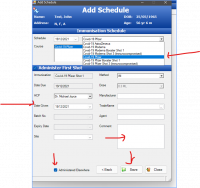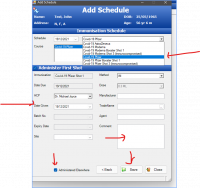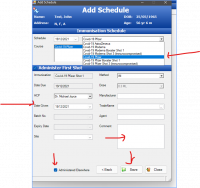ICT Tip 49 – Socrates – Giving second vaccine, first given elsewhere
As it’s all about vaccines at the moment I thought a vaccine tip would be appropriate. It doesn’t arise very often but I’ve had one or two where a person had their first vaccine in a MVC and for some reason are having difficulty getting an appointment for the second so I gave it. How to enter this in Socrates so that the correct information gets uploaded?
To do this you pick the “Covid 19 Pfizer” schedule. To enter the details of the first vaccine click on administered elsewhere. Don’t forget to change the date so that the correct date given is displayed (and the second shot becomes due). You can put in a comment if you wish, then save. It will save the vaccine as given but not send a message to the HSE.
[Graphical user interface, application Description automatically generated]
Now you can give the second shot in the usual way by choosing “covid 19 Pfizer” schedule and it will offer you the option to enter in the second shot details in the normal. You may need to add the correct batch details as these may not be correct. In the Trade name field click on the 3 dots, search for Covid and you will find Comirnaty.
Michael
Brilliant tip Michael with work pending!
Gavin Maguire
On 19 Dec 2021, at 10:40, Michael Joyce mjoyce@centrichealthblessington.ie wrote:
As it’s all about vaccines at the moment I thought a vaccine tip would be appropriate. It doesn’t arise very often but I’ve had one or two where a person had their first vaccine in a MVC and for some reason are having difficulty getting an appointment for the second so I gave it. How to enter this in Socrates so that the correct information gets uploaded?
To do this you pick the “Covid 19 Pfizer” schedule. To enter the details of the first vaccine click on administered elsewhere. Don’t forget to change the date so that the correct date given is displayed (and the second shot becomes due). You can put in a comment if you wish, then save. It will save the vaccine as given but not send a message to the HSE.
[Graphical user interface, application Description automatically generated]
Now you can give the second shot in the usual way by choosing “covid 19 Pfizer” schedule and it will offer you the option to enter in the second shot details in the normal. You may need to add the correct batch details as these may not be correct. In the Trade name field click on the 3 dots, search for Covid and you will find Comirnaty.
Michael
This e-mail and any attachments including voice attachments may contain confidential, personal, sensitive, proprietary or legally privileged information. Anyone who is not the intended recipient should not use or open the document. Any information or voice recording used within this document or e-mail should not be forwarded to any other legal person or organisation or posted on any social media platform as to do so would be in breach of privacy and data protection legislation. If you have erroneously received this email or document, please delete immediately and notify the sender. If you have received this e-mail or documentation where there is a precise reason to forward to a third party, all rules regarding privacy and data protection should be followed. You will be liable for a third party breach.The recipients acknowledge that Centric Health or associated companies are unable to exercise control to ensure or guarantee the integrity of/over the contents of the information contained in e-mail transmission and further acknowledge that any views expressed in this message are those of the individual sender and no binding nature of the message shall be implied or assumed unless the sender does so expressly with due authority of Centric Health. _______________________________________________
Gpdiscussion mailing list -- gpdiscussion@centricgpforum.com
To unsubscribe send an email to gpdiscussion-leave@centricgpforum.com