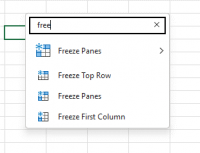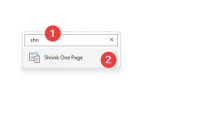ICT Tip 150 – Office – Quick access to the menu commands
I don’t often give Microsoft tips very often. We do try to encourage the use of Socrates for as much as possible. Of course, we do still sometimes need to use our office products like Word and Excel. This feature recently introduced I think is a doozy.
How often have you spent ages looking for that obscure command in the menus at the top, like formatting or inserting etc, sometimes just giving up. Recently, Word and Excel now have an option to right click and at the top is a search the menus option.
[A screenshot of a computer Description automatically generated]
Two examples of using it
In Word – Remember Tip 47 reduce a letter from 2 pages to one here
[docx icon] ICT Tip 47 – Word – Reduce a letter from 2 pages to 1 page.docxhttps://centrichealthire.sharepoint.com/:w:/r/sites/CentricConnect/Centric%20Connect%20Library/Innovation/Socrates,%20Tips,%20Guides%20and%20Videos/Socrates%20Tips/ICT%20Tip%2047%20%E2%80%93%20Word%20%E2%80%93%20Reduce%20a%20letter%20from%202%20pages%20to%201%20page.docx?d=w5c5dd03d4f1a4080b9a95d53ba39432c&csf=1&web=1&e=3S8pK3
Now instead of trawling through the menu to get to that command you just have to use the search the menus option like this to get straight to that command.
[A screenshot of a computer Description automatically generated]
1: Type in the first few letters
2: Click on the command
In Excel – I often have trouble finding the freeze panes command. Now all I have to do is type freeze panes in the search the menus area to get to it.
[A screenshot of a computer Description automatically generated]
Try it out sometime.
Michael
Click here for Socrates in Centric Worldhttps://centrichealthire.sharepoint.com/sites/CentricConnect/SitePages/Socrates.aspx