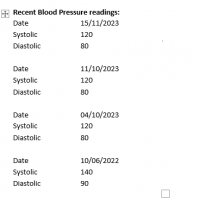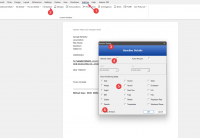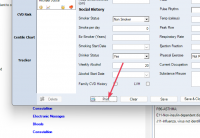ICT Tip 187 – Socrates – Print Base Line Details
There are two options for printing baseline details. Although Socrates doesn’t make it easy, it is a good habit to get into, to put some things, especially weight and BP into base line details. When you are in the notes pressing Ctrl-B opens the base line details.
1: There is a print button in baseline details. You have to select the patient from the selector. It prints everything, no choice given
[A screenshot of a computer Description automatically generated]
2: Alternatively, if you execute a document e.g. standard referral letter, you can use the add ins function to print base line details and there is choice here about what base line details to include in the letter.
[A screenshot of a computer Description automatically generated]
1: click add ins
2: click baseline
3: dialogue opens
4: you can pick between which dates
5: pick what you want included
6: option to pick everything
Then click OK to put the selected baseline details into the letter.
Here is an example showing how I was able to put blood pressure readings into a letter using this method.
[A screenshot of a medical form Description automatically generated]
Michael
PS: You can do something similar for other things, for example blood results, by picking investigations rather than baseline from the add ins options.
Click here for Socrates in Centric Worldhttps://centrichealthire.sharepoint.com/sites/CentricConnect/SitePages/Socrates.aspx
Hi Michae,
I am looking for some advice on the automated text messages from Socrates reminding patients about their appointments. For CDM's the patients have a nurses appointment followed by a doctors appointment and they get 2 text messages. We have an issue where patients think the second message is an update so they attend for the later time. Is there any way to combine the messages or stop the doctor appointment reminder going out for these patients?
Kind Regards,
Dr Toiréas Moriarty
Knocknacarra Medical Centre
Clybaun road
Galway
Hi Toireas
Interesting question. I am going to suggest one potential solution which is a little complex. If others have any suggestions, please post them.
The appointment SMS's are controlled via the Socrates Server manager. When setting it up you can apply certain rules, including send or don't send for certain appointment types. So one option is to call the Nurse's CDM appointment type "CDM-Nurse" and the GP appointment "CDM- GP". Keep the alert on for CDM-Nurse but restrict CDM-GP so that no sms goes out about the GP appointment.
To do this in broad brush strokes, open server manager. Go to Services then appointment alerts.
[cid:image001.png@01DAC266.CE9F9AB0]
Click edit as in the diagram and put CDM-GP into the top part of that, this will stop sms alerts going out about CDM-GP appointments.
If this sounds too complicated Socrates support, 071 9193600 would be happy to do it for you, I'm sure.
I hope that helps,
Anyone with a better idea?
Michael
From: Toireas Moriarty Toireas.Moriarty@centrichealth.ie
Sent: Wednesday, June 19, 2024 11:31 AM
To: Centric GP Forum gpdiscussion@centricgpforum.com
Subject: Centric GP Forum Socrates Advice
Hi Michae,
I am looking for some advice on the automated text messages from Socrates reminding patients about their appointments. For CDM's the patients have a nurses appointment followed by a doctors appointment and they get 2 text messages. We have an issue where patients think the second message is an update so they attend for the later time. Is there any way to combine the messages or stop the doctor appointment reminder going out for these patients?
Kind Regards,
Dr Toiréas Moriarty
Knocknacarra Medical Centre
Clybaun road
Galway