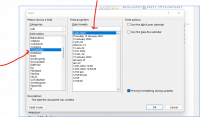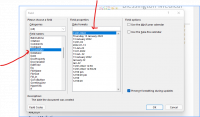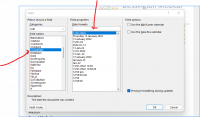ICT Tip 54 – Socrates – Fix date error in letters
I don’t know if you have noticed but, in several sites, there is an issue around the date in the letter.
If you write a standard referral letter the template is set up to insert the current date. This is fine for the day you are writing the letter but if you open the referral letter in the future the date that appears is again today’s date and not the date that the letter was written which is obviously not good.
If you have this problem, it may not exist in all sites, test it first, then this is how to fix it.
This is honours class stuff so if you’re lost get your local guru to have a look at this tip or ask Socrates Support ( 071 9193600 )
We need to fix the date field in the template.
First we have to open the template. Do this by going to
My Control Panel==>Admin Console==>System Types then click on the left-hand side letter templates. A list of your templates should appear. Highlight the template you want to fix and click Edit. This will open Word.
Where you see the date highlight it and delete it. Leave the cursor in the same position.
Now on the top click on the insert menu and then find Quick Fields
[Graphical user interface, application Description automatically generated]
This maybe appear slightly different in different versions of Word but the principle is the same.
Then in the insert field dialogue pick CreateDate and pick your date format and click OK. Note date here does not work the way we want it too, use CreateDate. This inserts a new date field into your template that will always display the date the letter was written.
[Graphical user interface, application Description automatically generated]
From here on your template dates should operate correctly but note this does not fix letters that were written before you updated the template.
Michael
Hi Michael
Apologies if you are the wrong person to ask re this.
We can’t do our audit because we can’t use the analysis on H1. We think this is because ‘ data warehouse not active’ which we think is in turn because the SQL DB is too small. (We think this because this is what we have been told.)
Do you think it is better just to wait till we get Socrates and do the research there? We have already made the ‘intervention’ so we can audit before and after. I think the answer is Socrates because I think that although a new server will have more memory, there is unlikely to be a point in getting a new SQL database just for H1. (I don’t think there is any overlap between the databases for H1 and Socrates in that way, are there?)
Thanks in advance ,
K
From: Michael Joyce mjoyce@centrichealthblessington.ie
Sent: Wednesday 26 January 2022 08:32
To: gpdiscussion@centricgpforum.com
Subject: Centric GP Forum ICT Tip 54 – Socrates – Fix date error in letters
I don’t know if you have noticed but, in several sites, there is an issue around the date in the letter.
If you write a standard referral letter the template is set up to insert the current date. This is fine for the day you are writing the letter but if you open the referral letter in the future the date that appears is again today’s date and not the date that the letter was written which is obviously not good.
If you have this problem, it may not exist in all sites, test it first, then this is how to fix it.
This is honours class stuff so if you’re lost get your local guru to have a look at this tip or ask Socrates Support ( 071 9193600 )
We need to fix the date field in the template.
First we have to open the template. Do this by going to
My Control Panel==>Admin Console==>System Types then click on the left-hand side letter templates. A list of your templates should appear. Highlight the template you want to fix and click Edit. This will open Word.
Where you see the date highlight it and delete it. Leave the cursor in the same position.
Now on the top click on the insert menu and then find Quick Fields
[Graphical user interface, application Description automatically generated]
This maybe appear slightly different in different versions of Word but the principle is the same.
Then in the insert field dialogue pick CreateDate and pick your date format and click OK. Note date here does not work the way we want it too, use CreateDate. This inserts a new date field into your template that will always display the date the letter was written.
[Graphical user interface, application Description automatically generated]
From here on your template dates should operate correctly but note this does not fix letters that were written before you updated the template.
Michael
This e-mail and any attachments including voice attachments may contain confidential, personal, sensitive, proprietary or legally privileged information. Anyone who is not the intended recipient should not use or open the document. Any information or voice recording used within this document or e-mail should not be forwarded to any other legal person or organisation or posted on any social media platform as to do so would be in breach of privacy and data protection legislation. If you have erroneously received this email or document, please delete immediately and notify the sender. If you have received this e-mail or documentation where there is a precise reason to forward to a third party, all rules regarding privacy and data protection should be followed. You will be liable for a third party breach.The recipients acknowledge that Centric Health or associated companies are unable to exercise control to ensure or guarantee the integrity of/over the contents of the information contained in e-mail transmission and further acknowledge that any views expressed in this message are those of the individual sender and no binding nature of the message shall be implied or assumed unless the sender does so expressly with due authority of Centric Health.
Oh I see it went to the forum, maybe others will have thoughts too.
From: Keith Perdue keith.perdue@centrichealth.ie
Sent: Wednesday 26 January 2022 11:13
To: Centric GP Forum gpdiscussion@centricgpforum.com
Cc: Louise Fitzgerald fitzgelo@tcd.ie; Ashling Walsh ashling.walsh@centrichealth.ie
Subject: Centric GP Forum Re: ICT Tip 54 – Socrates – Fix date error in letters
Hi Michael
Apologies if you are the wrong person to ask re this.
We can’t do our audit because we can’t use the analysis on H1. We think this is because ‘ data warehouse not active’ which we think is in turn because the SQL DB is too small. (We think this because this is what we have been told.)
Do you think it is better just to wait till we get Socrates and do the research there? We have already made the ‘intervention’ so we can audit before and after. I think the answer is Socrates because I think that although a new server will have more memory, there is unlikely to be a point in getting a new SQL database just for H1. (I don’t think there is any overlap between the databases for H1 and Socrates in that way, are there?)
Thanks in advance ,
K
From: Michael Joyce <mjoyce@centrichealthblessington.iemailto:mjoyce@centrichealthblessington.ie>
Sent: Wednesday 26 January 2022 08:32
To: gpdiscussion@centricgpforum.commailto:gpdiscussion@centricgpforum.com
Subject: Centric GP Forum ICT Tip 54 – Socrates – Fix date error in letters
I don’t know if you have noticed but, in several sites, there is an issue around the date in the letter.
If you write a standard referral letter the template is set up to insert the current date. This is fine for the day you are writing the letter but if you open the referral letter in the future the date that appears is again today’s date and not the date that the letter was written which is obviously not good.
If you have this problem, it may not exist in all sites, test it first, then this is how to fix it.
This is honours class stuff so if you’re lost get your local guru to have a look at this tip or ask Socrates Support ( 071 9193600 )
We need to fix the date field in the template.
First we have to open the template. Do this by going to
My Control Panel==>Admin Console==>System Types then click on the left-hand side letter templates. A list of your templates should appear. Highlight the template you want to fix and click Edit. This will open Word.
Where you see the date highlight it and delete it. Leave the cursor in the same position.
Now on the top click on the insert menu and then find Quick Fields
[Graphical user interface, application Description automatically generated]
This maybe appear slightly different in different versions of Word but the principle is the same.
Then in the insert field dialogue pick CreateDate and pick your date format and click OK. Note date here does not work the way we want it too, use CreateDate. This inserts a new date field into your template that will always display the date the letter was written.
[Graphical user interface, application Description automatically generated]
From here on your template dates should operate correctly but note this does not fix letters that were written before you updated the template.
Michael
This e-mail and any attachments including voice attachments may contain confidential, personal, sensitive, proprietary or legally privileged information. Anyone who is not the intended recipient should not use or open the document. Any information or voice recording used within this document or e-mail should not be forwarded to any other legal person or organisation or posted on any social media platform as to do so would be in breach of privacy and data protection legislation. If you have erroneously received this email or document, please delete immediately and notify the sender. If you have received this e-mail or documentation where there is a precise reason to forward to a third party, all rules regarding privacy and data protection should be followed. You will be liable for a third party breach.The recipients acknowledge that Centric Health or associated companies are unable to exercise control to ensure or guarantee the integrity of/over the contents of the information contained in e-mail transmission and further acknowledge that any views expressed in this message are those of the individual sender and no binding nature of the message shall be implied or assumed unless the sender does so expressly with due authority of Centric Health.
This e-mail and any attachments including voice attachments may contain confidential, personal, sensitive, proprietary or legally privileged information. Anyone who is not the intended recipient should not use or open the document. Any information or voice recording used within this document or e-mail should not be forwarded to any other legal person or organisation or posted on any social media platform as to do so would be in breach of privacy and data protection legislation. If you have erroneously received this email or document, please delete immediately and notify the sender. If you have received this e-mail or documentation where there is a precise reason to forward to a third party, all rules regarding privacy and data protection should be followed. You will be liable for a third party breach.The recipients acknowledge that Centric Health or associated companies are unable to exercise control to ensure or guarantee the integrity of/over the contents of the information contained in e-mail transmission and further acknowledge that any views expressed in this message are those of the individual sender and no binding nature of the message shall be implied or assumed unless the sender does so expressly with due authority of Centric Health.