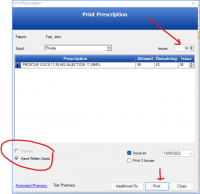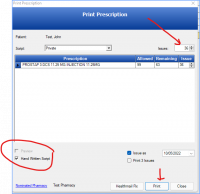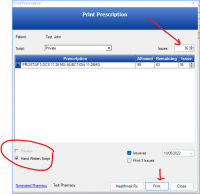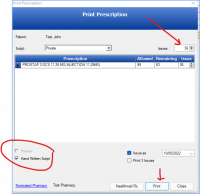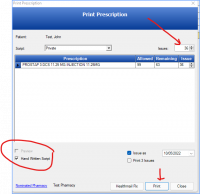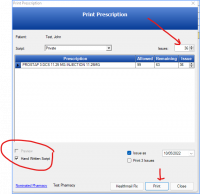ICT Tip 68 – Socrates – Show third party drugs in “Current”
An issue can arise when patients are on drugs that we do not print in the practice, e.g., High Teck Meds, Biologicals etc. They can be added to the file but unless we print them, they don’t appear in the current tab and hence don’t appear on the Summary screen or in letters/referrals.
There is a work around for this that can be used to add the medication to the current tab. What you do is you “print” the drug but instead of actually printing, if you tick the handwritten box the system will behave as if it was printed and display the prescription in the current tab.
Take Prostap for example and you know the patient is going to be on it for the next 3 years. Add the drug in the normal way, click print and then tick the “Hand Written Script” box. Also issue it for 3 years i.e. 36 months. Then click print – but nothing will actually print as you have ticked the hand written box.
[Graphical user interface, application, Word Description automatically generated]
Now Prostap will appear as a current medication in the current tab and will remain current for 3 years.
Michael
Dear All, does anyone know how to print a list of medications and PMH like she asks?
Dear Dr. Purdue,
Please can I request an updated medical history and prescription list for our client XXXXXXXXXXXX to support a home care application.
As I will be going on maternity leave can I please ask that you forward the completed request to XXXXXXXXXXXmailto:mani.sundararajan@hse.ie
Many thanks,
Public Health Nurse
[cid:image002.png@01D864AE.148B9A10]
From: Michael Joyce mjoyce@centrichealthblessington.ie
Sent: Tuesday 10 May 2022 12:10
To: gpdiscussion@centricgpforum.com
Subject: Centric GP Forum ICT Tip 68 – Socrates – Show third party drugs in “Current”
An issue can arise when patients are on drugs that we do not print in the practice, e.g., High Teck Meds, Biologicals etc. They can be added to the file but unless we print them, they don’t appear in the current tab and hence don’t appear on the Summary screen or in letters/referrals.
There is a work around for this that can be used to add the medication to the current tab. What you do is you “print” the drug but instead of actually printing, if you tick the handwritten box the system will behave as if it was printed and display the prescription in the current tab.
Take Prostap for example and you know the patient is going to be on it for the next 3 years. Add the drug in the normal way, click print and then tick the “Hand Written Script” box. Also issue it for 3 years i.e. 36 months. Then click print – but nothing will actually print as you have ticked the hand written box.
[Graphical user interface, application, Word Description automatically generated]
Now Prostap will appear as a current medication in the current tab and will remain current for 3 years.
Michael
Disclaimer: This e-mail and any attachments including voice attachments may contain confidential, personal, sensitive, proprietary or legally privileged information. Anyone who is not the intended recipient should not use or open the document. Any information or voice recording used within this document or e-mail should not be forwarded to any other legal person or organisation or posted on any social media platform as to do so would be in breach of privacy and data protection legislation. If you have erroneously received this email or document, please delete immediately and notify the sender. If you have received this e-mail or documentation where there is a precise reason to forward to a third party, all rules regarding privacy and data protection should be followed. You will be liable for a third party breach.The recipients acknowledge that Centric Health or associated companies are unable to exercise control to ensure or guarantee the integrity of/over the contents of the information contained in e-mail transmission and further acknowledge that any views expressed in this message are those of the individual sender and no binding nature of the message shall be implied or assumed unless the sender does so expressly with due authority of Centric Health.
Just print letter Keith
This should pull in PMSH fields (coded) and Meds
If it doesn’t ring Clanwilliam as they can help you format letter templates
Gavin Maguire
On 11 May 2022, at 07:31, Keith Perdue keith.perdue@centrichealth.ie wrote:
Dear All, does anyone know how to print a list of medications and PMH like she asks?
Dear Dr. Purdue,
Please can I request an updated medical history and prescription list for our client XXXXXXXXXXXX to support a home care application.
As I will be going on maternity leave can I please ask that you forward the completed request to XXXXXXXXXXXmailto:mani.sundararajan@hse.ie
Many thanks,
Public Health Nurse
[image002.png]
From: Michael Joyce mjoyce@centrichealthblessington.ie
Sent: Tuesday 10 May 2022 12:10
To: gpdiscussion@centricgpforum.com
Subject: Centric GP Forum ICT Tip 68 – Socrates – Show third party drugs in “Current”
An issue can arise when patients are on drugs that we do not print in the practice, e.g., High Teck Meds, Biologicals etc. They can be added to the file but unless we print them, they don’t appear in the current tab and hence don’t appear on the Summary screen or in letters/referrals.
There is a work around for this that can be used to add the medication to the current tab. What you do is you “print” the drug but instead of actually printing, if you tick the handwritten box the system will behave as if it was printed and display the prescription in the current tab.
Take Prostap for example and you know the patient is going to be on it for the next 3 years. Add the drug in the normal way, click print and then tick the “Hand Written Script” box. Also issue it for 3 years i.e. 36 months. Then click print – but nothing will actually print as you have ticked the hand written box.
[image003.png]
Now Prostap will appear as a current medication in the current tab and will remain current for 3 years.
Michael
Disclaimer: This e-mail and any attachments including voice attachments may contain confidential, personal, sensitive, proprietary or legally privileged information. Anyone who is not the intended recipient should not use or open the document. Any information or voice recording used within this document or e-mail should not be forwarded to any other legal person or organisation or posted on any social media platform as to do so would be in breach of privacy and data protection legislation. If you have erroneously received this email or document, please delete immediately and notify the sender. If you have received this e-mail or documentation where there is a precise reason to forward to a third party, all rules regarding privacy and data protection should be followed. You will be liable for a third party breach.The recipients acknowledge that Centric Health or associated companies are unable to exercise control to ensure or guarantee the integrity of/over the contents of the information contained in e-mail transmission and further acknowledge that any views expressed in this message are those of the individual sender and no binding nature of the message shall be implied or assumed unless the sender does so expressly with due authority of Centric Health.
Disclaimer: This e-mail and any attachments including voice attachments may contain confidential, personal, sensitive, proprietary or legally privileged information. Anyone who is not the intended recipient should not use or open the document. Any information or voice recording used within this document or e-mail should not be forwarded to any other legal person or organisation or posted on any social media platform as to do so would be in breach of privacy and data protection legislation. If you have erroneously received this email or document, please delete immediately and notify the sender. If you have received this e-mail or documentation where there is a precise reason to forward to a third party, all rules regarding privacy and data protection should be followed. You will be liable for a third party breach.The recipients acknowledge that Centric Health or associated companies are unable to exercise control to ensure or guarantee the integrity of/over the contents of the information contained in e-mail transmission and further acknowledge that any views expressed in this message are those of the individual sender and no binding nature of the message shall be implied or assumed unless the sender does so expressly with due authority of Centric Health. _______________________________________________
Gpdiscussion mailing list -- gpdiscussion@centricgpforum.com
To unsubscribe send an email to gpdiscussion-leave@centricgpforum.com
Hi Keith
I have a referral letter template that has all the active medical condition and list of active medications.
I just put it to the FAo the nurse or medical professional.
K
On 11 May 2022, at 07:38, Gavin Maguire gavin.maguire@centrichealth.ie wrote:
Just print letter Keith
This should pull in PMSH fields (coded) and Meds
If it doesn’t ring Clanwilliam as they can help you format letter templates
Gavin Maguire
On 11 May 2022, at 07:31, Keith Perdue keith.perdue@centrichealth.ie wrote:
Dear All, does anyone know how to print a list of medications and PMH like she asks?
Dear Dr. Purdue,
Please can I request an updated medical history and prescription list for our client XXXXXXXXXXXX to support a home care application.
As I will be going on maternity leave can I please ask that you forward the completed request to XXXXXXXXXXX
Many thanks,
Public Health Nurse
From: Michael Joyce mjoyce@centrichealthblessington.ie
Sent: Tuesday 10 May 2022 12:10
To: gpdiscussion@centricgpforum.com
Subject: Centric GP Forum ICT Tip 68 – Socrates – Show third party drugs in “Current”
An issue can arise when patients are on drugs that we do not print in the practice, e.g., High Teck Meds, Biologicals etc. They can be added to the file but unless we print them, they don’t appear in the current tab and hence don’t appear on the Summary screen or in letters/referrals.
There is a work around for this that can be used to add the medication to the current tab. What you do is you “print” the drug but instead of actually printing, if you tick the handwritten box the system will behave as if it was printed and display the prescription in the current tab.
Take Prostap for example and you know the patient is going to be on it for the next 3 years. Add the drug in the normal way, click print and then tick the “Hand Written Script” box. Also issue it for 3 years i.e. 36 months. Then click print – but nothing will actually print as you have ticked the hand written box.
Now Prostap will appear as a current medication in the current tab and will remain current for 3 years.
Michael
Disclaimer: This e-mail and any attachments including voice attachments may contain confidential, personal, sensitive, proprietary or legally privileged information. Anyone who is not the intended recipient should not use or open the document. Any information or voice recording used within this document or e-mail should not be forwarded to any other legal person or organisation or posted on any social media platform as to do so would be in breach of privacy and data protection legislation. If you have erroneously received this email or document, please delete immediately and notify the sender. If you have received this e-mail or documentation where there is a precise reason to forward to a third party, all rules regarding privacy and data protection should be followed. You will be liable for a third party breach.The recipients acknowledge that Centric Health or associated companies are unable to exercise control to ensure or guarantee the integrity of/over the contents of the information contained in e-mail transmission and further acknowledge that any views expressed in this message are those of the individual sender and no binding nature of the message shall be implied or assumed unless the sender does so expressly with due authority of Centric Health.
Disclaimer: This e-mail and any attachments including voice attachments may contain confidential, personal, sensitive, proprietary or legally privileged information. Anyone who is not the intended recipient should not use or open the document. Any information or voice recording used within this document or e-mail should not be forwarded to any other legal person or organisation or posted on any social media platform as to do so would be in breach of privacy and data protection legislation. If you have erroneously received this email or document, please delete immediately and notify the sender. If you have received this e-mail or documentation where there is a precise reason to forward to a third party, all rules regarding privacy and data protection should be followed. You will be liable for a third party breach.The recipients acknowledge that Centric Health or associated companies are unable to exercise control to ensure or guarantee the integrity of/over the contents of the information contained in e-mail transmission and further acknowledge that any views expressed in this message are those of the individual sender and no binding nature of the message shall be implied or assumed unless the sender does so expressly with due authority of Centric Health. _______________________________________________
Gpdiscussion mailing list -- gpdiscussion@centricgpforum.com
To unsubscribe send an email to gpdiscussion-leave@centricgpforum.com
Gpdiscussion mailing list -- gpdiscussion@centricgpforum.com
To unsubscribe send an email to gpdiscussion-leave@centricgpforum.com
Keith
In prescriptions, on the left side of the screen, there is "Drug Kardex" -
Hit that and you can print, active, in review or all meds if you wish
On Wed, May 11, 2022 at 7:31 AM Keith Perdue keith.perdue@centrichealth.ie
wrote:
Dear All, does anyone know how to print a list of medications and PMH like
she asks?
Dear Dr. Purdue,
Please can I request an updated medical history and prescription list for
our client XXXXXXXXXXXX to support a home care application.
As I will be going on maternity leave can I please ask that you forward
the completed request to XXXXXXXXXXX mani.sundararajan@hse.ie
Many thanks,
Public Health Nurse
From: Michael Joyce mjoyce@centrichealthblessington.ie
Sent: Tuesday 10 May 2022 12:10
To: gpdiscussion@centricgpforum.com
Subject: Centric GP Forum ICT Tip 68 – Socrates – Show third party
drugs in “Current”
An issue can arise when patients are on drugs that we do not print in the
practice, e.g., High Teck Meds, Biologicals etc. They can be added to the
file but unless we print them, they don’t appear in the current tab and
hence don’t appear on the Summary screen or in letters/referrals.
There is a work around for this that can be used to add the medication to
the current tab. What you do is you “print” the drug but instead of
actually printing, if you tick the handwritten box the system will behave
as if it was printed and display the prescription in the current tab.
Take Prostap for example and you know the patient is going to be on it for
the next 3 years. Add the drug in the normal way, click print and then
tick the “Hand Written Script” box. Also issue it for 3 years i.e. 36
months. Then click print – but nothing will actually print as you have
ticked the hand written box.
[image: Graphical user interface, application, Word Description
automatically generated]
Now Prostap will appear as a current medication in the current tab and
will remain current for 3 years.
Michael
Disclaimer: This e-mail and any attachments including voice attachments
may contain confidential, personal, sensitive, proprietary or legally
privileged information. Anyone who is not the intended recipient should not
use or open the document. Any information or voice recording used within
this document or e-mail should not be forwarded to any other legal person
or organisation or posted on any social media platform as to do so would be
in breach of privacy and data protection legislation. If you have
erroneously received this email or document, please delete immediately and
notify the sender. If you have received this e-mail or documentation where
there is a precise reason to forward to a third party, all rules regarding
privacy and data protection should be followed. You will be liable for a
third party breach.The recipients acknowledge that Centric Health or
associated companies are unable to exercise control to ensure or guarantee
the integrity of/over the contents of the information contained in e-mail
transmission and further acknowledge that any views expressed in this
message are those of the individual sender and no binding nature of the
message shall be implied or assumed unless the sender does so expressly
with due authority of Centric Health.
Gpdiscussion mailing list -- gpdiscussion@centricgpforum.com
To unsubscribe send an email to gpdiscussion-leave@centricgpforum.com