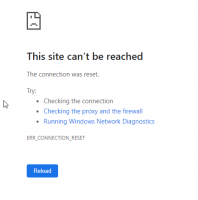ICT Tip 151 – Security – Content filtering
Content filtering is a process that manages or screens access to specific emails or webpages. The goal is to block content that contains harmful information. Content filtering programs are commonly used by organizations to control content access through their firewalls. This has recently been introduced across our network. Hopefully, you won’t even have noticed because in general you shouldn’t have had any need to visit a site that is filtered out.
However, it can be a crude instrument and doesn’t always get things right. Sometimes in particular a medical site can be inappropriately blocked.
If you do happen to visit a site that is blocked there are two potential messages, you will receive. One clearly states the site is blocked but in a lot of cases you don’t get such a message, just a general message like this.
[A screenshot of a computer error Description automatically generated]
If you are blocked from a site that you should be able to access please take a note of the web site address, you can highlight and copy it, and send it to itsupport@centrichealth.iemailto:itsupport@centrichealth.ie They can then add it to the allowed list of sites so that it can be accessed.
Michael