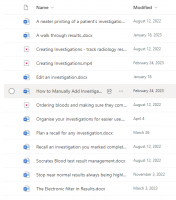ICT Tip 184 – Socrates – Where to find Previous Tips
The place where the tips are stored in Centric World has changed so I thought I would update you on where to find them.
You need to use your centric e-mail address and password to access Centric World. There is probably an icon on your desktop which is a shortcut to it, it might be called centric connect.
[cid:image001.png@01DAA78E.A1974150]
Alternatively click here:
https://centrichealthire.sharepoint.com/sites/CentricConnect
Once on the home page click on Departments and then Innovation.
[A screenshot of a computer Description automatically generated]
In here click on Socrates.
[A close-up of a logo Description automatically generated]
Now you see what should be a familiar looking screen, with all the different sections of Socrates shown.
[A screenshot of a computer Description automatically generated]
Clicking on any of these brings you to documents and videos about that particular area of the program. E.g. Clicking on Investigations brings you to various items about investigations.
[A screenshot of a computer Description automatically generated]
In the lower half of the Socrates Screen there are also other sections, like general which has items on some more general topics like results management or smear management, also a basic introduction video for doctors or receptionists.
Note – the CDM section is not very up to date as there is a wealth of information elsewhere on this, although this might prompt me to update it!!
[A screenshot of a computer program Description automatically generated]
Finally you will see there is a section for tips, all the tips are included here.
It’s just one long list.
[A screenshot of a computer Description automatically generated]
You can search for particular topics by using the search bar at the top.
e.g. you might remember there was a tip on related organisations, I can quickly find it by typing in related into the search.
[A screenshot of a computer Description automatically generated]
Have a browse, you never know what you might discover.
Michael
Click here for Socrates in Centric Worldhttps://centrichealthire.sharepoint.com/sites/CentricConnect/SitePages/Socrates.aspx