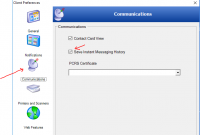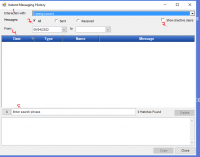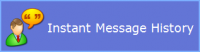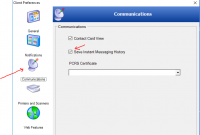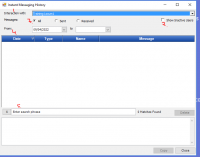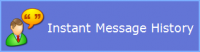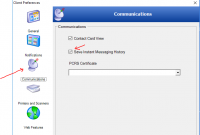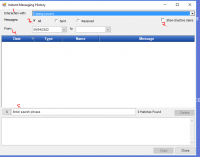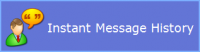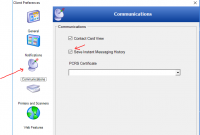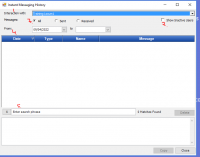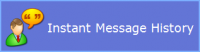ICT Tip 72 – Socrates – Instant Messaging History
Have you ever closed an instant message you received only to realise you need the number that was in it or forgotten some crucial detail? You can see a history of your instant messages and get a look at that message you closed.
To get to it click on Communications on the lower left and then click Instant Message History
[Text Description automatically generated]
This opens this dialogue box.
[Graphical user interface, application, Word Description automatically generated]
You should find here a history of your instant messages. I know once you find it, it is largely self-explanatory but here is a quick tour anyway.
1: Display history of messages with this person
2: You can include inactive users, if necessary, by clicking here
3: Show all or just sent or received messages
4: Enter dates you want to search between
5: Search for a specific word or phrase
Two things to note. The messages are saved on the computer you are using at the time of the message. If you log into a different computer in a different room the history will not be the same.
If your messages are not saved, you may not have the option saved in your preferences. To switch it on, click on Edit, then Preferences. Click on Communications and ensure the save instant messages box is ticked.
[cid:image003.png@01D87BE1.D075AAA0]
Michael
Excellent Michael - really good to check back on tel numbers etc
From: Michael Joyce mjoyce@centrichealthblessington.ie
Sent: 09 June 2022 09:18
To: gpdiscussion@centricgpforum.com gpdiscussion@centricgpforum.com
Subject: Centric GP Forum ICT Tip 72 – Socrates – Instant Messaging History
Have you ever closed an instant message you received only to realise you need the number that was in it or forgotten some crucial detail? You can see a history of your instant messages and get a look at that message you closed.
To get to it click on Communications on the lower left and then click Instant Message History
[Text Description automatically generated]
This opens this dialogue box.
[Graphical user interface, application, Word Description automatically generated]
You should find here a history of your instant messages. I know once you find it, it is largely self-explanatory but here is a quick tour anyway.
1: Display history of messages with this person
2: You can include inactive users, if necessary, by clicking here
3: Show all or just sent or received messages
4: Enter dates you want to search between
5: Search for a specific word or phrase
Two things to note. The messages are saved on the computer you are using at the time of the message. If you log into a different computer in a different room the history will not be the same.
If your messages are not saved, you may not have the option saved in your preferences. To switch it on, click on Edit, then Preferences. Click on Communications and ensure the save instant messages box is ticked.
[cid:image003.png@01D87BE1.D075AAA0]
Michael
Disclaimer: This e-mail and any attachments including voice attachments may contain confidential, personal, sensitive, proprietary or legally privileged information. Anyone who is not the intended recipient should not use or open the document. Any information or voice recording used within this document or e-mail should not be forwarded to any other legal person or organisation or posted on any social media platform as to do so would be in breach of privacy and data protection legislation. If you have erroneously received this email or document, please delete immediately and notify the sender. If you have received this e-mail or documentation where there is a precise reason to forward to a third party, all rules regarding privacy and data protection should be followed. You will be liable for a third party breach.The recipients acknowledge that Centric Health or associated companies are unable to exercise control to ensure or guarantee the integrity of/over the contents of the information contained in e-mail transmission and further acknowledge that any views expressed in this message are those of the individual sender and no binding nature of the message shall be implied or assumed unless the sender does so expressly with due authority of Centric Health.
Hi Michael
There is an alternative way of doing that. Click on the Contacts tab near the right upper corner of Socrates window, then click on the particular contact whose message you have forgotten . A blank window will open. Click on the icon at the left bottom corner (if you hover the mouse over it will show message history) and all the previous messages will come up.
From: Michael Joyce mjoyce@centrichealthblessington.ie
Sent: Thursday 9 June 2022 09:18
To: gpdiscussion@centricgpforum.com
Subject: Centric GP Forum ICT Tip 72 – Socrates – Instant Messaging History
Have you ever closed an instant message you received only to realise you need the number that was in it or forgotten some crucial detail? You can see a history of your instant messages and get a look at that message you closed.
To get to it click on Communications on the lower left and then click Instant Message History
[Text Description automatically generated]
This opens this dialogue box.
[Graphical user interface, application, Word Description automatically generated]
You should find here a history of your instant messages. I know once you find it, it is largely self-explanatory but here is a quick tour anyway.
1: Display history of messages with this person
2: You can include inactive users, if necessary, by clicking here
3: Show all or just sent or received messages
4: Enter dates you want to search between
5: Search for a specific word or phrase
Two things to note. The messages are saved on the computer you are using at the time of the message. If you log into a different computer in a different room the history will not be the same.
If your messages are not saved, you may not have the option saved in your preferences. To switch it on, click on Edit, then Preferences. Click on Communications and ensure the save instant messages box is ticked.
[cid:image003.png@01D87CD0.6C004B30]
Michael
Disclaimer: This e-mail and any attachments including voice attachments may contain confidential, personal, sensitive, proprietary or legally privileged information. Anyone who is not the intended recipient should not use or open the document. Any information or voice recording used within this document or e-mail should not be forwarded to any other legal person or organisation or posted on any social media platform as to do so would be in breach of privacy and data protection legislation. If you have erroneously received this email or document, please delete immediately and notify the sender. If you have received this e-mail or documentation where there is a precise reason to forward to a third party, all rules regarding privacy and data protection should be followed. You will be liable for a third party breach.The recipients acknowledge that Centric Health or associated companies are unable to exercise control to ensure or guarantee the integrity of/over the contents of the information contained in e-mail transmission and further acknowledge that any views expressed in this message are those of the individual sender and no binding nature of the message shall be implied or assumed unless the sender does so expressly with due authority of Centric Health.
Nice one Panos, I didn’t know that and it works better. Just goes to show there are often different methods. Thank you for posting, all feedback always very welcome.
Michael
From: Panos Loumakis Panos.Loumakis@finglasmedical.ie
Sent: Friday 10 June 2022 13:46
To: Centric GP Forum gpdiscussion@centricgpforum.com
Subject: Centric GP Forum Re: ICT Tip 72 – Socrates – Instant Messaging History
Hi Michael
There is an alternative way of doing that. Click on the Contacts tab near the right upper corner of Socrates window, then click on the particular contact whose message you have forgotten . A blank window will open. Click on the icon at the left bottom corner (if you hover the mouse over it will show message history) and all the previous messages will come up.
From: Michael Joyce <mjoyce@centrichealthblessington.iemailto:mjoyce@centrichealthblessington.ie>
Sent: Thursday 9 June 2022 09:18
To: gpdiscussion@centricgpforum.commailto:gpdiscussion@centricgpforum.com
Subject: Centric GP Forum ICT Tip 72 – Socrates – Instant Messaging History
Have you ever closed an instant message you received only to realise you need the number that was in it or forgotten some crucial detail? You can see a history of your instant messages and get a look at that message you closed.
To get to it click on Communications on the lower left and then click Instant Message History
[Text Description automatically generated]
This opens this dialogue box.
[Graphical user interface, application, Word Description automatically generated]
You should find here a history of your instant messages. I know once you find it, it is largely self-explanatory but here is a quick tour anyway.
1: Display history of messages with this person
2: You can include inactive users, if necessary, by clicking here
3: Show all or just sent or received messages
4: Enter dates you want to search between
5: Search for a specific word or phrase
Two things to note. The messages are saved on the computer you are using at the time of the message. If you log into a different computer in a different room the history will not be the same.
If your messages are not saved, you may not have the option saved in your preferences. To switch it on, click on Edit, then Preferences. Click on Communications and ensure the save instant messages box is ticked.
[cid:image003.png@01D87CD1.12FE3B90]
Michael
Disclaimer: This e-mail and any attachments including voice attachments may contain confidential, personal, sensitive, proprietary or legally privileged information. Anyone who is not the intended recipient should not use or open the document. Any information or voice recording used within this document or e-mail should not be forwarded to any other legal person or organisation or posted on any social media platform as to do so would be in breach of privacy and data protection legislation. If you have erroneously received this email or document, please delete immediately and notify the sender. If you have received this e-mail or documentation where there is a precise reason to forward to a third party, all rules regarding privacy and data protection should be followed. You will be liable for a third party breach.The recipients acknowledge that Centric Health or associated companies are unable to exercise control to ensure or guarantee the integrity of/over the contents of the information contained in e-mail transmission and further acknowledge that any views expressed in this message are those of the individual sender and no binding nature of the message shall be implied or assumed unless the sender does so expressly with due authority of Centric Health.
Disclaimer: This e-mail and any attachments including voice attachments may contain confidential, personal, sensitive, proprietary or legally privileged information. Anyone who is not the intended recipient should not use or open the document. Any information or voice recording used within this document or e-mail should not be forwarded to any other legal person or organisation or posted on any social media platform as to do so would be in breach of privacy and data protection legislation. If you have erroneously received this email or document, please delete immediately and notify the sender. If you have received this e-mail or documentation where there is a precise reason to forward to a third party, all rules regarding privacy and data protection should be followed. You will be liable for a third party breach.The recipients acknowledge that Centric Health or associated companies are unable to exercise control to ensure or guarantee the integrity of/over the contents of the information contained in e-mail transmission and further acknowledge that any views expressed in this message are those of the individual sender and no binding nature of the message shall be implied or assumed unless the sender does so expressly with due authority of Centric Health.