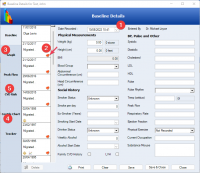ICT Tip 79 – Socrates – Use Baseline Details
Socrates isn’t great for structured clinical data. The main input, as you know is into the notes as a free text entry box. This is difficult to audit or report on. There is better structure in other parts of the file like investigations and the protocols. There is also the base line details which contains structured data for some common items such as weight height and blood pressure. Other items include smoking status, alcohol consumption, cholesterol.
It is a good practice to get into the habit of using base line details for recording those items. From anywhere in the file if you press Ctrl-B it will call up the base line details. You can enter data for today or look back at previous data by clicking on the down arrow beside the date. (1) Pick a date from the past and data from that date is displayed. In the left hand column little icons appear to tell you if a particular item is recorded on that date, e.g. a red heart for blood pressure. (2)
You can graph particular values by clicking on graph on the far left column. (3) There are centile charts available (4) CVS risk scores are available (5) as described in tip 56.
[Graphical user interface, application Description automatically generated]
As you can see the more you use the base line details the more useful it becomes.
Michael
Click here for Socrates Tips Guides and Videoshttps://centrichealthire.sharepoint.com/:f:/s/CentricConnect/EsaogyaLmbdEhAMVfwYEFs4BfdK9C30zHEZcLbA_0vQjYQ?e=EFyJsA in Centric World.