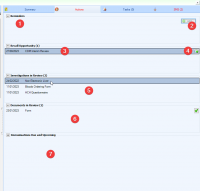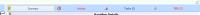ICT Tip 143 – Socrates – The under-utilized Actions Tab
It’s still a relatively new feature, having been introduced only a few versions ago, the Actions tab is worth having a look at.
On the Summary page that version introduced a few new tab views including Actions Tasks and SMS history on the right hand side of the screen in addition to the Summary which is the default.
[cid:image001.png@01D97DAD.99B747C0]
Notifications is a good way of showing you what work you have outstanding for all patients but at the individual chart level this action tab can be a good way of seeing what work is required for an individual patient. It could be that it might be a better go to place once you open a chart to do something. It’s worth consideration at least as an option.
Here’s a walk through what is available here.
[Graphical user interface, text, application, email Description automatically generated]
1: Any reminders (but not alerts) are listed here.
2: You can use this button to add a reminder.
3: Any recalls that are due appear here. I’m not sure exactly what gets included here, CDM and smears do but I’m not sure what else. Experience will show us in due course.
4: Don’t imagine this would be used very often but you can book an appointment for the patient by clicking here if they have a recall due.
5: Any in review investigations appear here. If you make the top green they can also be edited here, double click to open each one.
6: Any documents in review are available to read by double clicking here and they can be marked read here as well.
7: Any overdue vaccines e.g., childhood, appear here.
Worth a look.
Michael
Click here for Socrates in Centric Worldhttps://centrichealthire.sharepoint.com/sites/CentricConnect/SitePages/Socrates.aspx