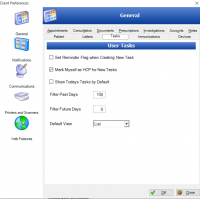ICT Tip 36 – Socrates – Hide future tasks from your My Tasks list
Do you set tasks for things to do in the future? You do this by choosing the start date to be a date in the future. It can be frustrating to see them in your “my tasks” list before they are due to be done but there is a way to hide them until they are due.
To do this you go to Edit on the menu bar and then Preferences (or Ctrl-P). In here tick on the tasks tab. You will see this dialogue.
The fields “filter past days” and “filter future days” determine what tasks appear in the my tasks list. It will only show tasks that are due within the parameters set. Therefore, if you set it up like this below, it will only show tasks from the past 100 days but won’t show future tasks. Obviously when the due date arrives the task will appear.
[cid:image001.png@01D79412.FC10CA80][cid:image002.png@01D79412.FC10CA80][cid:image003.png@01D79412.FC10CA80][cid:image004.png@01D79412.FC10CA80]
You can still see all your tasks, if you need to, by clicking on the manage tasks view which doesn’t filter the tasks, it always shows them all.
Michael